Are you getting the error saying “A Ubisoft service is currently unavailable” while logging into your Uplay account? Don’t worry, solutions given in this article will fix this error permanently, read it till the end.
Ubisoft is one of the most popular video game developers and almost all the gamers will be aware of this name, assassin’s creed and Prince of Persia are 2 of the most popular games of Ubisoft.
And Uplay is the digital distribution of Ubisoft, where you can log in and gain access to your games online, and also play the multiplayer games of Ubisoft.
In this article will simply teach you how to fix “A Ubisoft service is currently unavailable” error if you are getting it.
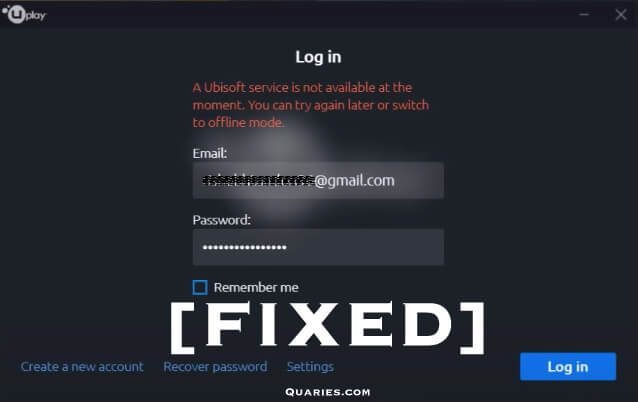
Why do I get “Ubisoft service is currently unavailable” Error?
Uplay displays this error saying “A Ubisoft service is not available at the moment. You can try again later or switch to Offline Mode.” when the Uplay client on your system is not able to make a connection with the online server of Ubisoft, following are some of the reasons for this error.
- A junk Process is running: It is an Uplay bug that, sometimes you get some junk process running in your system in the background that is not letting Uplay connect to its server. We have provided the fix to this in the solutions section.
- Incorrect date and time: If for any reason the clock in your system is running a wrong time, it can cause the network issues, so make sure to have the clock in your computer fixed to the correct time zone you are living in.
- IPv6 Error: It appears the problem also appears if the IPv6 protocol is used to connect. Switching over to IPv4 can resolve the problem easily. we have given the step by step process to fix this in this article.
- Other Network issues: Network disturbances or faulty internet settings can cause this error, so make sure you are connected to a strong Internet connection and the internet is working well on your PC.
Now you know why this irritating error is caused, and it’s not time to fix it and enjoy the games on Ubisoft, follow the solutions given below to fix the Ubisoft Service is currently unavailable error immediately.
Fixes For “A Ubisoft Service is currently unavailable Error”
Follow the solutions given below one by one exactly till the error is fixed for you and let us know in the comments which solutions solved the problem in your case.
Solution 1 – Disable “IPv6” Connection:
Disabling Internet Protocol version 6 connectivity on your computer managed to resolve the problem for many users and is an easy way to resolve the problem. Follow the steps below to disable IPv6 Connection.
Step 1: Press Windows + R to open Run Command window in your Windows PC.
Step 2: Type “ncpa.cpl” in Run and press enter to open Internet Connection Settings in the control panel.
Step 3: Right Click on the Network Adaptor in use and click on “Properties”.
Step 4: In the Settings, Make sure to un-check the option that says “Internet Protocol Version 6” like in the screenshot below.
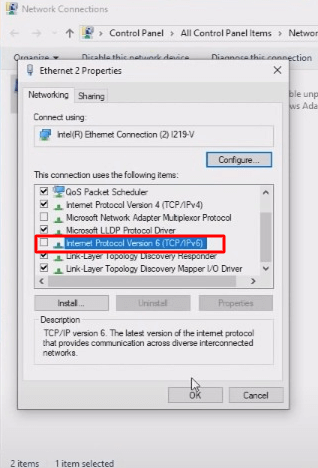
Step 5: Click on OK, and try logging in your Uplay account again and check if the error is fixed, if not follow the next solution.
Solution 2 – Stop running of Junk Service
Many Uplay users noticed a strange junk service running in the task manager stopping which solved the “A ubisoft service is unavailable” Error, follow the steps given below to do so.
Step 1: Right-click on your taskbar and open the “Task Manager”.
Step 2: Go to the Processes tab in the task manager.
Step 3: In the Active processes you will find a service with a long name like this – “OTI….. (32 Bit)” click on that service.
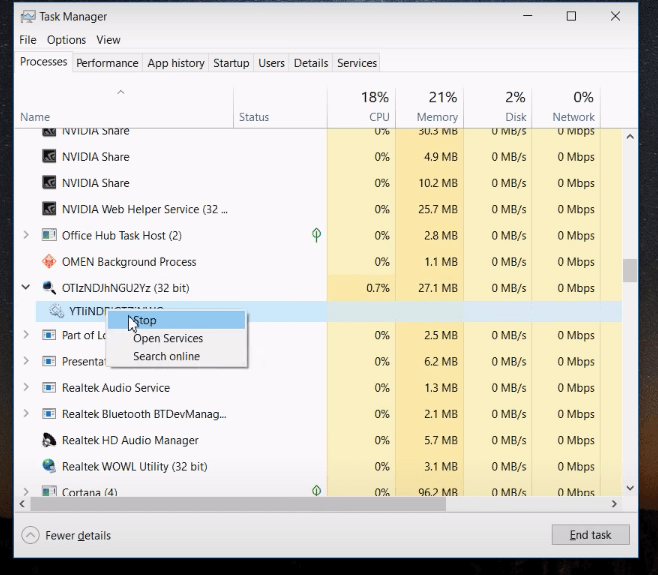
Step 4: Right-click on that junk process and click on Stop to end the process, and wait for a minute to make sure that the process doesn’t start again.
Step 5: You can now open Uplay and login to your account without any issue.
Solution 3 – Perform a Complete network Reset
Another way to fix any existing Network issue in your PC is to completely reset the network settings to default values, you can try this if the above 2 fixes did not work for you to fix the “A Ubisoft service is currently unavailable” Error. Follow the steps given below to reset your network settings to default.
Step 1: Open Run Command Window by pressing Windows + R simultaneously key on your keyword.
Step 2: Type “ms-settings:” in the run (Without Quotation marks) and press enter, this should open the settings window.
Step 3: Expand “Network & Internet” options on the left side of the screen.
Step 4: Click on “Status” option inside the “Network & Internet”.
Step 5: In status options at the end you will find an option saying “Network Reset“, Click on it and click on OK when prompted, and wait till the reset is done, your PC might restart during this process, wait patiently.
Step 6: Now open Uplay and check if the error is solved.
Conclusion
we know that the “A Ubisoft service is currently unavailable” error can be frustrating at times but not after reading this article, hope you fixed the error and enjoying the games on Uplay, let us know which of the solutions fixed your problem in the comments section below. Don’t forget to share this article with your friends who are facing similar network issues with their Uplay application. Keep visiting Quaries regularly for amazing articles related to technology in 2020.
Like This Post! Checkout More
