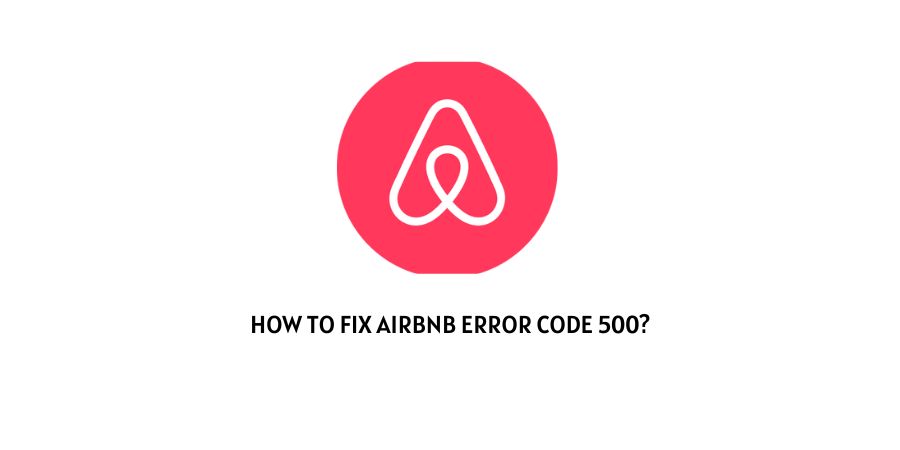
If you are an Airbnb lister trying to list your property on Airbnb, but are prompted with the following Airbnb Error Code 500. Chances are that you may be seeing the following error message, as a result of a server issue occurring at Airbnb’s server end itself or as a result of your IP address being blocked by Airbnb itself.
If it is a server issue. Then, you can check it here, by clicking on the following link.
For any kind of server issues, outage, or server maintenance. There is actually nothing much you can do, then to just wait it out for the Airbnb team to fix it on their end itself.
However, if the issue is not something at the server end. But, rather something at the client end. Then, you can follow the solutions as listed below to try and solve the following error message and list your property in Airbnb.
How To fix Airbnb Error Code 500?
Fix 1: Check if your IP has been blocked
There may be times, when you would be seeing the following Airbnb error code 500, as a result of a blocked IP by Airbnb.
If the IP address you are using has been blocked by Airbnb servers. Then, such an issue can appear quite frequently than you would expect.
In such cases, to check whether your IP has indeed been actually blocked or not. You can change and connect to a different connection, such as your cellular network and check if the error still occurs.
If the error does not show up when connected to a different network. Then, it would not be wrong to assume that your previous IP address might have been blocked by Airbnb, and that is what is causing the Error Code 500 to occur.
You can also change your current IP address by using a VPN service or app, if you do not have a different network to connect to. And if doing so, allows you to list your property without the error message showing up on your screens. It is just obvious then, that a blocked IP address is the reason causing the following error to occur.
Fix 2: Try logging in with a different browser
Browser incompatibility can also, at times, be responsible for such an error to occur. And if that is what is happening in your case. Then, switching to a different browser can be a good walk around to get your listings done, without being prevented to do so by the following 500 Airbnb error message.
Simply, login to your Airbnb account with a different browser and try listing your property there. If the error does not show up. Then, you can be sure that problem lies in your previous browser and you can wait it out for the next updates to come up and the problem to get resolved on its own with newer patches or changes to the website.
Fix 3: Clear up your browser cache
Browser cache can be a major reason responsible for causing the following error to occur. Hence, it is important and a good idea to clear up your browser cache and cookies on a regular basis, to prevent such errors from occuring.
Now, since the steps to clearing up the cache for each browser may differ from one type of browser to the other. It would be a good idea to search up for the steps in doing so for your respective browser on your own, to save time and avoid any kind of confusion.
Still, just to make life a little simpler. I have summarized a list of some of the most popular browsers out there and links to guide on how to clear up such browsers.
- Steps to clear up cache for Google Chrome
- Steps to clear up cache for Mozilla Firefox
- Steps to clear up cache for Opera
- Steps to clear up cache for Safari
- Steps to clear up cache for Microsoft Edge
Fix 4: Update browser
Updating your browser can also, at times, help get rid of the error message, if it is something caused as a result of an outdated browser app.
And just like in the earlier case, since the steps to updating a browser may differ from one browser to the other. It would be best to search up for the steps on your own and avoid unnecessary hassle of any kind.
Still, to save you time. I have put forward a list of some of the most widely used browsers out there and links to guides on how to go on updating them.
- Steps to update Google Chrome
- Steps to update Mozilla Firefox
- Steps to update Opera
- Steps to update Safari
- Steps to update Microsoft Edge
Fix 5: Update your device
You can also try updating your device system software, to see if doing so helps fix the issue in your case. Many users facing the same error message, have reported that updating their respective system software helped them solve the issue.
Hence, it would be a good idea for you as well, to try updating your system software and see if that helps fix the problem.
Fix 6: Contact Airbnb Customer Support
If none of the above mentioned solutions work for you. Then, it is advised that you try directly contacting Airbnb’s Customer Support and discuss the problem with them to come to a solution that will best work for you.
Like This Post? Checkout More
