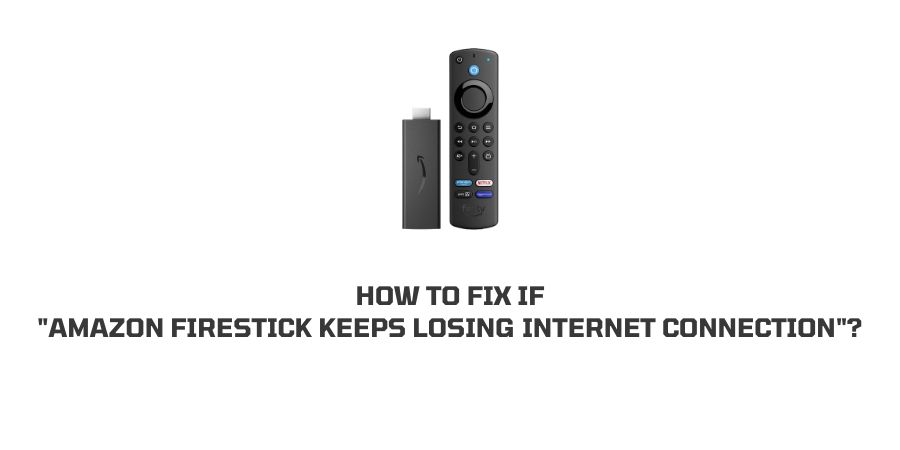
Amazon had launched a streaming device very early on when the market was relatively new to the concept. The firestick has been a huge success due to the advanced features and user-friendly nature of the device.
Amazon is a huge company and hence has all the resources to upgrade the technology and add newer features regularly. This does not stop the device from faltering on rare occasions though.
The users of the Amazon Firestick sometimes face some common issues that are then shared on the internet. The solutions are also then shared on the internet to help other people on the same issue.
In this blog, we will discuss how to fix if Amazon Firestick keeps losing internet connection. The problems causing this to happen and the solutions will be explained in detail in the subsequent sections of the blog.
Keep reading to find out more.
Why is the Amazon Firestick losing internet connection?
There can be different reasons for the Amazon Firestick losing the internet connection. All these issues need to be understood before we can reach any solutions.
This is because the solutions ultimately depend on the unique issue that your device or firestick is facing.
Here is what might be wrong.
Reason 1: The internet connection is weak
If you are facing an internet outage, the firestick will lose the internet connection with no fault of its own.
In this case, check other devices that are connected to the same internet connection. If all the devices are facing connection problems, the culprit is your internet connection.
Reason 2: The HDMI port is faulty
It is common knowledge that the Amazon Firestick connects to the TV through the HDMI port.
If the HDMI port on your television is faulty, then the firestick will not be able to form a connection to the device. In this case, you will see that the Amazon Firestick has lost its internet connection.
Reason 3: The Amazon Firestick is not updated
Like any other technology device supported by software, Amazon Firestick also needs to receive regular updates.
If you miss downloading the latest update on the Amazon Firestick, then the device will not be able to work and you will see that it has lost the internet connection.
This problem can also present itself as other glitches on the device.
Reason 4: Router Glitch
The router that you are using might be encountering some faults. There are many different reasons behind a router glitch.
- The cables connected to the router might be faulty or poorly connected.
- The router might not be updated.
- The router might have a hardware problem
- There might be some obstacles between the router and the device.
Then the problem with the router should be solved before the firestick can function.
Reason 5: Television Glitch
It is possible that the Television that you are trying to connect the Amazon Firestick to, is having glitches or technical issues.
In such cases, you can connect the firestick to some other TV and then check if it works.
How To Fix if “Amazon FireStick Keeps Losing Internet Connection”?
There is a wide variety of solutions that you can try when it comes to this issue of your Amazon firestick losing internet connection.
In this section, we will discuss each solution at length.
Fix 1: Internet connection
If you find that your internet connection is facing an outage, the best solution is to wait it out as it just does not affect you but the other people might also be facing the same problem.
Wait for the connection to be restored and then try using the Amazon firestick again.
Fix 2: HDMI Port problem
If you are in a habit of plugging the firestick directly into the TV’s HDMI port, then you should try using the HDMI extender to connect the firestick to the television.
This will solve the HDMI port problem to a large extent.
Fix 3: Check for updates
The Amazon firestick needs regular updates to function properly. The root cause of your problem may be the device not being updated to the latest version.
Check for updates on your Firestick and if there are newer versions available, then update the device to the latest version.
Fix 4: Router Glitch
To solve the different problems with the internet router, you need to understand what is actually affecting your router and then apply the exact fix.
If the cables are loose
If the cables of the router are connected poorly, then remove the cables and connect them again.
If you see that due to incorrect handling, the cables are twisted, then you need to replace the cables and use a cable protector for the next cable that you connect to the router.
Obstacles
If there are any obstacles between the router and the television connected to the firestick, then it might be a cause of concern.
Other appliances specifically the ones that use radio waves like microwave and radio can interfere with the signals of the router making the device lose internet connection.
Technical problems with the router
If the router has some technical problems then you can solve them in two ways. You can reset the router or restart the router.
For other serious problems with the router hardware, you will need to contact the support on the router.
Fix 5: Reset the Fire TV Stick
For the problems with the Fire TV stick, you can also reset the device to solve the glitches in the device.
Before taking the step of resetting the device, you should keep in mind that this step should only be used as a last resort as the reset will delete all your preferences.
Here is how you can reset the Fire TV Stick.
- Locate the Home button on the device.
- Press and hold the Home button for a few seconds.
- Now click on the Settings option.
- Click on the first option which is My Fire TV
- Scroll down to find the option termed Reset to Factory Defaults
- You will receive a warning that all your data will be deleted after this step
- Click on Reset
- Now the device will be reset to the factory settings.
Fix 6: Contact the Support
When none of the options have worked for you, you can contact the support on whatever device is not working.
You can contact the support for the router, the television, or the amazon firestick. The support will give you the correct next steps to have a seamless experience.
Conclusion
Amazon Firestick losing internet connection is not a very serious issue. All the reasons that can lead to this issue and the solutions for the same are mentioned in the article above.
If you feel that you are not comfortable with a particular solution and the solution can cause major problems to the device, then you should contact the professionals and not attempt to correct the device on your own.
We hope that the blog was useful and your problem with the Amazon Firestick was solved.
Like This Post? Checkout More
