In this article, we will talk about an error that occurs with Fire Tablets, Fire TV, and Fire Tv Sticks 4K. The error mainly occurs while using some particular apps. The error says “An unknown error occurred connecting to Amazon Appstore”.
Here are some users’ complaints raised online.
1. Kindle – when I try to open some apps I get “Connection Error – an unknown error occurred connecting to Amazon appstore. Any suggestions on how to fix?
2. Unknown error occurred connecting to amazon appstore.
3. I’m receiving a connection error when starting up Candy Crush Saga on my Amazon Kindle Fire HD.
During our research, we were unable to find any official information shared on this error. So it’s hard to say what exactly is causing this error. But we were able to find some workarounds shared by the Amazon community team and users.
Fixes For Error “An Unknown Error Occurred Connecting To Amazon Appstore”
Troubleshoots For the Fire Tablets
Fix 1: Check For Internet Settings
Go to your device settings and then visit the Internet settings. Under the internet settings check if you are properly connected to the internet or not. You need to make sure Airplane Mode is off and wifi is on.
Fix 2: Clear Appstore App Cache And Data
If you still have the error then try clearing the cache and data for the Appstore.
- Go to the Settings menu.
- Then choose Apps & Notifications.
- Then choose Manage All Applications.
- Then choose Appstore Or Amazon Appstore.
- Then choose Storage.
- Then choose Clear Cache.
- Then choose Clear Data.
Fix 3: Clear Cache And Data For The App Which Is Having The Error
If clearing the Appstore cache and data is not helping then we will suggest you to clear the cache for the app which is having the error.
- Go to the Settings menu.
- Then choose Apps & Notifications.
- Then choose Manage All Applications.
- Then choose the App Which is showing the error.
- Then choose Storage.
- Then choose Clear Cache.
- Then choose Clear Data.
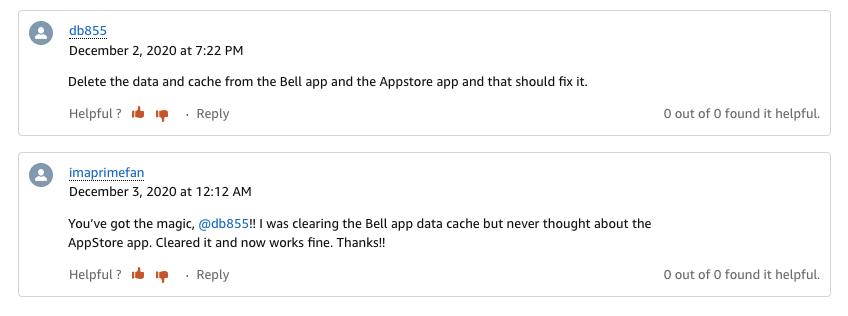
Fix 4: Other Workarounds
- If you still have the error then we will suggest you to restart the Fire tablet and then check for the error. Try restarting your device 2 to 3 times before moving forward with the next workaround.
- If restarting your Fire Tablet doesn’t help then uninstall the app which is having the error and then reinstall it. Once you uninstall the app please make sure to restart your Fire Tablet, and then reinstall the app.
- If you are still stuck with the error then you should contact Amazon Customer Support team to report this issue.
Troubleshoots For the Fire TV
Fix 1: Check If Your Internet Is Working
- Try using other apps on your device to make sure your internet is working. Next, restart your internet and then check if the error still occurs.
- If possible you can also try connecting your device over any other internet connection such as a mobile hotspot, or any other wifi connection.
Fix 2: Clear Appstore App Cache And Data
- Go to your device Settings.
- Then choose Applications.
- Then go under Manage Installed Applications.
- Then choose the App Store or Amazon Appstore.
- Then choose Clear Cache.
- Then choose Clear Data.
Fix 3: Clear Cache And Data For The App Which Is Having The Error
- Go to your device Settings.
- Then choose Applications.
- Then go under Manage Installed Applications.
- Then choose the App which is having the error.
- Then choose Clear Cache.
- Then choose Clear Data.
Fix 4: Other Workarounds
- If you still have the error then we will suggest you to restart the Fire TV and then check for the error. Try restarting your Fire TV 2 to 3 times before moving forward with the next workaround.
- If restarting the device doesn’t help then uninstall the app which is having the error and then reinstall it. Once you uninstall the app please make sure to restart the device, and then reinstall the app.
- If you are still stuck with the error then you should contact Amazon Customer Support team to report this issue.
References For The Article
Like This Post? Checkout More
- How To Fix “Epic Games Ubisoft Account Link Error”?
- How To Fix PokerStars Error Code -2/-67 (2 67)?
- How to Troubleshoot Sling TV Error Code 10-403?
- How to Troubleshoot PokerStars Error Code -2/-87 (2 87)?
For more error codes related articles visit here.
