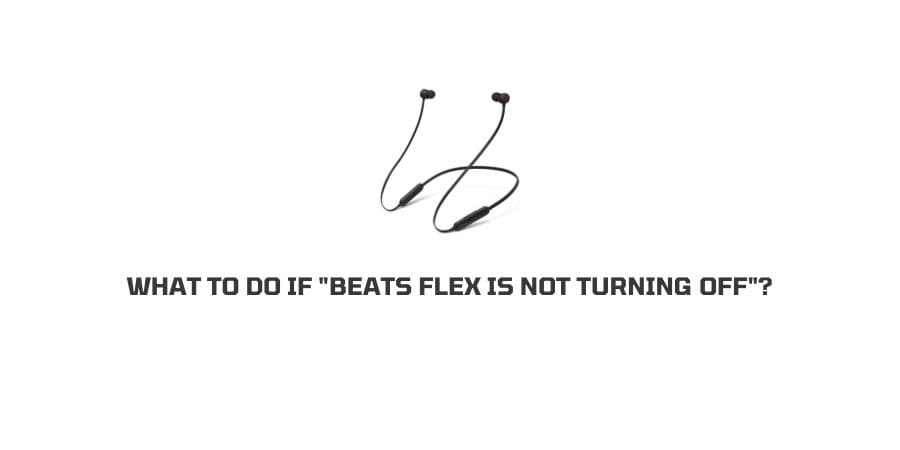
Many beats flex users reported that their beats flex is not powering off even after disconnecting from their phone or computer. If you are too facing this issue then in this post we are going to share with you possible troubleshooting so your beats flex can turn off successfully.
Problems Users Are Noticing With Their Beats Flex
- Beats flex is disconnected from the phone and commuter but the light on earphones stays blue.
- Users shut down their earphones but in the morning they find that the battery is fully drained.
How To Fix If the beats flex is not turning off?
Fix 1: Charge Your Earphone
As per the Apple recommendation before trying any troubleshooting please charge your headphone for at least 30 minutes. So we will request you to leave your beats flex for 30 minutes to charge.
Fix 2: Not To Press The Power Button for More Than 1 or 2 Seconds
To turn off the beats flex you just need to press the power button for just 1 to 2 seconds.
Many people keep holding the power button for 10 or more seconds, and as a result, the beats flex doesn’t turn off but we think that our earphones are powered off.
So make sure you are not pressing the power button for more than 1 to 2 seconds to successfully power it off.
Fix 3: Reset Beats Flex
If you are powering off the beats flex the right way but still, your earphone is not powering off then you should try resetting your earphone.
- Press and hold the Power Button and the Volume Down Button simultaneously for around 15 seconds.
- Release the buttons as you see the LED indicator light on the earphone flashing.
- You are done, your earphones are reset and ready to be set up again.
- Try Powering Off your earphones by pressing the power button for one to two seconds.
- Check if the issue is resolved.
Note: If you find any difficulty while resetting the earphones then visit here.
Fix 4: Contact Apple Support
If you reach this point where you have tried all the possible troubleshoots but still you are getting the powering off the issue with your beats flex then now is the time to contact Apple Support for better help and advice.
To contact Apple Support visit here https://support.apple.com/en-us/HT201232
In online communities, many people shared that they also have this issue too, and when they contacted Apple, they replaced their earphones.
Like This Post? Checkout More
