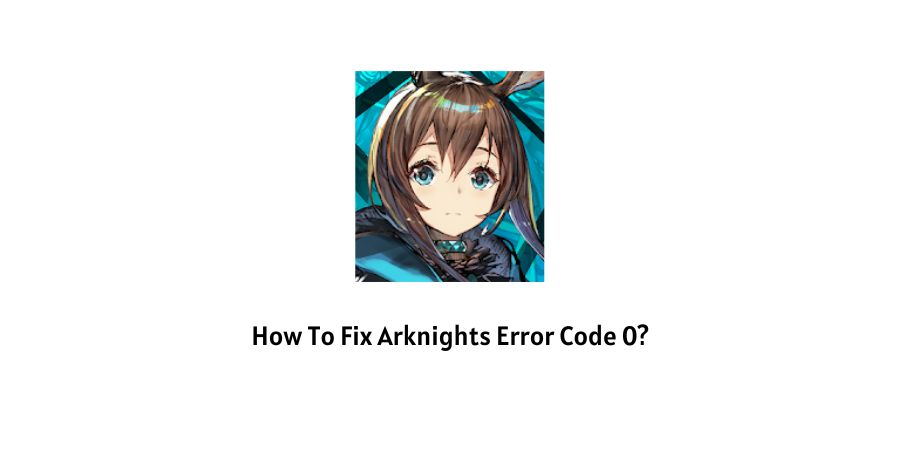
Arknights Error Code 0 is an error related to the network configuration failure, and it will prevent the users from logging into the game.
If you are getting the error code 0 on Arknights then in this post we are going to provide possible troubleshoots to fix the issue.
Here is how the error message will show.
“Network configuration acquisition failed. Please try again. Error code 0”.
Reasons For The Arknights error code 0
- The game server is down.
- Your internet connection is unstable or slow.
- There are temporary issues with the device on which you are playing the game.
How To Fix Arknights error code 0?
Fix 1: Check your Internet connection
First of all, check your internet connection, and to do that simply connect your internet with a different device. Or use the game with a mobile hotspot.
If you find any issue with your internet then first restart the router, as it will fix any temporary glitch with the internet.
But if even after restarting the router, the internet issue doesn’t resolve then contact your ISP.
Fix 2: Restart Arknights
- Close the game on your phone.
- Remove the game from the recent app’s sections.
- Wait for around 5 to 10 seconds.
- Relaunch the game, and check if it fixes the issue.
Fix 3: Check Arknights The Server Status
If your internet is working fine, and you also tried restarting the game then it’s time to check for game server status.
It’s possible that the game server will be down because of maintenance work, or there will be any outrage with the server.
To check the Arknights server status go here, now check if there is any outrage going on for their server, if yes then you have to wait till the server gets back to normal.
Fix 4: Use VPN
If you have access to the VPN then try connecting the game with the Chinese or Japanese server. This fixes the issue for many users.
Fix 5: Contact Arknights
If none of the solutions help you with the issue then contact Arknights support by emailing them at [email protected].
Like This Post? Checkout More
