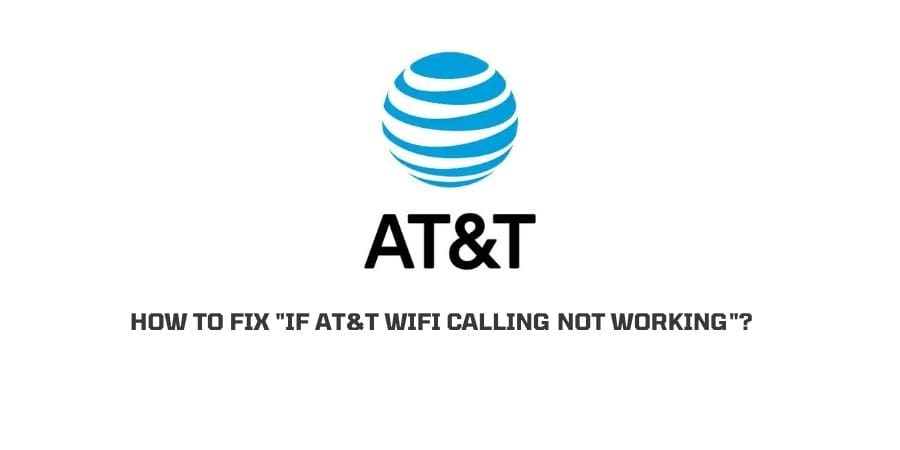
If you are in the US, you must have seen the highly marketed product AT&T Wifi calling. They offer you many benefits that you may not get with a traditional phone call at no extra cost.
Most people have started using this service because it does not cost extra and you can call from the areas where the network coverage is low.
But what happens when users start reporting problems with using the service? There are many users that report on the community forum for AT&T services that their Wifi calling has stopped working and they do not know how to get it back on track.
We have taken note of various problems that other users have reported on the internet and also included the solutions that have worked for them. So, let us explore in the next section how to fix if AT&T Wifi calling not working.
Why has the AT&T Wifi calling stopped working for you?
In this section let us explore what are the different reasons that the Wifi calling is not working for you. In the next section, we will discuss how can we fix the mentioned issues.
Reason 1: The phone is not compatible
In certain android devices, you will find that the Wifi calling is not an option. This is because the model of the phone might be outdated and Wifi calling being a relatively new feature is not yet available on your phone.
If you have never used Wifi calling before, the first step that you need to take is to check if the device that you are using is actually compatible with the Wifi calling option.
Reason 2: Check if you have an active Wifi connection
Since an active and uninterrupted Wifi connection is a prerequisite to using the Wifi calling feature, you should check if you have an active Wifi connection.
If the connection is weak, you won’t be able to use the Wifi calling option.
Reason 3: Wifi calling is not enabled
On some phones, Wifi calling is automatically activated but on some other devices, you will need to activate the Wifi calling option before you can actually use the feature.
If the Wifi calling is not enabled, you cannot use the feature.
Reason 4: Your Plan does not allow Wifi Calling
Although Wifi calling comes at no additional cost, there are still certain plans that you need to purchase in order to use the feature. We will discuss what plans you need in the solutions section below for you to verify if your plan allows Wifi calling.
Reason 5: Airplane mode
You also need to check if your phone is on airplane mode. If the phone has accidentally gone on airplane or flight mode, you might not be able to use Wifi connection too. However, some devices do allow you to use Wifi even when in flight mode, it is not the case with all the devices.
Reason 6: Your phone is not updated
If the device that you are using is not in touch with the latest updates, you will not be able to use the latest features in the market. Wifi calling as already discussed above is still a new feature and you will need the latest updates in order to maneuver the feature.
How To Fix “If AT&T Wifi calling not working”?
After talking about all the problems in the section above, let us see to what extent you can solve this problem on your own and when will you need to contact the support.
Fix 1: Check Your Phone Compatibility
If you discover that the device model you are using is outdated and cannot provide you with the Wifi calling feature, the only solution you can have is, to change your device.
Fix 2: Wifi Connection problems
If you are in a low network coverage area or your Wifi is facing connection issues, you will not be able to use Wifi calling.
The solution here is to fix your Wifi connection and then you will be able to use the Wifi calling option seamlessly.
Fix 3: Airplane mode
When you see that the Wifi calling that normally works fine with your device has suddenly stooped working, take a look at your phone settings and make sure that it is not on Airplane mode or flight mode as some devices call it.
The solution is to take your device off Airplane mode and try again.
Fix 4: Wifi Calling is not Enabled
If you have never used Wifi calling on your device, then you should check if the Wifi calling is enabled on your phone.
The solution is to turn on Wifi calling and activate it before you can use the feature. Here is how you can do it.
- Launch the Settings menu on your phone.
- Look for the option that is related to network and connections. Different devices have different names for the same option.
- In the network settings, check the Wifi settings option for the Wifi calling.
- Some devices have this option under the Wireless settings or call settings.
- Enable the Wifi calling
Now that the Wifi calling is activated, try again to make a call. If the activation was the issue, you will be able to use the feature.
Fix 5: The phone is missing updates
The device that you are using might be compatible with Wifi calling but if you do not equip it with the software that is needed to maneuver the feature, you will not be able to use the Wifi calling feature.
Check if there are any important latest updates that your device has missed and then update the phone. If this was your root issue, you will be able to access the Wifi calling feature immediately after the update.
Fix 6: Plan Limitations
Wifi calling is free but only when you have purchased certain plans on AT&T. If you do not have the plan activated, you will not be able to use Wifi calling.
You need,
- An active Phone plan from AT&T
- AT&T wireless account or a postpaid plan equipped with the HD voice feature.
- An active Wifi connection.
Make sure that you have all the prerequisites in the terms of the phone plan. This will take care of the plan problems.
Fix 7: Serious technical problems
If you have tried everything but are still not able to use the Wifi calling feature on your phone, then you need to contact the support or raise a ticket on the customer forum.
Conclusion
These are all the problems that you can face due to which the Wifi calling feature is not accessible on your device. We have tried to include all the possible solutions on the same and we really hope that it was helpful.
If you need extra support, you can always contact the customer support team at AT&T.
Like This Post? Checkout More
