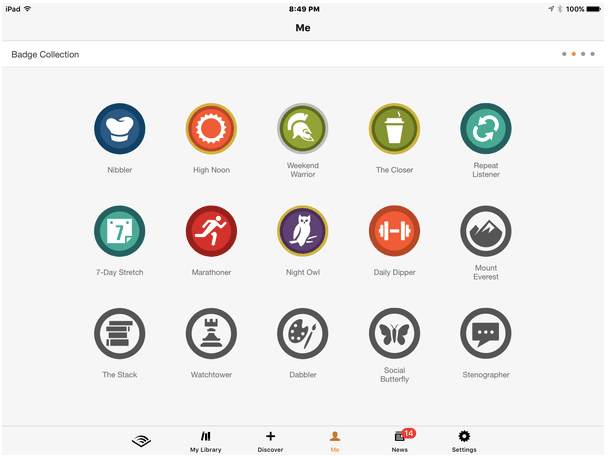
Under your Audible Account, you can see options like badges, listening level, listening time, etc. If you don’t know what exactly they are? Then in this post, I am going to tell you all about them.\
What Are Stats & badges?
Stats and badges both are two different things,
Stats let a user find about their interaction with the Audiobook on the Audible, such as your daily, monthly, or total listening time, etc.
On the other hand, badges are a kind of appreciation that a user can earn after completing some specific goals on the Audible, such as, weekend warrior badge, which you can get for listening to audiobooks for a continuous period of time on the weekend.
How To Access Stats & Badges In Audible?
You can’t access the detailed stats and badges on the Audible Website. To see these analytics and achievements, you have to use the Audible app from your smartphone.
- Open Audible App
- Tap on the Profile Icon
- See the options given under the Achievements
There are three kinds of achievements in the Audible app.
- Listing Time: it will tell your today, daily, monthly, and total audiobook listing time.
- Listing Level: There are five levels: Newbie, Novice, Pro, Scholar, master. Here you can see your level as per your total Audiobook listing time, and you can also find about the total hours you require to reach the next levels.
- Badges: As per my check, currently, there are 18 badges, and anyone can achieve each badge after completing certain tasks.
How can You find out what each badge means?
If you want to know what each badge means and how you can achieve them, then just go to your badges section and tap on any badge to find what it means.
- Open Audible app
- Tap on your profile icon
- Tap on the badge collection
- Tap on any badge to find what it means, and how you can achieve it
Explaining The Individual Audible Badges
There are a total of 18 badges as per my check on 30 September 2021.
- The Stack: This badge is given to those who have at least 50 books in their library
- 7-Day Stretch: It means you have completed at least 2 Audiobooks in a week
- Nibbler: It means you entertain several books in a day.
- Social Butterfly: You can achieve this by sharing your Audible Achievements on your social platforms multiple times.
- The Closer: To get this badge, you have to complete at least one book from start to finish
- Alexa: If you are an Alexa user, then you can get this badge for commending, “Alexa, Read My Book”.
- Mount Everest: Users can get this for listing something all day.
- Night Owl: You have to at least listen for more than 4 hours in the night to get this badge.
- Weekend Warrior: You can earn this if you listen for more than 5 hours on the weekend.
- Collector: Most of the badges are divided into three levels, silver, gold, and diamond. If you are able to achieve the highest level for any badge, then you will be rewarded with this title.
- Sampler: This will be given to those who try lots of samples before buying any audiobook.
- Stenographer: If you bookmark a lot in your audiobook, then you are likely to achieve this badge.
- Repeat Listener: To achieve this badge, you have to listen to any book from start to finish for more than 1 time.
- Marathoner: Earn this badge by listening for continuous hours straight.
- High Noon: To get this badge, you have to listen for at least 3 hours during the afternoon.
- Watchtower: If you keep tracking your audible stats, then you earn this badge.
- Daily deeper: Anyone can get this badge for listening to Audiobooks daily for at least 7 days.
- Dabbler: You can earn this badge If you listen to books from a different genre.
How To Share Your Earned Audible Badges To Your Social Media Accounts?
Yes, users can share their earned badges over their social media account. To do this, follow the steps given below,
- Open Audible app
- Login to your account if necessary
- Tap on the profile icon
- Tap on Badges Collection
- Tap on your Earned Badges
- Tap Brag About It
- Choose the social platform where you want to share about your earned badge
- Follow the on-screen process
- You are done
FAQS | Frequently Asked Questions
No, you will not lose your Audiobook stats and badges in case you uninstall the app. All of this information is saved on the Audible cloud server, so you will not lose any of these details in case of uninstallation.
No, Audible stats, badges, and other similar information are personal, and each user has their unique stats as per their usage. So sharing your Audiobook over Amazon Household will not share stats & badges, bookmarks, annotations, or your listening progress.
No, you can’t see the Audible Badges collection through the Audible website. To see these information, you have to open the Audible app from your smartphone.
Open Audible App -> and tap on profile -> tap listing levels under Achievements.
Open Audible App, and tap on profile to see your achievements information.
In this case please make sure you are using a strong and fully working internet, and manually refresh your library or sync the device. Also try log out and login back. If still you face this issue then please contact the Audible Support .
Make sure you are using a strong and fully working internet, and manually refresh your library or sync the device. Also try log out and login back. If still you face this issue then please contact the Audible Support .
Like This Post? Checkout More
