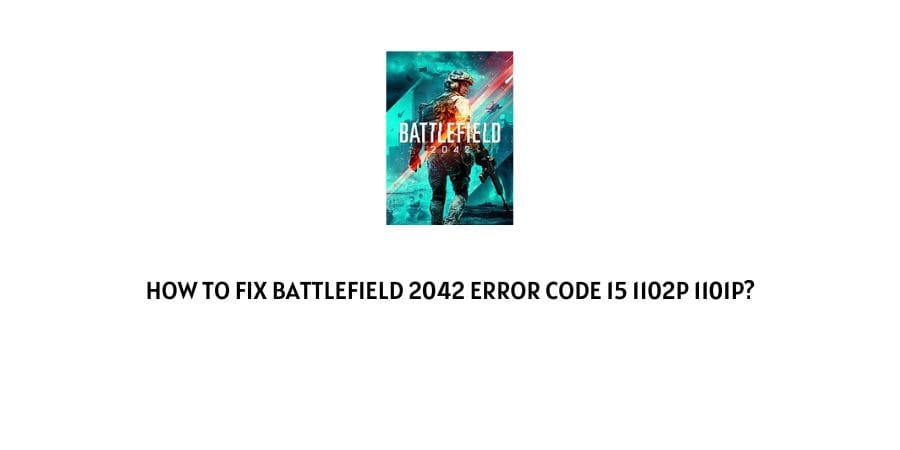
Battlefield 2042 has just catapulted into one of the most popular warfare games with all the new developments that have been launched recently.
The all-new map and the new characters in the terms of specialists have also been a hit.
There are however some shortcomings as well that show up in the terms of error codes. The most irritating thing for a gamer is to get kicked off the gameplay while in the midst of an interesting game.
There is a need to understand the error code before you can move toward the fixes.
In this article, we will discuss the Battlefield 2042 error code 15 1102p 1101p. We will take a look at the meaning of the error code as well as the fixes that have been suggested by the official support and the player forums.
Let’s get you back into the battlefield ASAP!!
What is The error code 15 1102p 1101p in Battlefield?
Before jumping into the fixes for the error code, we need to be aware of the issue that we are dealing with.
Also, because the error code is named a little complex, make sure that you double-check the digits in the code before you look for fixes.
The error code 15 1102p 1101p in Battlefield signifies a server-side error. This also reads as trouble in loading the Persistence data on the game. It is quite a common issue plaguing many player ids.
We will discuss the reasons behind the same in the next section.
reasons behind error code 15 1102p 1101p in the game Battlefield
Why does the server-side error show up in the game and manifest itself in the form of error code 15 1102p 1101p?
Why is Persistence data showing a failure to load?
We will answer all this and more in this section.
First and foremost, you need to have a basic idea about the persistence data as this is the root cause of the error code 15 1102p 1101p.
Persistence data loading failure is an issue that will pose a hindrance in connecting to the EA servers and loading the data for the game.
There can be many reasons for it. Here are some of them in a list.
- The issue lies with the EA servers
- The internet connection you are using is weak
- The router you are using is not updated to the latest firmware
- The device you are using to play the game is glitching
- There is cache backup on the console
- The game files that you have on Steam are corrupt.
These are some of the reasons that the users as well as the official support have identified as suspects in the occurrence of error code 15 1102p 1101p.
How To Fix Battlefield 2042 error code 15 1102p 1101p?
We now have a clear idea of what might be causing the persistence data loading to fail. These are the clear markers that you need to keep in mind while trying to fix the issue.
Here are the ways that you can fix the issue on your end.
Fix 1: The EA servers have an issue
The problem with this error code is that the error is generally on the server side. It is common to the point that even the game developers have caught wind of it and have an idea of how many players it is affecting.
Unfortunately, if this is a server-side problem, you need to raise a support ticket and wait for the developers to bail you out of it. There is no way that you can fix it on your own.
Fix 2: The internet connection is weak
This is the easiest option for the lot. The internet connection you use for playing the game should be stable and have a good speed.
If you have a doubt about the speed and reliability of your internet connection, Google any internet speed meter and you will get your data on the upload and download speeds of the connection.
If the speed is not reliable, contact your internet service provider and change your internet plan.
Fix 3: The router is not updated to the latest firmware
It might come as a shock to many people that the router you use for connecting to the internet also needs timely firmware updates.
Since many people do not know, they regularly miss updates on the firmware and this causes connection issues with the router.
Make sure that your router is updated to the latest version, reboot it and try to connect to the game again.
Fix 4: The device you are using is glitching
You can use many different devices to play battlefield 2042. Sometimes, the issue lies with the device that you are using.
The usual solutions you can try are rebooting the device and in extreme cases trying a factory reset to start with a clean slate.
Fix 5: There is a cache backup on the console
The console needs its full memory potential in order to support a heavy game like Battlefield. If the memory of the console is already backed up by the cache that is stored, it might not be able to function the way it is supposed to.
You need to clear the cache and reboot the console. In many cases, this instantly solves the error code on the gameplay.
Fix 6: The Game Files on Steam are corrupt
There is no single reason to explain why the game files get broken or corrupt but what we can vouch for is the fact that the game becomes practically useless when the files are corrupt.
In this case, you can either try to replace the broken files or uninstall the game to reinstall a fresh copy with the file integrity maintained.
Fix 7: Contact the Game Support
If none of the above solutions have worked for you it is time that you contact the customer support team and ask for help.
They have developers on board that work full-time to eliminate the errors in the game and are better equipped to assist you with the issues in the game.
Conclusion
The error code 15 1102p 1101p on Battlefield is a little complex as you are dealing with the failure of loading of persistence data in the game and usually the fault is with the EA servers.
We have still mentioned the other causes that might be a contributor as well.
We hope that we helped you jump right back into your game. Keep following for more technical content.
Happy Gaming!!
Like This Post? Checkout More
