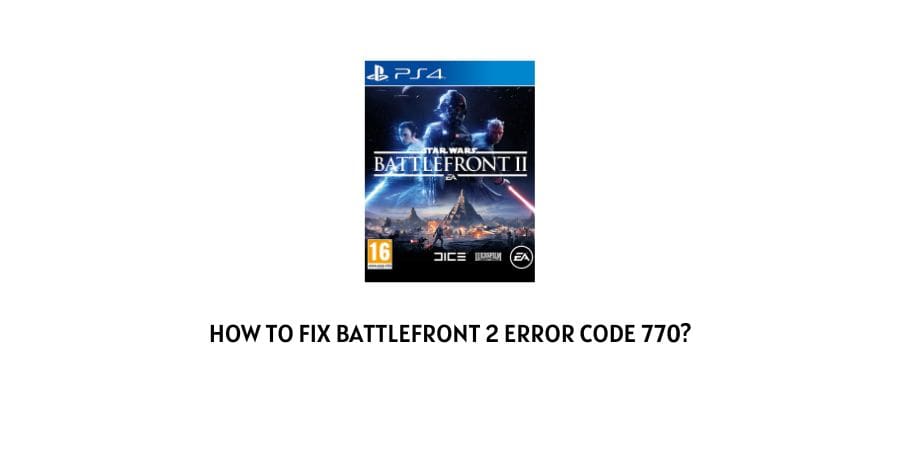
Error codes are annoying anytime you encounter them but getting one when you are in the middle of a game hurts a little extra hard.
Sometimes when you are playing a team game and you get the error code, you will be the only one from the team to get kicked out of the game and that kind of exclusion is very infuriating.
In this article, we will discuss how to fix Battlefront 2 error code 770.
This error code shows up with the prompt that informs you that you will be unable to connect to the game in the multiplayer mode.
We will discuss the issues that cause the error code as well as the fixes for the issues in the next section.
How to solve the error code 770 on Battlefront 2?
The error code 770 on Battlefront 2 declines your entry into the multiplayer mode of the game but there is no single reason that can explain the issue on each player’s account.
There are many different reasons behind this and we need to take a look at all of them differently to understand and fix the issue.
Fix 1: Check your internet speed
Starting from the general solutions, we need to check the internet connection as the first step to make sure that it is not a problem.
The internet connection should not only be stable but also have a reliable speed to ensure great gameplay on Battlefront 2. The game is intensive and slow internet speed will mess up the loading and processes of the game.
Check the internet speed through any internet speed tool that you find on Google for free. If you find that the speed is not optimal, change the internet plan.
Fix 2: Check the server status
Before trying any other solution, we need to see that the server is up and running. If the server has crashed or is down for maintenance, you will not be able to use any processes of the game.
The reason that this is one of the first things that you should check is that if the server is down, you cannot do anything to fix it. You will just be wasting your energy and brainpower trying different fixes when the server is down.
Use down detector websites to know the status of the game server. If the server is down, you will need to wait for the server to be back up before you can play again.
Fix 3: Check your network hardware
If you are facing internet trouble, even if it is only in the game, check the network hardware. The network hardware refers to the router and the modem that help you connect to the internet.
They should be properly connected to their essential wiring and the devices should receive important updates regularly.
You can also power cycle the network hardware to see if it helps with the issue.
Fix 4: Device issues
It is possible that the device memory is overloaded and therefore you are not able to play the game.
In this case, you should try power cycling the device that you are playing on. This will clear the device’s memory and you will be able to use those resources for gaming and connection purposes.
Fix 5: Change the DNS address
The domain name system is an important setting on your device to make sure that your device’s IP address is discoverable on the internet.
If the game cannot recognize the IP address, it will not be able to identify the account for multiplayer games. In these cases, you will receive the error code 770.
You can change the DNS settings on your device to manual and this has solved the issue for many other users.
Fix 6: Check if you have recently updated your device
If you have recently updated your device to a newer version of the operations system, there might be some issues with the programs that you had on the device.
In this case, you need to take up this issue with the support team of the operating system that you are using. They might suggest you reinstall the game files after cleaning the previous versions or they might ask you to downgrade to the previous version of the OS.
Fix 7: Check your network firewall
The network firewall can block your access to certain sections of the game. You might feel that this is not a firewall issue as you can still play the game but the issue might lie with a specific page. In this case, the multiplayer access.
Check the blocklist of your network firewall and if you find any page related to Battlefront 2 on there, remove it.
Also, add the game to the list of exceptions for the network firewall. Also, do the same for the anti-virus software on your device. The anti-virus might also block certain websites and their specific sections on your device.
Fix 8: Contact the Battlefront 2 support or player forums
If none of the above solutions have helped you get rid of the error code 770, you should contact the support team at Battlefront 2.
They will inform you if you have temporary bans placed on the account. Also, they will tell you about the specific issue that you are facing so that you do not have to guess what fix to use.
You can also ask this question in the player forums and the other users will help you out with the fixes that they used to get out of this issue. Usually, on the player forums, you will find unconventional solutions that you might not even find on the official support.
To conclude
The error code 770 on Battlefront 2 is an issue that usually affects the multiplayer setting of the game.
There are several reasons and several solutions that we have mentioned in this article for you to try. You can experiment with a few and hopefully, you will eliminate the error code before you reach the end of the article.
Keep following for more technical and gaming advice. Happy Gaming!!
Like This Post? Checkout More
