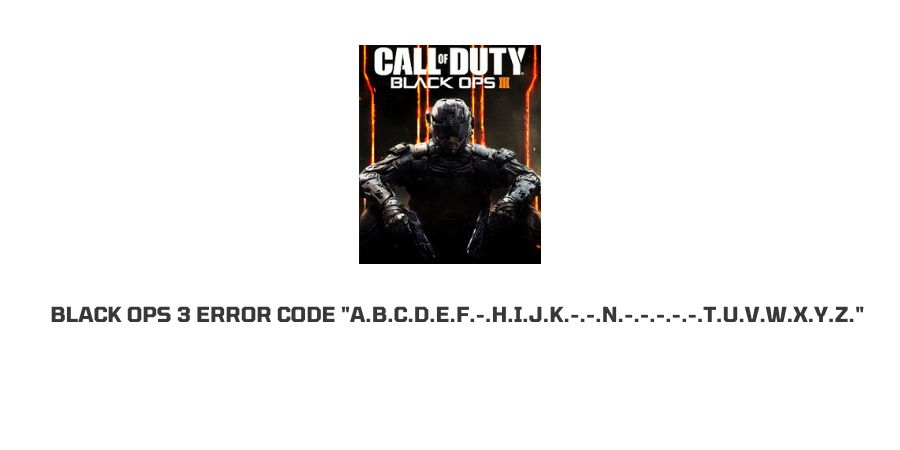
Are you getting this very long error code “A.B.C.D.E.F.-.H.I.J.K.-.-.N.-.-.-.-.-.T.U.V.W.X.Y.Z.” on your block ops 3? If yes then in this post we are going to talk about the possible troubleshoots to fix black ops 3 Error Code A.B.C.D.E.F.-.H.I.J.K.-.-.N.-.-.-.-.-.T.U.V.W.X.Y.Z.
Reasons For black ops 3 Error Code A.B.C.D.E.F.-.H.I.J.K.-.-.N….
- Any update is deployed while you were playing the game or you were connected online.
- Maybe there is a service interruption either on your end or on the developer’s end.
- Your internet connection is slow or unstable.
How To Fix Error Code “A.B.C.D.E.F.-.H.I.J.K.-.-.N.?
Fix 1: Check For Any Potential Updates
It’s possible that any update is deployed while you were playing the game or you were connected online. And as a result, you are getting this error code. So wait till your game completes the update process.
- Restart the game.
- Now wait for around 5 to 10 minutes on the main game title screen, so the update could be fully installed.
- If any update is installed then the game version in the upper right corner will change.
- After that press the X or A to start the game.
- Now check if you still get the error code.
Fix 2: Power Cycle your console
If in case the reason behind the error code is not the update then reboot your console to give it a fresh start.
- Turn off your Console.
- Unplug your console Power Cable from the wall outlet.
- Now press and hold the power button for 5 to 10 seconds.
- After that Plug In the router power cable back to the wall outlet.
- Launch the game and check if the error has been resolved or not.
Fix 3: Power Cycle your Internet Connection
Check if your internet connection is stable and has good internet speed. And if in case you find that your internet connection is not stable or slow then power cycle your internet.
- Unplug your router power cable.
- Now, wait for around 1 to 2 minutes.
- Then plug in the router power cable back to the wall outlet.
- Once the router is fully started connect to the game and check if the error has been resolved.
Fix 4: Check Game Server Status
If the above steps don’t let you fix the issue then check the game server if it’s down due to maintenance or if there is any outrage.
To check the call of duty server status go here, and check if there is any outrage or any maintenance going on for their server.
If you find any issue with the game server then wait till the server gets back to normal.
Fix 5: disable your router’s port forwarding.
- Login to the router’s settings.
- Then go to the section called port forwarding or UPnP, and disable it.
If you need help with this step then you can contact your ISP.
Fix 6: Check Firewall Settings
If you are playing the game in windows then check your firewall setting, and make sure to disable it.
Many users in the online communities have mentioned that it was their device firewall that was conflicting with the game.
Fix 7: Run In Admin
One user in the stream thread suggested to run the game in the admin. He mentioned that doing this fixes the issue for him. So we will also suggest you to give it a try, maybe this works for you too.
Like This Post? Checkout More
