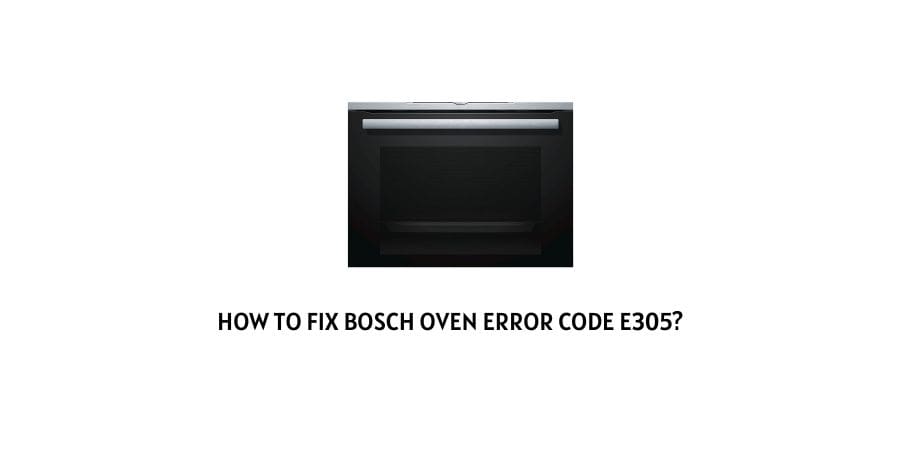
Bosch Oven error code E305 occurs when there is no connection between the baseplates. There are two possibilities, whether there is communication loss between TCM and the control module, or TCM and the user interface.
If you are also receiving this error then in this post we are going to share the possible fixes for the Bosch Oven error code E305.
How To Fix Bosch Oven error code E305?
Fix 1: Reset The Breaker
If you ever receive this error then first try resetting the breaker.
Most of the time resetting the breaker will fix the problem.
While doing this please make sure, not the front control pane doesn’t get wet.
Fix 2: Power Cycle The Unit
If the error persists then power cycle the unit.
- Power off the unit.
- Now, wait for at least 10 minutes.
- After 10 minutes power on the unit and check for the error.
If the error still continues then power off the unit for at least 24 hours to give the unit enough time to dry out in case the water is inserted into the unit.
Fix 3: Check For Loose Connection
If you still get the error then you need to take the oven apart and check all the wires carefully.
Check if there are any loose or broken wires. If yes then replace or repair them depending upon your situation.
Fix 4: Replace the main control board
If you have tried the above steps then you might now need to replace the main control board on the back.
We will recommend you to contact the Bosch Oven support team. To find the contact details you can visit their website or you can check your user manual.
Like This Post? Checkout More
