In this post, we will share the details about the error code 5b1202 with the COD mobile.
First of all, this is not a new error, we have found a few users’ complaints from last year who reported the same error. As per our research, this error mainly starts appearing after the new COD update, especially if you use your Facebook account to log in to the COD.
In our research, we have clearly found that this is a server-side issue, and haunting users worldwide so we have to wait for the developers to fix the issue, but there are a few workarounds which have worked for some users, and you can find those workarounds below in the article.
Here are the users’ complaints raised online
1. Since the new update I have been getting authorization code 5B1202. I have done everything to fix it . Deleted the app and dl it again . Still the same issue . Does anyone have any ideas on how to fix it or will it self fix ( like it has in the past) please help . Thank you in advance Source
2. I was just logged in via Facebook and suddenly I’m logged out & this message pops up 🤨
3. Authorization error 5B1202: Plese help i cannot connect to my FB account im playing for like 4years. yesterday the game was working. Cant post picture so i posted link with it.. Please if anyone know how to fix it
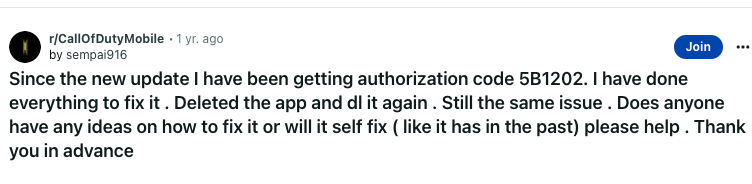
Fixes For COD Mobile Error Code 5b1202
Fix 1: Delete The Facebook on The Same Device
If you are using the Facebook login for the game then you can try deleting the Facebook on the same device and then try connecting to the game. We didn’t test this workaround but it was shared on Reddit where one user was able to fix this issue by simply deleting the Facebook on the same device, and then after that, he was able to connect to the game.
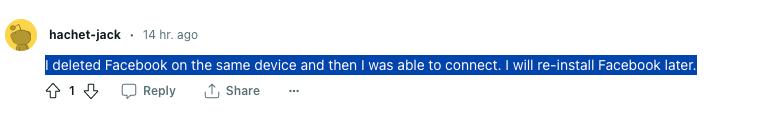
Fix 2: Check Permission For The Facebook And COD
If the error still remains and you are using the Facebook login then go to the App setting to check if you have allowed all the permission for both COD and Facebook.
You need to allow all the permission along with background activity for both Facebook and COD. Then for Facebook, you need to also enable the display over apps option.
Please note that this workaround is not tested by us, instead, it was shared on Reddit by one user who claimed to fix this issue but doing so.
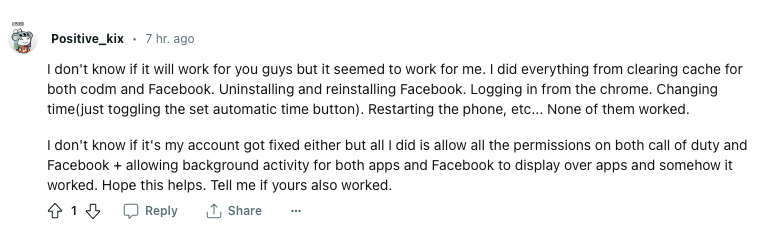
Fix 3: Uninstall The Game And Reinstall
As a last workaround, you can try to uninstall the game from your device and then reinstall it. Simply uninstall the game from your phone and then restart the phone. Once your phone restarts reinstall the game. Then check if the error still appears.
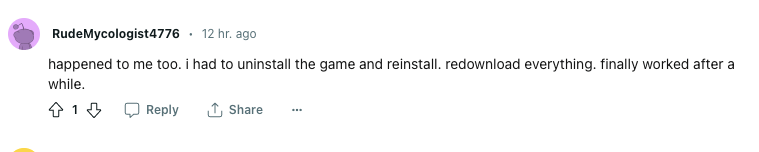
Fix 4: Try Using A VPN
If the error still remains then the error is coming from the game’s side. We will suggest you to check and make sure you are using the latest version of the game and that there is no pending update available. You can also try using VPN to check if this is a region-related issue.
Like This Post? Checkout More
