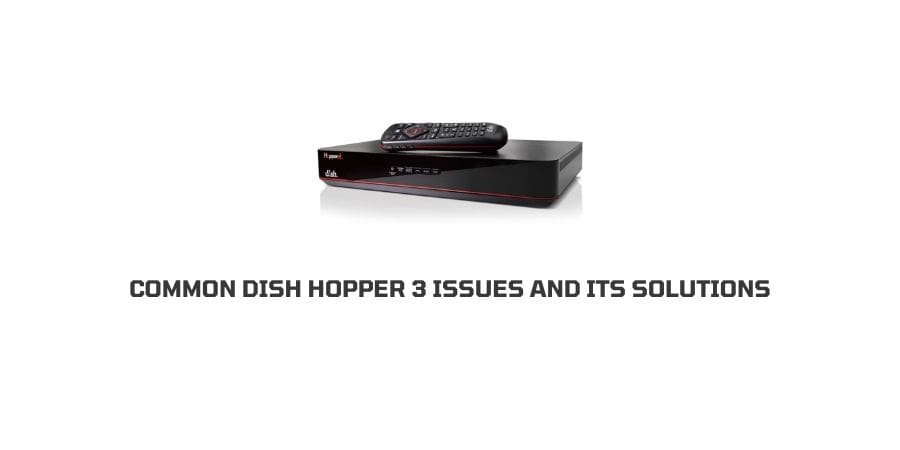
Hopper is basically a DVR set-top box provided by the U.S direct broadcast satellite television provider Dish Network. Hopper records and stores over 2,000 hours of shows and movies. You can record up to 16 shows and movies simultaneously, and these features make it the most powerful DVR system.
Like any other technological device, Hopper 3 is also prone to some glitches, here in this article we will share about most common Hopper 3 issues and their possible resolution.
What Are The Common Common Dish Hopper 3 Issues?
- Lower streaming quality
- It may not power On.
- The picture on the joeys, wireless and wired, just goes blank.
How to Fix Dish Hopper 3 Common Issues?
Issue 1: Low Streaming Quality
- If your streaming quality is going down then check your internet connection and its speed. Because high-speed internet provides you with better streaming quality
- If your internet is working fine on other devices and speed is also great then you should check Dish Hooper 3 for any pending firmware update. Check and install the latest firmware update on your Hopper 3. Once the update is installed completely, check if the low streaming issue has been resolved.
Issue 2: Dish Hopper 3 Won’t Turn On
- You might also come across where your Hopper 3 doesn’t turn on. This can happen due to a faulty power cable or some bugs in your system.
- So first check your power cable from one end to another, if there is any damage to the cable, also give a close look if cables are loose.
- You can also plug in some other device to the same power outlet to check if the power outlet is working fine or not.
- If cables are not damaged and loose then try power cycling the device. To power cycle, the device unplugs all the cables and connectors from your device. Now wait for 5 minutes and let it drain out all the power. Plug-in back all the cables and connectors connected to your Hopper. Now check if it fixes the issue.
Issue 3: The picture on the joeys, wireless and wired, just goes blank
- You can also come across an issue where the pictures on the joeys, wireless and wired, go blank.
- In this scenario, the root cause of the problem is the Cable that supplies power to the hopper. To solve this issue you need to replace the cable with a new one.
What If You Are Facing Some Other Issues? Or Our Troubleshoots Methods Doesn’t Work
The above-given challenges are the most common issues faced by the user of Hopper 3. If you have come across some other issues from hopper apart from this, which are not mentioned above and you are not able to find any solution.
In that situation, Hopper support is ready to support you with all their expertise. The only thing you need to do is contact Hopper support.
Click here to reach out to Dish Hopper 3 Customer Support.
Like This Post? Checkout More
