Android and IOS are the two most popular mobile operating system, and know for their better user experience. To make their platform more user-friendly, they now offer Dark Mode functionality.
In this post, I am going to tell you that how you can use System-Wide Dark Mode for Android and IOS.
How To Enable Dark Mode For Android?
For Android 10 & Later Versions
- Go to System Setting
- Choose Display
- Choose Dark
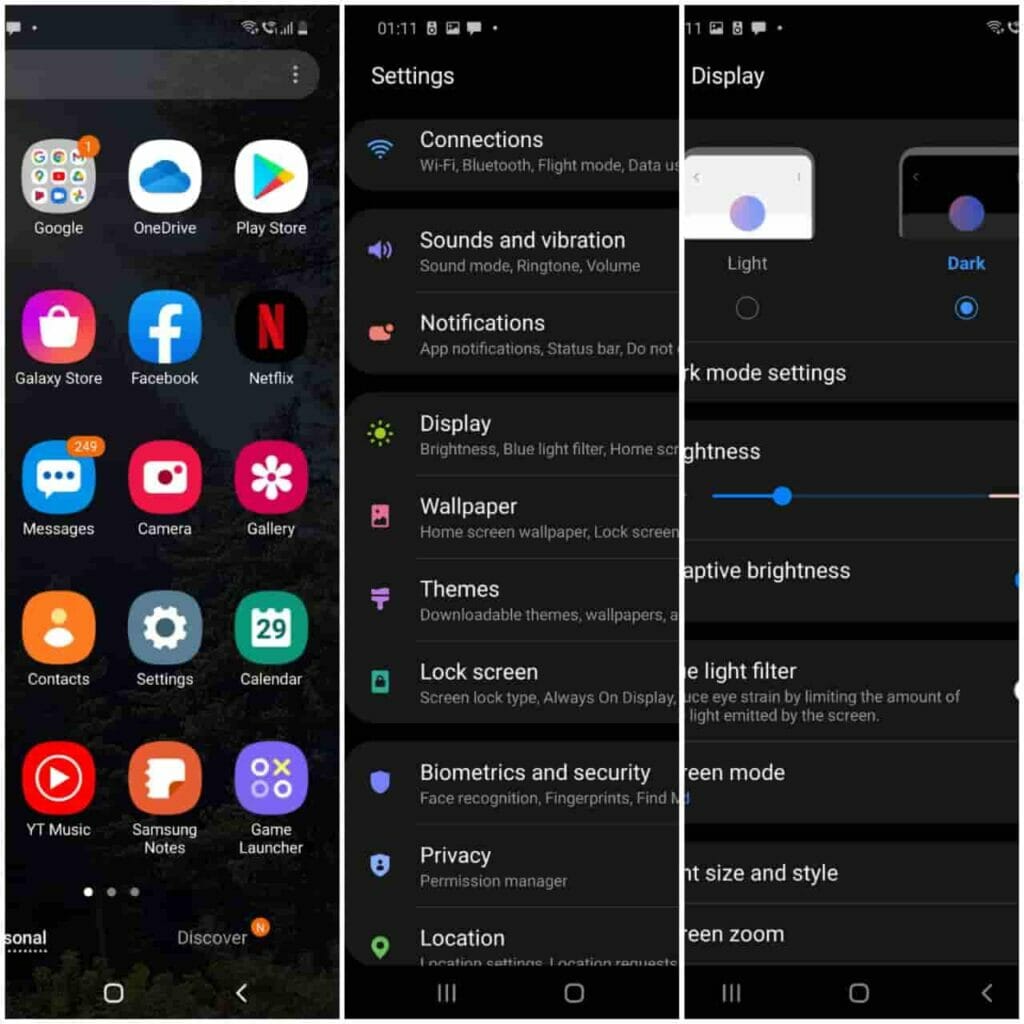
You can also switch the theme from quick settings. Or if you are using the Pixel device, then you just need to select battery saver mode to enable the Dark Theme.
For Android 9 Pie
- Go to System Setting
- Tap on the Developer Option
- Tap on Night Mode
- Choose Always On
For Android 8 & Previous Versions
There is no system-wide Dark Mode option for the Android 8 and previous versions. But you can use the Color Inversion option.
- Go to Setting
- Choose Accessibility
- Go to display section
- Toggle on Colour Inversion
How To Enable Dark Mode For IOS?
For IOS 13 & Laters Versions
- Go to phone setting
- Choose Display & brightness
- Go to Appearance
- Choose Dark
From the Appearance setting, you can also choose Automatic to schedule the Dark Mode as per your preference. Or choose Sunset to Sunrise so, in the morning, your phone will automatically turn off the Dark Mode, and turn it on when it is night.
You can also use the Control Central to switch between Dark & Light Themes. You just need to swiping upwards from the bottom of the home screen to access the Control Central.
Or you also have the option to use Siri for this task. Just say Hey Siri, “Turn on dark mode” or “Turn of dark mode”.
For IOS 12 & Previous versions
The system-wide Dark Theme option is only available for the IOS 13 & later versions. So you can’t use this function on IOS 12 & Previous versions. But you can use the Smart Invert option to revet the color of the webpage.
Smart Invert Seeings In IOS
- Go to Setting
- Tap to Accessibility
- Choose Display & Text Size
- Toggle on Smart Invertor or Classic Invert
Smart Invert will rivet everything except images, but Classic Invert will rivet everything.
FAQS | Frequently Asked Questions
Yes, Android 10 and IOS 13 has the Dark Mode option. Just go to your phone display settings and choose the Dark Theme.
Android 10 & later versions have a system-wide Dark Mode option. Go to System Setting -> Choose Display -> Choose Dark. Also, you can access the Dark Mode for Android 9 Pie from developer options. You can find the developer option in phone settings.
IOS 13 and later versions have Dark Mode support. To enable Dark Theme, go to phone setting -> Display & brightness -> Dark.
Go to system Setting -> Choose Display -> Choose light.
To disable Dark Theme on IOS, Go to phone setting -> Display & brightness -> light.
No Android 8 and previous versions have not System-Wide Dark Mode support. But you can use the Smart Invert option to reverse the color of the Web Page to get a Dark theme like the experience. Go to setting -> Accessibility -> Display & Text Size -> Toggle on Smart Invert, or Classic Invert.
Other Resources About Dark Mode
