If you are trying to access the Crunchyroll in Dark Theme, then this post is for you. Here in this guide, I am going to let you through the process to enable Dark Mode For Crunchyroll.
Crunchyroll had the default Dark Theme for Android & IOS, but for the Web, it has only the light theme.
Still, Crunchyroll has not rolled out the Dark Mode option officially, but you can use the Night Eye or any other similar browser addon to force Crunchyroll to use Dark Theme.
Dark Mode For Crunchyroll
1. Crunchyroll Dark Mode For Desktop Web Browser
As I said above that Crunchyroll has no option for Dark Theme, so you have to use a third party Dark Mode browser Addon in order to use the Dark theme for Crunchyroll.
We are using Night Eye Addon, you can pick any of your choices.
- Go to your browser Extension Store.
- Search for Night Eye
- Add to Browser
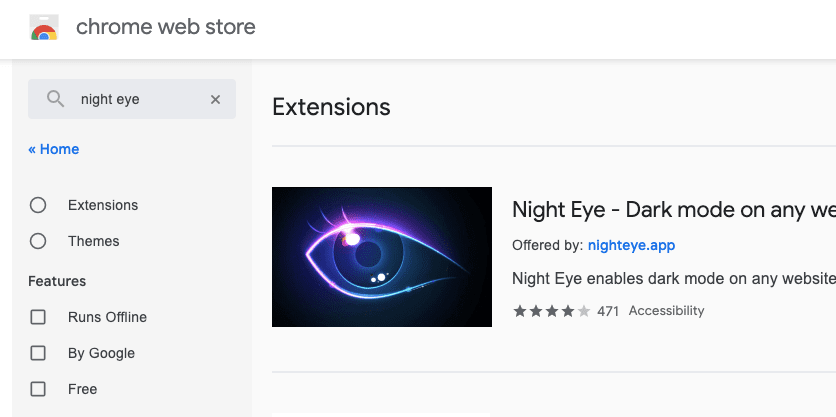
Once the extension is successfully added to your Browser, you can access Crunchyroll in Dark Theme.
2. Crunchyroll Dark Mode For Android & IOS
By default, Crunchyroll has a Dark background Theme for the IOS & Android app, so you do not need to do anything extra.
Best Dark Mode Browsers Extension
FAQS | Frequently Asked Questions
For Android & IOS, it has the default Dark Theme. And to enable Dark Theme in Desktop, you have to use a Dark Mode Addon for your Browser.
It has not any inbuilt Dark Mode option, so if your Crunchyroll is snowing in Dark Theme, then probably you are using any Dark Mode web extension. So just go to the web extension manager and disable that particular browser addon.
It is because of the browser addon you are using to force Crunchyroll to use Dark Theme. Especially if you are using Dark Reader Addon, so replace it with any similar alternatives.
