Are you looking if Firefox has Dark Mode or not? Then yes, Firefox has the Dark Mode feature for Android, IOS, MAC, Windows & Web Browser.
In this post, I am going to help you to enable Dark Mode on Firefox.
Firefox Dark Mode For Android
These settings will work on all Android versions (Android 10 and the previous versions).
- Open the App
- Tap on the Three Dot Icon from the bottom right corner
- Tap Setting
- Tap on Customize
- Choose Dark
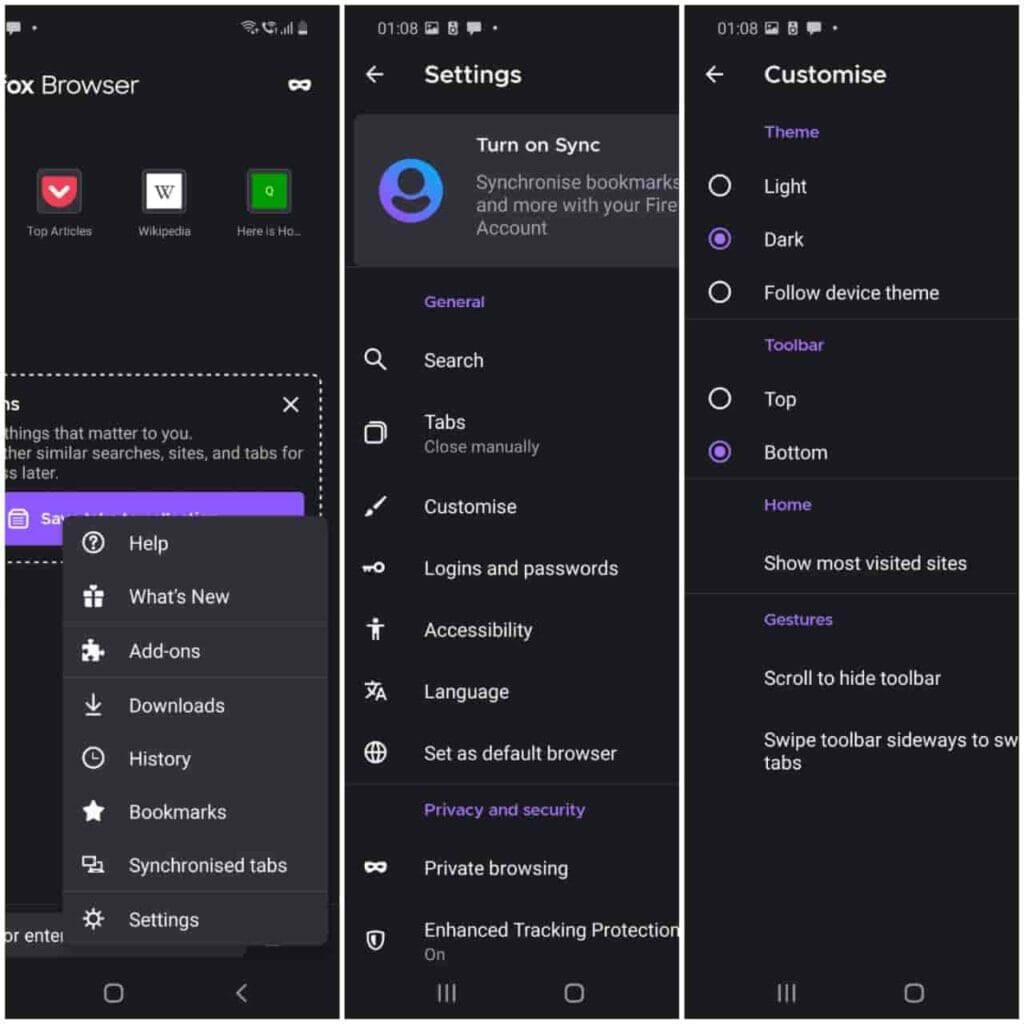
You can also Choose “Follow Device Theme,” so the Firefox theme will change as you change to your phone theme.
Firefox Dark Mode For IOS
For IOS 13 & Later Versions
- Tap on Three Dot Icon from the Bottom Left Corner
- Tap Setting
- Choose Theme
- Choose Dark Mode
You can also Choose “Follow Device Theme,” so the Firefox theme will change as you change to your phone theme.
For IOS 12 & Previous Versions
- Open the App
- Tap on Three Dot Icon from the Bottom Left Corner
- Toggle on Night Mode
Firefox Dark Mode For Web Browser
- Open the Firefox
- Tap on the setting icon from the top right corner
- Tap on Extensions and Theme from the left sidebar
- Enable the Dark Theme
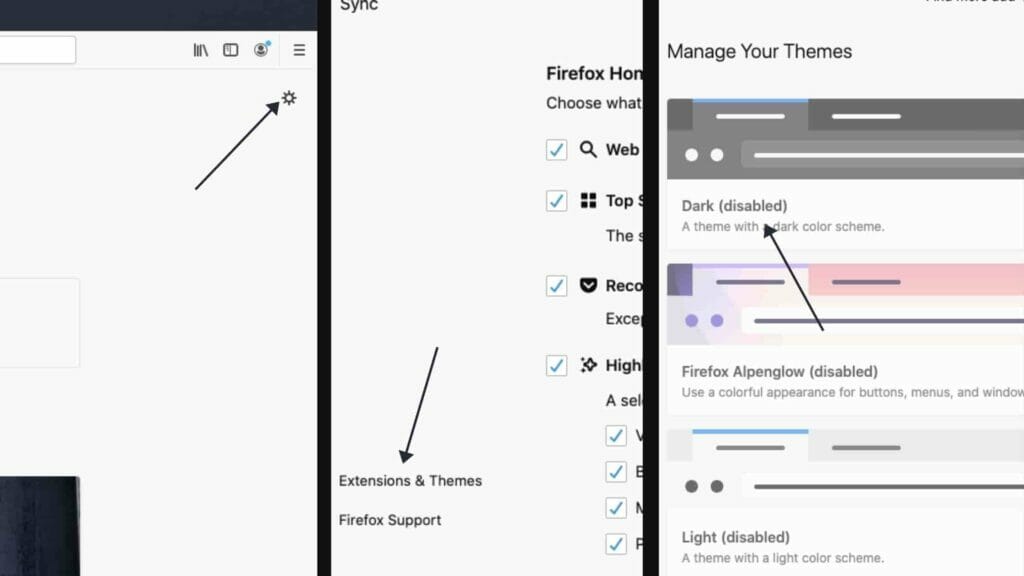
Firefox Dark Mode For MAC
You can use your MAC system-wide Dark Mode setting to enable Dark Mode in Firefox. You do not need to make any changes to Firefox, just enable Dark Theme in mac.
- Go to System Preference
- Tap General
- Choose Dark Theme

Firefox Dark Mode For Windows
- Go to System Settings
- Tap Personalization
- Tap Colors from the sidebar
- Choose Dark under default Windows Mode
Best Firefox Browser Addon For Dark Mode
FAQS | Frequently Asked Questions
If you can’t see the Dark Mode option in Firefox, then please check the update for Firefox. There is a huge possibility that you may not be using the latest version.
Just open the App Store on your device and search for Firefox. It will show you the option to update if you will not be using the latest version.
Yes, Firefox has Dark Mode for Android, IOS, MAC, Windows & Web.
To disable the Dark Mode in Firefox, just visit the customization from the main firefox setting and choose the Light Theme. You can also switch your System-Wide Dark Theme automatically to disable Dark Mode.
Firefox does not have the Dark Mode feature in previous versions, but in the recent update, they added this functionality. So just go to setting -> Customize -> Choose Dark Theme.
This is a common problem if you are using any Dark Mode Web Extension for Firefox to force Webpage to use Dark Theme. Especially if you are using the Dark Reader browser addon, many users complained that it is causing slow page load, so I will suggest you replace the Addon with any other similar Addon.
Like This Post? Checkout More
