Google Chat supports dark mode, and if you too want to enable this feature on your Google Chat, then in this post, I am going to tell you how you can enable Google Chat dark mode for Android, IOS, & Web Browser.
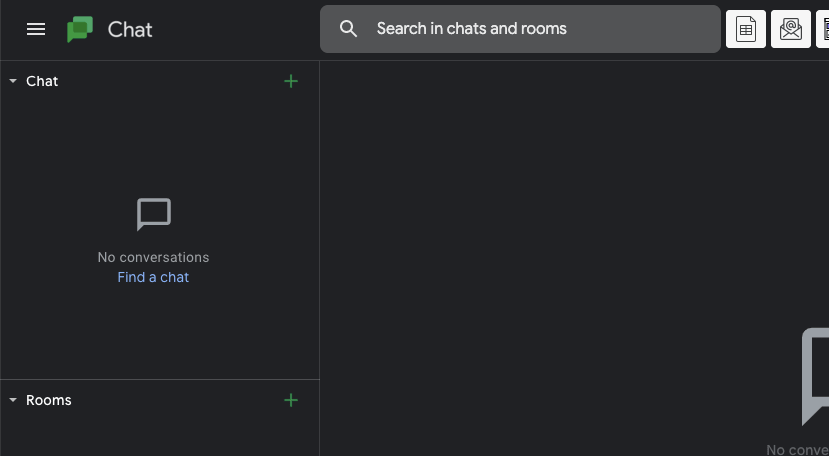
How To Turn On/Off Google Chat Dark Mode For Android?
For Android 10 & Later Versions
- Tap on the three parallel-line icons from the top left corner
- Tap settings
- Tap Theme
- Turn on/off dark mode
Note: you can also choose “set by battery saver,” so Google Chat will work according to your device theme settings.
For Android 9 & Previous Versions
Google Chat dark mode is only available for Android 10 or later versions, so if you are using any previous version of Android, then you will not be able to use the dark mode option.
How To Turn On/Off Google Chat Dark Mode For IOS?
For IOS 13 & Later Versions
Google Chat dark mode for IOS will work according to your device system-wide dark mode settings. There are no separate settings in Google Chat for IOS to enable dark mode.
So just enable/disable your IOS device system-wide dark mode from your phone display settings.
For IOS 12 & Previous Versions
Google Chat dark mode is only available for IOS 13 & later versions, so if you are using any previous version of IOS, then you will not be able to use the dark mode option.
How To Turn On/Off Google Chat Dark Mode For Web Browser?
- Open Google Chats
- Tap on the Settings icon from the top right corner
- Scroll down choose light/dark under theme settings
Like This Post? Checkout More
