How to enable Dark Mode for Medium.com? If you are struggling to enable dark mode for Medium, then in this post, I am going to help you with it. I will explain step by step to enable the dark mode option for Medium.
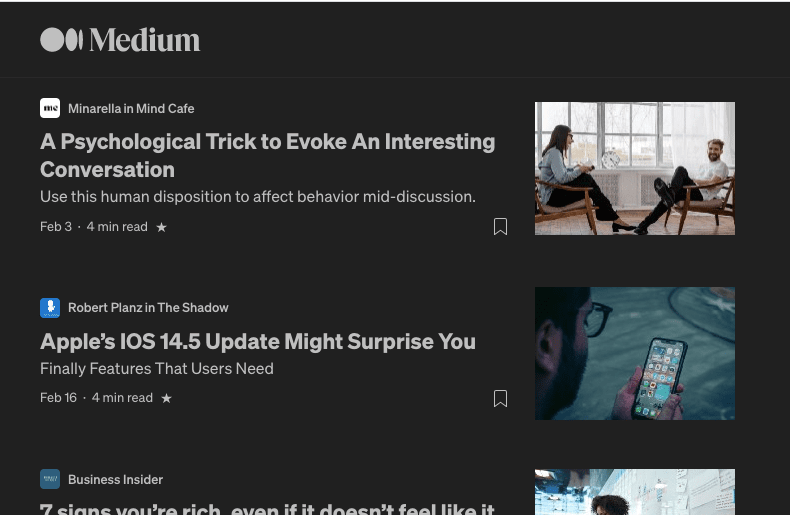
Medium Dark Mode Android 10 & Later
Method 1
- Open Medium App
- Tap on the three menu icon from the top left corner
- Tap settings
- Tap Dark Mode
- Choose On
Method 2
- Open medium.com
- Tap on the three menu icon from the top left corner
- Tap settings
- Tap Dark Mode
- Choose System Default
Now Medium will change between dark and light themes as per your system-wide theme settings.
Check here to enable system-wide dark mode for Android.
Medium Dark Mode For Android 9 & Previous Versions
- Open Medium App
- Tap on the menu icon from the top left corner
- Tap settings
- Tap Dark Mode
- Choose On
Medium Dark Mode For IOS 13 & Later
Method 1
- Open medium App
- Click on the three menu icon from the top left corner.
- Click on settings
- Click on Dark Mode
- Choose On
Method 2
- Open medium.com
- Tap on the three menu icon from the top left corner
- Tap settings
- Tap Dark Mode
- Choose System Default
Now Medium will change between dark and light themes as per your system-wide theme settings.
Check here to enable system-wide dark mode for iPhone.
Medium Dark Mode For IOS 12 & Previous
Now Medium does not support for on IOS 12 and the previous version.
Medium Dark Mode For Desktop
Medium has a dark mode option only for Android & IOS mobile apps; they have no option for dark mode for their website.
So in order to use dark mode for the desktop web browser, you have to use any third-party browser addon like Night Eye, Dark Reader, etc.
- Go to your browser extension store.
- Search for Night Eye
- Addon to your browser
- You are done
FAQS | Frequently Asked Questions
To disable dark mode for medium on Android and IOS, simply go to the app setting -> choose dark mode -> turn it off.
Yes, Medium has a dark mode option for Android & IOS apps, but it lacks for their website. To use the dark mode option on the Website, you have to use any third-party dark mode browser addon.
Like This Post? Checkout More
