GitHub is a subsidiary of Microsoft for code hosting for version control and collaboration. GitHub has a very wide community of developers. They have around 56 million developers who share their work with the open-source community.
GitHub is more technical, and programmers or developers are required to stay with their devices for long hours. That’s why Github recently added the Dark Theme support to their platform so their users could work more without putting much pressure on their eyes.
In this post, I am going to help you to enable the Dark Mode option in Github.
How To Get Dark Mode For GitHub?
1. Github Dark Mode For Android & IOS
- Open the App
- Login to your account
- Tap on the Profile Icon from the bottom right corner
- Tap on the Setting icon from the top right corner
- Tap on Theme
- Choose “Dark”
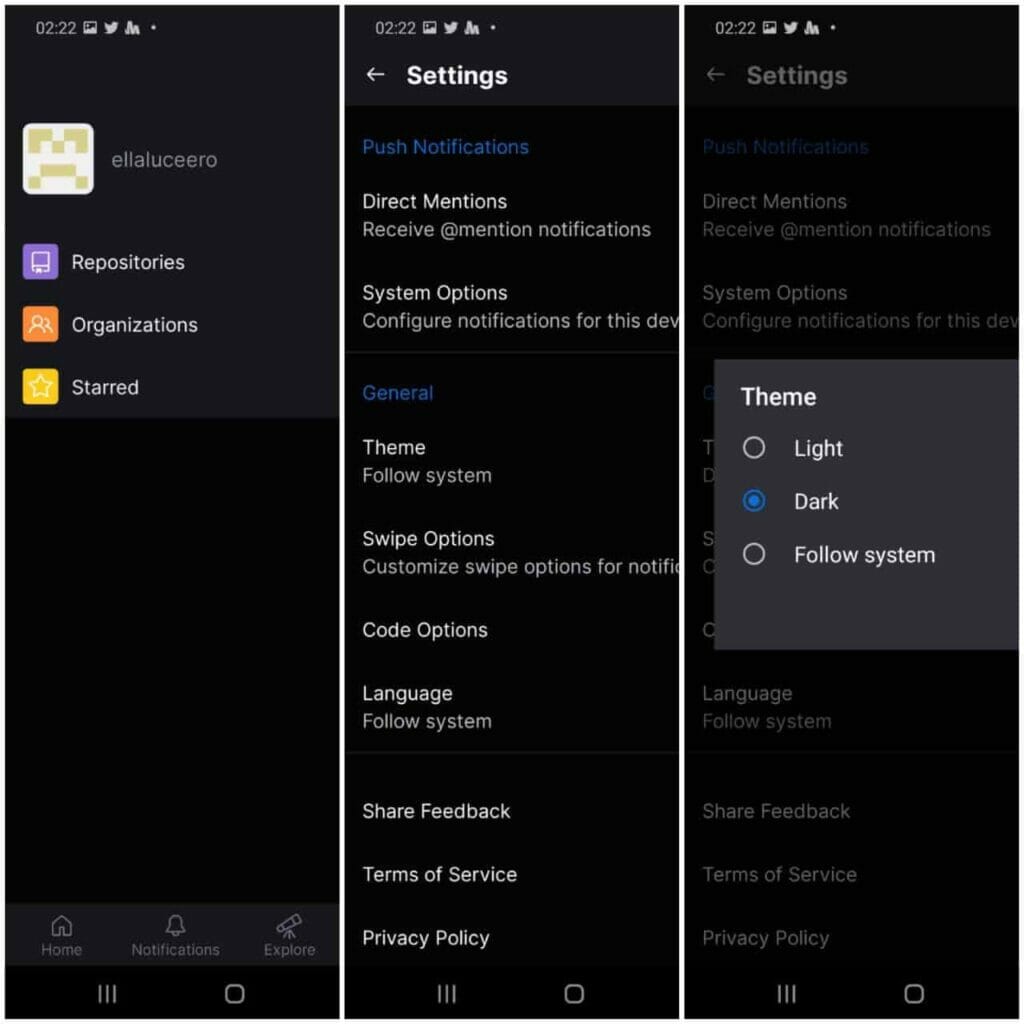
If you choose the “Follow System”, then the app theme will change according to your phone theme setting.
These settings work for Android 10, later, and previous versions.
As an IOS user, you can only apply the dark theme option if your phone is running on IOS 13 or later. The previous versions to IOS 13 will not be compatible with Dark Mode.
2. Github Dark Mode For Web
- Go to Github
- Tap on the Account icon from the top right corner
- Tap on Setting
- Tap on Appearance
- Choose Dark
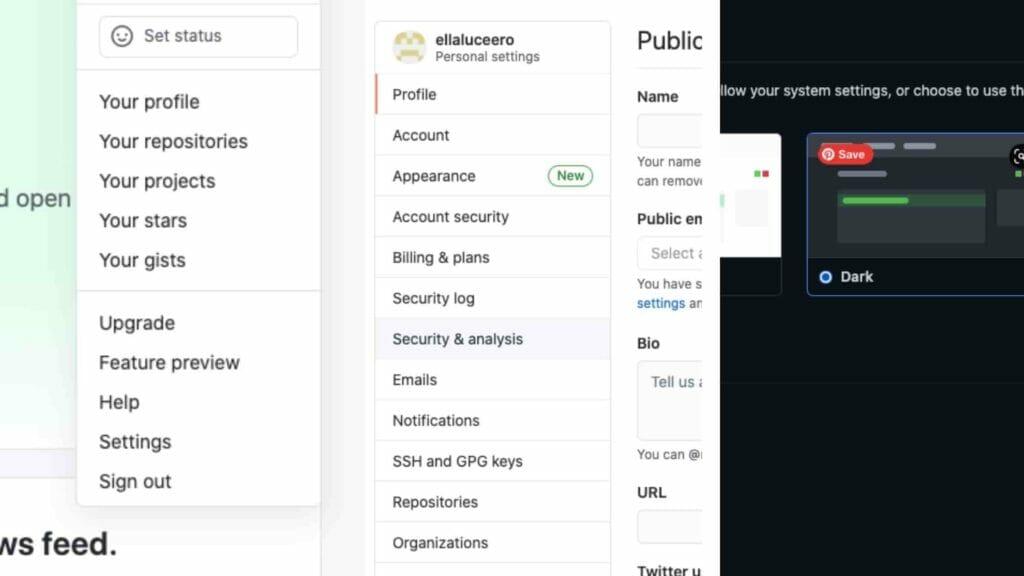
If you choose the “Default To System”, then the app theme will change according to your device theme setting.
FAQS | Frequently Asked Questions
Yes, Github has a Dark Theme option for IOS, Android, & Web.
Just go to your Github settings, and choose light from the theme option.
It is because you have applied the Dark Theme option to your Github. To disable it, go to your Github settings, and choose light from the theme option.
