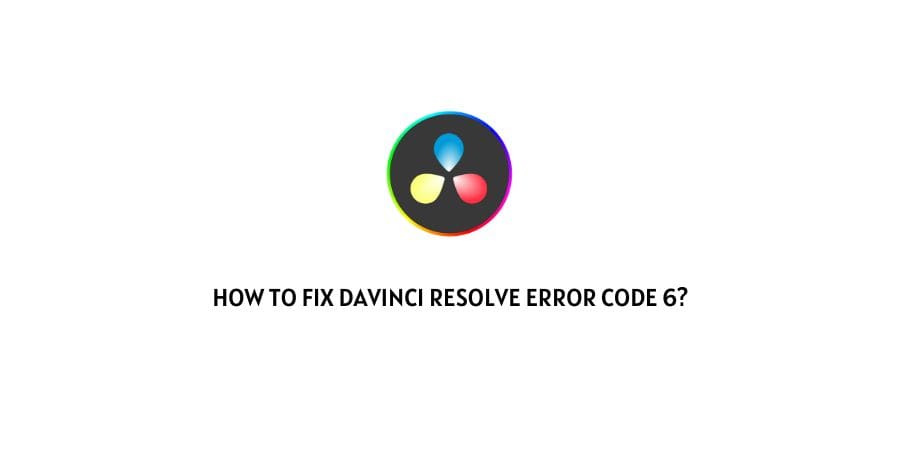
With so much in the world depending on tangible content, it becomes very important to scale your video productions to stand out.
There are so many apps and software in the market that claim to be the best but your best depends on what software can fulfill your specific requirements.
Turns out that Davinci Resolve is popular because it provides you with the exact post-production tools that are needed according to the current atmosphere.
However, in this picture-perfect world of post-production with Davinci, there are some hurdles that you need to eliminate.
These are the error codes that you might face on the platform while performing the post-production work.
In this article, we will discuss how to fix DaVinci Resolve error code 6. This error code shows up to inform you that the GPU on your device has failed to perform the image processing.
There can be many reasons for this to happen. We will discuss them in the next section with the specific solutions that can resolve the error code.
How to solve the error code 6 on Davinci Resolve?
There are many reasons why the GPU of your device has declined cooperation for image processing.
The GPU is the Graphics Processing Unit that is needed for heavy image and video processing on your device.
Here is how you can get rid of error code 6.
Fix 1: Your device’s GPU specifications are not compatible
The device that you are using the software on needs certain hardware specifications to be compatible with the program software.
When you are editing photos and videos, it is important that your GPU specifications match the minimum requirements for the editing software.
For running Davinci resolve, you need at least 2 GB of VRAM on your NVIDIA GPU.
Fix 2: Check if the GPU driver on your device is updated
GPU receives regular updates to add new features and eliminate the bugs in the software. The drivers for the GPU need to be updated to the latest version very frequently.
If you are missing these important updates, you will not be able to make efficient use of your GPU, especially with rapidly evolving software.
Check for updates on the GPU drivers regularly. When you see a new version, update the driver immediately.
Fix 3: Check if you have enough hard disk space
The requirements for heavy video editing software like Davinci Resolve never seem to end. With the GPU specifications, you also need a certain amount of free space on the hard disk drive.
If there is not enough space, clear some or install an external hard drive for storing the extra data clouding up your disk space.
Fix 4: Check if a new update on the driver has caused the issue
As important as downloading the latest version of the driver to make the software work, it is also important to check how high you can go with the upgrade till the software supports it.
Check the specifications of the required drivers and downgrade the driver if the latest version of Davinci resolve is not compatible with it.
This might solve the problem with your GPU.
Fix 5: Check if you have installed the latest version of Davinci Resolve
There is a requirement to install the latest version of Davinci resolve to be compatible with your device drivers as well as to have the features upgraded.
If you are using an advanced feature on Davinci resolve and the version that you are using is not updated, you will run into trouble.
With the regular upgrades on the GPU drivers, it is important to equip yourself with the latest version of Davinci resolve software as well.
Fix 6: Contact the support team
If none of the options have helped you with the error code on Davinci Resolve, you can contact the support team to help you with the issue.
They have the exact knowledge of the software and can point out issues that you can’t find on your own.
To conclude
Error code 6 on Davinci Resolve is related to the GPU malfunction on the device. We have mentioned the fixes that can help you get rid of the error code and get the software running.
We hope that this helped. Keep following for more technical advice.
Like This Post? Checkout More
