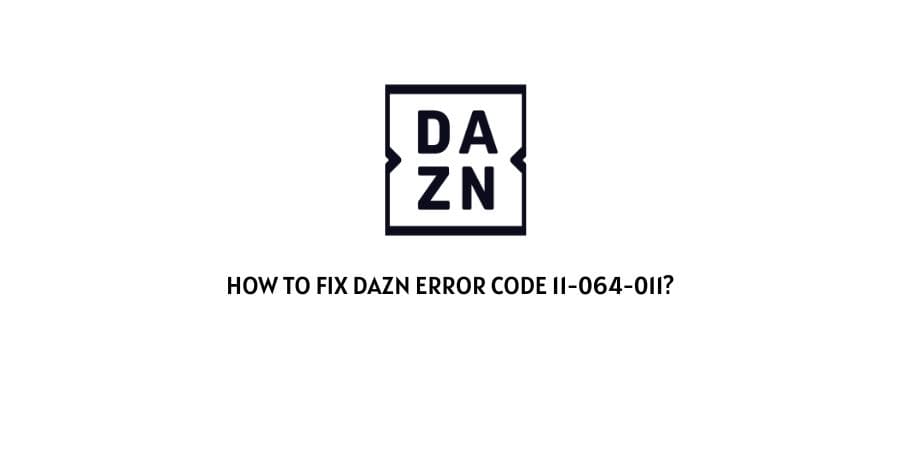
Streaming sports content whenever you want on-demand has never been easier. You can watch random specific matches from years ago and relive the memories of your favorite wins whenever you want.
This is best achieved through the platform DAZN which provides you with on-demand sports content.
The mood spoiler comes in when there is an error code on the platform that stops your streaming.
This is why we have curated this article looking for the solutions to the error code on the platform.
We will talk about How To Fix DAZN error code 11-064-011 in this article. The error code 11-064-011 shows up when the video that you are looking for is not available at the moment.
There could be many reasons behind the error code. We will discuss them with the solutions in the next section.
How to solve the error code 11-064-011 on DAZN?
The video playback error on DAZN shows up because the video is available when you ask for it.
Why does this happen, is the video really not available or your connection is the problem? We will discuss all that and more in the solutions below.
Fix 1: Check your internet connection
Let’s start with the most basic but also the most important thing to look at. The internet connection should be fast, reliable, and stable.
You might feel that the internet plan is working well for the other apps but if you want to watch uninterrupted sports content from DAZN, you will need a great internet speed.
Check the speed of the connection through any free internet speed meter. Change your internet plan if you feel that the speed is not enough for streaming.
Fix 2: Try to play another video
When you face this error code, it is important to notice if other functions on the platform are working well.
If this is a problem with a particular video, switch to another video, play that video for two minutes and then return to the video that was unavailable.
This is a solution that has worked for many users. This works by connecting you to the video with a refresh.
Fix 3: Check if the error also shows up while streaming on other devices
If the device that you are using is the problem, then you can find this out by using a different device with the same account.
If the stream works on the other device, your device was the problem.
In this case, you can try power cycling the previous device and check if the issue is solved. Otherwise, the new device can be used for streaming instead.
Fix 4: Check if you have downloaded all the updates on the DAZN app
The app needs to be in touch with all the developments that the company launches. With each new update, the functioning of the app changes, and many features stop working the way they used to.
If you do not download these updates on the app, your device will still have the outdated version of the app which is no longer compatible with streaming.
Check for any pending updates on the DAZN app and update immediately if you find the version to be outdated.
Fix 5: Switch the browser
If you are using a web browser to stream content on DAZN, then you should check if the browser is compatible with the platform.
If you are using an unconventional browser, try to switch to chrome or safari to see if the playback is still an issue.
If the video plays on another browser, switch the browser. Also, clear all the cookies and cache on the browser before you relaunch the video. This will free up the browser memory and you will get better function.
Fix 6: Check if the DAZN servers are down
The platform depends on a server connected to your device. If too many people join the platform at once, it will cause network congestion on the website.
This is the case when the server will have trouble staying stable and it might temporarily crash.
Check the status of the server through down detector websites online for free. If the server is down, wait for the problem to be solved and come back later.
Fix 7: Contact the support team
If none of the above solutions works for you and you are still not able to access the video of your choice, you have two options.
You can ask the official support team to help you.
The other option is to get on a user forum for DAZN and ask other users if they have faced a similar problem.
Sometimes, other users have solutions that even the official support is not aware of. Since these are also tried and tested, you can really benefit from them.
To conclude
The error code 11-064-011 on DAZN is a video playback error. This shows up when the video you requested to play was not found.
We have mentioned the fixes to get rid of the error code. Hopefully, this was helpful to you as a resource.
Keep following for more technical advice. Happy Streaming!!
Like This Post? Checkout More
