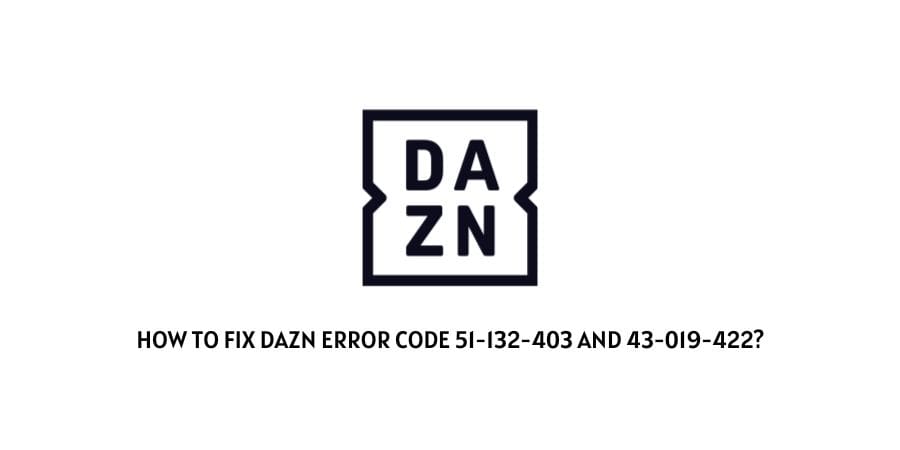
Recently users started complaining about the error codes 51-132-403 and 43-019-422 with DAZN. If you are also getting this error code then in this post we are going to discuss this error and will share the possible workaround which we found during our research.
Dazn error code 51-132-403 comes with the error message “We Are Unable to Create an Account for You at This Time”. And this error occurs when you try to make an account over the VPN.
Dazn error code 43-019-422 is also very much similar to error code 51-132-403, and it also occurs while creating an account over VPN.
How To Fix DAZN Error Code 51-132-403 And 43-019-422?
Fix 1: Clear DAZN App Cache And Data
Before going into serious troubleshooting, our recommendation will be for you to first clear the app cache on your device and then try again. Doing this helped some users, so maybe this will work for you too.
For Android
- Tap and hold on to the DAZN app icon.
- Choose App Info.
- Choose Storage.
- Now clear cache and data one by one.
- Once done try again to check if you still get the error or not.
For iPhone
If you are an iPhone user then you don’t need to clear the app cache as the iPhone doesn’t require it. So you can skip this troubleshoot.
For digital media players, smart TVs and video game consoles
If you are using DAZN from any other device than a smartphone then depending upon your device you can google the steps to clear cache for an app.
Fix 2: Switch Location
If clearing the app cache is not doing any good with the error then try switching the location on the VPN to check if you are getting the error on every location or with any particular location.
If you are using a paid VPN subscription then we will recommend you to contact the VPN company and complain about this issue.
Fix 3: Pay By Gift Cards
During our research, we found that many users were able to bypass the error by paying DAZN from the App Store or Play Store gift card.
This is not a 100% working method but yes it worked for so many users so if it is possible for you to try this method then you should.
You just need to make a US-based Apple ID or Google account to make the DAZN purchase from the US App Store or Google Play gift card.
- Connect the VPN from the US server.
- Now as per your device OS you need to make a US Apple ID or Google Account.
- Once the account is created, log in to your account.
- Then from the Amazon store, you need to purchase a US Google Play Store or App Store gift card.
- Then redeem the gift card to your app store or play store account, and make sure this is credited to your account in US dollars.
- After that open the DAZN app, and try making the purchase from the US gift card.
- Once the payment is done, you can use the DAZN from anywhere by switching the location on your VPN.
Fix 4: Switch VPN
If you are still getting the error then it may be the fault of your VPN. It’s possible that maybe DAZN is able to recognize your VPN and show you the error.
So we will recommend you to switch your VPN and then try again. Instead of directly buying a new VPN, you can sign up for a trial.
Like This Post? Checkout More
