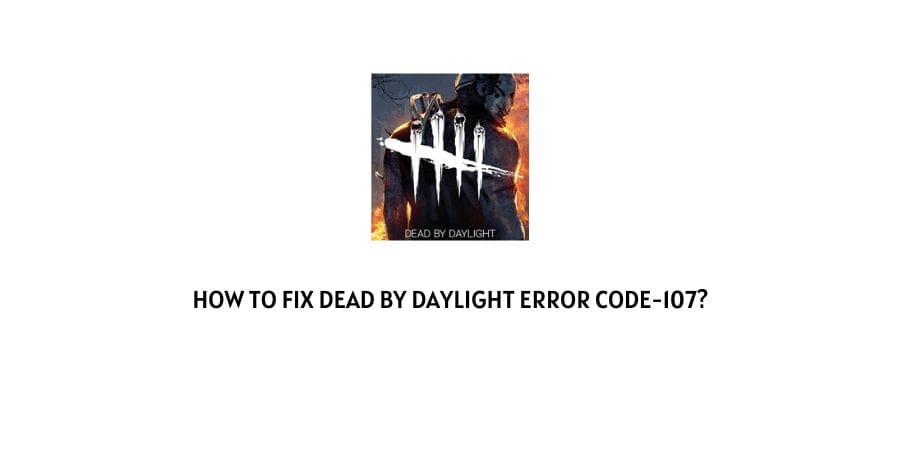
Dead by Daylight error code 107 is being witnessed by multiple users while playing the game. Recently many users have raised SOS on multiple forums regarding this error code but no official announcement from the DBD team yet.
Users are facing this error code not only on PC but also on Xbox One and Playstation consoles. Let’s go ahead with this guide and know the reason behind this error code and possible fixes.
What is Dead By Daylight Error Code 107?
Lately, many users have registered their request related to DBD error code 107, the reason behind this error code is the DBD server. In simple terms, the error code 107 is occurring due to some outage on the DBD server or some scheduled maintenance.
And in some cases, there can be some other reasons behind the error code.
How To Fix Dead By Daylight Error Code-107?
Fix 1: Check The DBD servers
As we have discussed above, DBD error code 107 is most likely to strike your game if there is any outage at the end of the manufacturer.
The first thing a user should do is to check the server of the game because all other fixes would be futile if servers are down due to any XYZ reasons.
To check the server you can visit www.Downdetector.com.
If you see any spike on the graph showing multiple server outages then it means the DBD servers are down and you have to wait until it is fixed.
This may take minutes or hours depending on the severity of the outage.
Fix 2: Clear Cache and Cookies
Most of the time you may get error codes when you have stored enough Cache and cookies in your system, which slows down the process resulting in error codes.
This slow-down always impacts the gaming experience as gaming needs high processing and fast servers.
So Deleting the cache will help you fix this error.
Fix 3: Reinstall The Game
In most of situations updating the game helps the user to get rid of the error code, but Re-installing the new app will delete all the stored caches and cookies with all the data in the existing app and then install a new app that comes with the latest version of software and modifications.
In short, we are suggesting you reinstall the game.
For Xbox one/S/X
- Press the Xbox button on the Xbox controller.
- Now select the “My Games and Apps option”.
- Select the Dead by Daylight.
- Tap on the Menu button on your controller.
- Click on Manage game/App option.
- Press the menu button again.
- Now select the Uninstall option, once the uninstallation completes reinstall the game from the library.
For PS4/PS5
- Go to the game menu on the PlayStation.
- Select the Dead by Daylight game from the option.
- Now tap on “Options” on your controller.
- Select the option “Delete”.
- Wait till uninstallation completes and then download and install new games from the Games library.
Fix 4: Verify the Integrity of your Game File:
If you are playing Dead by Daylight on PC and getting error code 107 then you should verify your game files on steam.
- Open the Steam Client on the PC.
- Go to the Library tab.
- Select Dead by daylight and right-click on dead by daylight.
- Now click on the Properties from the list.
- Then go to local files and open it.
- Click on Verify Integrity of game Files and let it complete the task.
- Once it is done, open the game and check if it has helped you fix the issue or not.
Fix 5: Contact The Game Support
If you have tried all the given solutions but still you are having this error code then you should directly contact Game support for better help and advice.
To contact game support please visit here.
Like This Post? Checkout More
