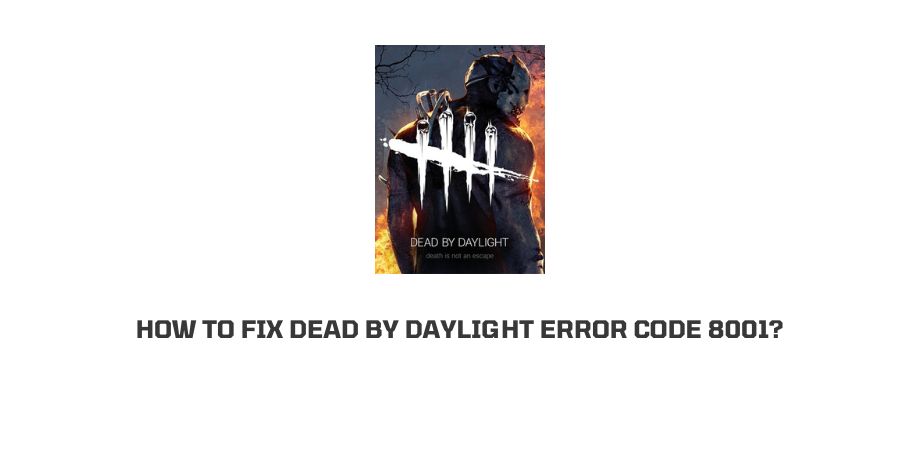
Getting adrenaline boosts with the game of horrors, what could be a mood killer for the perfect gameplay? An error.
The game Dead by Daylight is amazing if you take the word of the huge user base it has garnered.
However, no game is immune to errors. It is software after all and software is prone to attacks as well as glitches.
It can also be said that there is no such thing as perfect software.
In this article, we are going to discuss the topic of how to fix dead by daylight error code 8001. Before we discuss that we are going to take a look at exactly what the error means and what might be causing it.
In the last section, we will discuss all the tried and tested solutions that can help you eliminate the error and get the game back up and running.
What is error code 8001 on Dead by Daylight?
You must have noticed that when the error pops up during the gameplay, you will also read the lines with it that say ‘couldn’t connect to online services.’ This itself is an indicator of what is wrong with the game in the first place.
Still, let us discuss in detail what else it could mean.
The error code pops up in the specific situation where the servers on Xbox are shut and the game cannot contact the server for proper functioning.
There are several different reasons why it could happen. We will discuss that in the next section.
Why is dead by daylight error code 8001 showing up?
Several different errors that can be behind the error 8001 are listed in this section. There are many different culprits behind a technical error and what might be behind your specific problem, might not be the problem for others.
In each case, the solutions will be different and one solution may not work for the others.
Here is what can be behind the error.
- Damaged Game Files
- Cache Backup on the Game Server
- Server problem at Xbox
- Server Problem at the DBD
- Internet Problems
- Device Problems
How To Fix dead by daylight error code 8001?
We have already seen that the major problem here is not being able to connect to the online servers. The problem lies with the internet connection or the server in most cases.
In other cases, device, cache, and updates may also be an issue.
Let us discuss each issue in detail and what can be done to get to the root of the error to get the game back to normalcy.
Fix 1: Internet connectivity
Whenever you get an error while operating something that needs a steady internet connection, you should always check if the internet connection that you are using is up to standard and working fine.
This is something that can be easily checked and does not need the use of many tools. Just check if the other devices connected to the same internet connection are working fine. If they are not, then the problem lies with the internet connection.
In the case of a faulty internet connection, you should contact your internet service provider. If the server is having an outage in general, they will tell you to wait till they fix the problem or else in cases specific to your area and connection, they will tell you the exact solution you need to employ to get the internet connection up and running.
Fix 2: Cache backup on Xbox
Since the game is played on Xbox, it is very important to take care of important updates and the functioning of the Xbox
Sometimes, due to negligence, people forget to check the device status and this is when the cache builds up in the system. The tool that is intended for the easy loading of the game will now hinder the normal functioning of the game.
You should regularly take a look at the device cache and clear it to remove the system backup. This frees up a lot of space on the device and then you can see that the game loads faster and fewer error messages pop up.
Fix 3: Damaged Game Files
Many of the games fail to load because of this exact issue. The files of the game contain vital information regarding the functioning of the game and what servers it needs to contact saved on your device locally.
When these files are broken or suffer damage, many normal functions of the game are affected. In some cases, you might even need to uninstall the game and download a new version to be able to play the game.
You can also check the game files and scan them. In most cases, a scan can help you identify a corrupt file and you can get away with having to delete just one file.
Fix 4: Server Problem at Xbox
There are many different servers involved when you play Dead by Daylight. All of these servers need to be running smoothly for the effortless communication that the game needs for functioning.
If the servers at Xbox are backed up you can do a simple Google search to find this out. When this happens, you can contact Xbox support and they tell you the amount of time you need to wait before they fix the problem for you and all the other users. In this case, there is hardly anything else you can do.
Fix 5: Server Problem at Dead by Daylight
As mentioned before many different servers need to work properly in a coordinated fashion to play dead by daylight.
The server for the game very rarely crashes but when it does it is because of many players trying to access the server at once.
In this case, too, you need to identify if other users are facing the outage too. If they are, then you need to wait for the server to be back to normalcy before you can play the game again.
Fix 6: Device problems
These are the hardware problems that you may have with the router, modem, or connecting wires in your house.
The hardware problems with the device if minor, can be solved at home. Here are some fixes regarding different devices you can try.
- Router problems: check if the outlet it is connected to is faulty, restart the device or factory reset it in extreme situations. Contact the support team if nothing works.
- Modem: check the connection, and outlet for loose ends. Secure the connection if loose. Restart or reset the device.
- Connecting wires: if the wires connected to the router and modem and then the subsequent devices are broken, they should be replaced immediately.
Fix 7: Contact the Game Support team
If none of the fixes have worked for you, the option that you should try is raising a support ticket at the Dead By Daylight user support.
They can help you figure out what might be causing the error in your gameplay and suggest fixes for the same.
Conclusion
The game is thrilling and stressful on its own but what adds nonproductive stress to the game is the error pop-ups.
We have explained in this article what is error 8001 on dead by daylight and suggested fixes so that you can enjoy the game without having to lose connection. We hope that these fixes were helpful and you could get back to stable gameplay.
Like This Post? Checkout More
