Ohh!! The infamous adultery promoting dating app. If you are on this page, you are obviously aware of the unique selling point of Ashley Madison. The platform is exclusively built for people looking for affairs outside their current relationship.
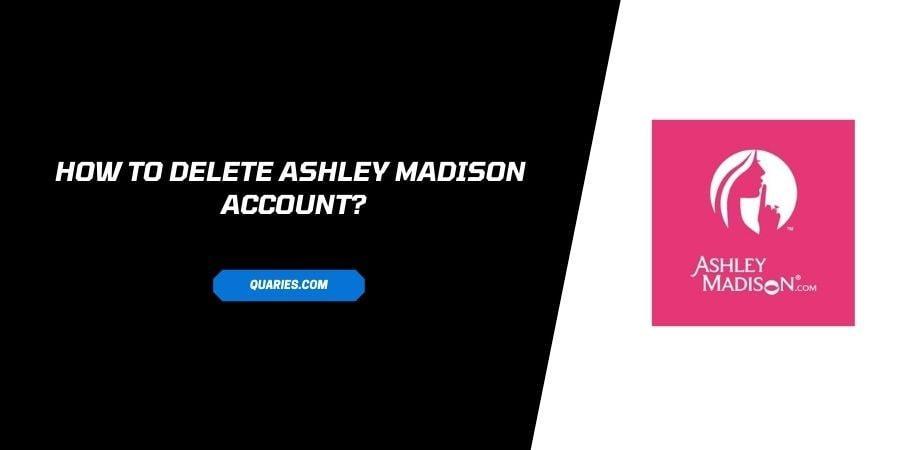
After hearing the concept of the platform for the first time, it seems too out of bounds for people to actually join it but the statistics report a huge user base for this platform.
Users are annoyed with the unique credit system on the platform. You have to pay a premium for everything you decide to do on the website.
Coupled with the issue that there is no guarantee that you will meet someone as opposed to the marketing by the platform, users are getting highly annoyed.
The societal taboo with the platform also cannot be ignored. Whatever may be your reason to leave the platform, if you have decided to take the plunge, you can read the sections ahead to understand how to delete Ashley Madison account.
Things To Note Before deleting Ashley Madison account
We know that you are tired of the platform and want to get rid of the account as soon as possible but before you decide to delete your account on Ashley Madison, you need to remember certain points.
Here are the things that you need to remember about your account data, credits, and subscriptions
- The account data associated with your account will be deleted. This includes the winks, photographs, messages, and gifts that you sent using the platform.
- You will stop receiving notifications from the app and the users on Ashley Madison will not be able to find you even if they conduct a specific search.
- The credits that you did not use will also be removed. You will also not receive any refunds for the unused credits.
- The history that was created when you were on the site and all the personal info about you will be deleted.
- You cannot get back into your account once you delete it. You will also receive the same warning from the platform when you begin the process to delete the account
- You need to cancel the auto-renewal of credits on your account before you leave to make sure you do not keep getting charged.
Make sure you read each of the above-mentioned points clearly before you proceed to the next section.
How To Delete Your Ashley Madison Account?
- Log in to your account at Ashley Madison. Use the correct credentials
- On the navigation bar, click on Manage Profile
- Click on Delete Profile. You will see this option on the left side of your screen
- Navigate to the bottom of the page to find the option Delete Your Profile
- Click on Delete Your Profile
- Confirm that you really want to delete the account on the confirmation prompt
- Your account will be deleted in almost 48 hours
The terms at Ashley Madison state that they may keep some of your data on the servers for up to 6 months.
How To Temporarily Hide Your Ashley Madison Account?
If you do not want to commit to deleting your account, want to come back in the future, or want to make use of your credits sometime soon, you can consider hiding your account instead.
Here is how you can do it.
- Log in to your account using the correct credentials
- In the navigation bar, click on Manage Profile
- Click on Delete Profile. You will find this option on the left side of the screen
- Navigate to Deactivate My Account section
- Click on Deactivate My Profile
- Select a reason for the deactivation of your account on the next page
- Click on Deactivate
- Confirm that you want to Deactivate your account on the confirmation prompt.
FAQs | Frequently Asked Questions
Ashley Madison claims that they delete all your personal information as soon as you delete your account. If you are still worried about them retaining your information, you can choose to switch all your personal information with random information. The data that the site retains after that will not be of any use to them. Since the site is unfortunately famous for data leaks, it is always advisable to use a throwaway account on the site that cannot be traced back to you.
You cannot get back into a deleted account on Ashley Madison. Deleting your account is irreversible and you should make sure that you actually want to delete the account when you delete it. Even calling customer care will not be able to restore the deleted account for you. If you are unsure, you can deactivate your account instead. With deactivation, you can log back in whenever you feel like you want to come back.
You can visit here for more Smart Devices guide.
Like This Post? Checkout More
