If you are on this page, you are already aware of the pros and cons of the platform that claims to make it easy for you to find caregivers and housekeepers. It also can find tutors and caregivers catering to special needs.
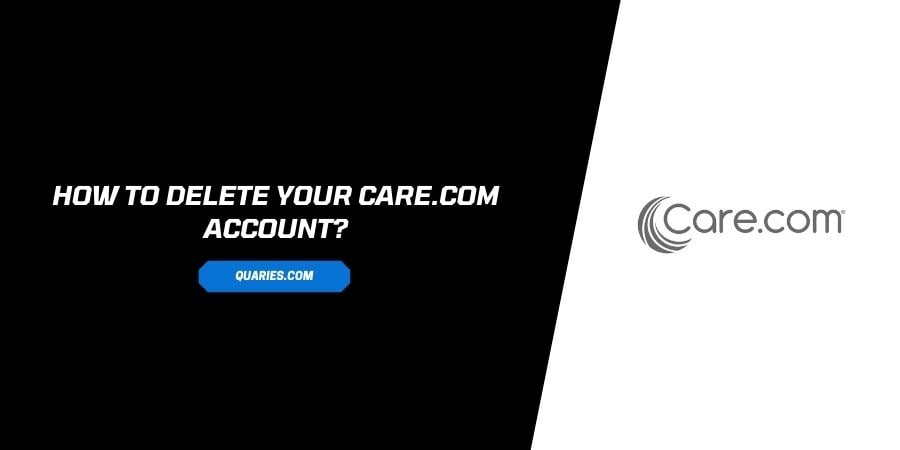
How much has the platform been able to deliver on what it promised is the real question?
There has been a lot of controversy surrounding the platform in recent times. People have gone as far as calling them a scam but what exactly went wrong with the platform?
Care.com has a credit system that you need to use if you want to find work on the platform. This is a necessity if you actually want to find genuine work.
The problem with the credit system is, that you need to calculate the credits that you will need on the basis of an educated guess.
This can lead to you spending more money than you make on the platform. Also, the credits are not forever, they have an expiration timeline of 90 days.
This feature is highly unappealing to the people looking for jobs on the platform as there are other platforms that charge the people who post jobs instead of the ones looking for a job.
There are many more issues that make the account creation on Care.com counterproductive and if you are one of the people who want to delete their account on the platform, you can follow the steps in the next section to delete Care.com account in few easy steps.
Thing To Note Before deleting Care.com account?
Since the platform works on a credit-based system, it is important to understand the losses before you delete your account.
It is also important to understand what happens to your personal data and connections on the platform. Here is what you need to keep in mind.
- All your personal data will be deleted from the platform.
- Deleting your account is permanent.
- You will lose all your unused credits on the platform.
- You can reach out to customer support on Care.com but they rarely issue ant=y refunds if you cancel your subscriptions.
- Be sure to cancel your subscriptions on the platform before you proceed with deleting the account. This will make sure that you are not billed for the subsequent months after you cancel your subscription.
- Take a backup of all the data that you may need to track your spending because it will be deleted as soon as you delete your account on the platform.
If you have read all the terms and conditions above and taken backup for all the data that is important. Read our next section on how to delete the account you have on Care.com.
How to Delete your Account on Care.com?
Care.com can be accessed through the Android application, iOS application, and the official Website.
However, when it comes to deleting your account, you need to perform this action only through the website because this feature is not available on the Android or iOS app.
Here is how you can proceed with deleting your account.
- Follow the link to the official website of Care.com.
- Log in to your account with the correct credentials.
- Click on Account settings from the dropdown menu seen on the top right corner of the page.
- Navigate to the bottom of the page to click on Close Account.
- Enter a reason for deleting the account when prompted.
- Your account will be deleted.
As you saw above, deleting your account on Care.com is an easy process. If you are facing some difficulties in deleting the account though you can always send an official mail to customer support. They will help you with the subsequent steps if needed.
How to Delete Care.com account through your phone?
If you do not have access to a computer, you can also delete the account by following the steps on your mobile browser.
Here is how you can proceed with the same.
- Open Google Chrome on your device.
- Open the browser settings by clicking on the three dots in the top right corner of the screen.
- Enable the Desktop version of the browser by clicking on the Desktop Site checkbox.
- Follow the same steps mentioned above but now on your mobile device.
If you are not ready to delete your account, you can also follow the alternative suggested in the next section.
How to Deactivate or Pause your Care.com Account?
If you are not sure about deleting your account, you can pause your account instead.
Here is how you can proceed with pausing your account.
- Log in to your Care.com account with the correct credentials.
- On the left pane, click on Account and Settings.
- Navigate to the option labeled My Services.
- Click on Hide/Show Services.
- When you see the Pause account option, click on Yes right next to it.
- Click on Continue.
Your account will be paused and your premium subscription will be immediately downgraded.
You can choose to revive your account whenever you want to come out of your break. You will stop receiving the job alerts and emails in the meantime.
This is also great when you have already found the job you want and do not want to be available for more bids.
FAQs | Frequently Asked Questions
Yes, Care.com also provides you with the option of hiding your profile. Here is how you can proceed with the same.
1. Log in to your account with the correct credentials.
2. Click on Account and Settings.
3. Scroll down to find and click on My services.
4. Click on the link that says Hide/Show services.
5. Click on Hide. You will find this next to the profile that you want to hide.
Unfortunately, if you delete the account, you cannot revive the account. This is why if you are not sure about deleting the account, you should consider other alternatives like deactivating your account or hiding your profile. You can still contact customer support to make sure if they can help you with this request.
Like This Post? Checkout More
