eBay is a platform that has provided people with an opportunity to reach a global audience for selling their products. The platform was launched in 1995 and is still relevant to this day. If you are a business owner, there is a possibility that you have an account on eBay as well to connect to a huge customer base worldwide.
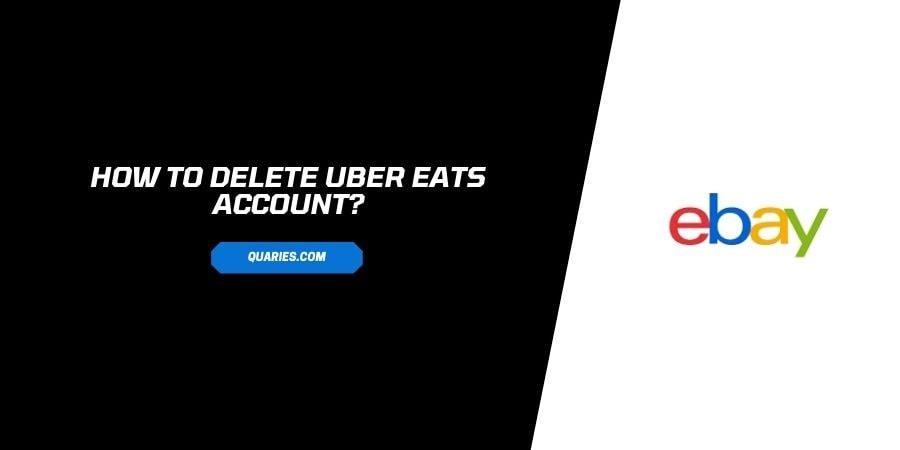
However, there are some major issues on this platform too like any other platform. The issues include confusing fee tiers, confusing subscription fees, shipping issues on big orders, selling limits, and the difficulty in creating product listings.
If you are also facing the above issues and have found a platform better than eBay for your needs, you might want to delete your eBay account. Read down below for the steps to easily delete your eBay account.
Thing To Note Before Deleting your eBay account
To make sure that the process of deleting your account on eBay is a smooth sailing one, you need to take care of a few conditions. The conditions are listed down below
- Make sure that your account is not in the process of bidding on any items on eBay, or participating in any active auctions. If you are actively bidding on some item, wait for the auction to end before you can delete your account
- You must make sure to clear all your outstanding payments on eBay. Also, make sure that you have withdrawn all the payments from the sales made by you. Only proceed to delete your account when all the dues are clear.
- If you have any suspensions on your account, make sure to clear that issue before you delete the account.
- Deleting your account is a permanent decision. You cannot go back to revive your account after it is deleted.
- You will lose all the data related to the client feedback that is an important part of the credibility of your business
- You can no longer sell or purchase from the site using the same account
- You will lose all the information related to the past sales you made
- You will lose all the clients that bought from you using the eBay platform.
After reading all the terms and conditions, and making sure that everything is in order, you can proceed to delete your account.
How to Delete Your eBay Account?
Here are the steps in order if you decide to delete your account on eBay.
- Log in to the account using the correct credentials
- Click on My eBay
- Click on the Account tab
- On the right side of the page, you will find a link named Close My Account. Click on the link
- You will be redirected to a help page. Read all the terms and conditions carefully and see if everything is covered.
- Click on the link that says Submit a Request to Close Your Account
- Choose a reason for leaving eBay from the dropdown list that appears.
- Click on Continue
- When provided with a solution from eBay, click on No, Please Close My Account
- Click on Continue
- You will see a page that explains to you the consequences of deleting your account. After reading them thoroughly, click on the tick box that confirms that you have read everything carefully.
- Click on Continue
- Your request will be taken into account and you will receive an official email from eBay stating that they have submitted your request
If the account was inactive for a while before you decided to delete it, it will be deleted in 30 days, however, if the account was active till the time you deleted it, it will be deleted after 60 days.
FAQs | Frequently Asked Questions
It is advised to be completely sure that you want to delete your account before you actually take the step. If you have recently deleted the account, and it was active till the time you deleted it, you have up to 60 days to get back into your account without any data loss. However, if the account was inactive for a while before you deleted it, then you only have 30 days to get back to your account.
You can choose to deactivate your account instead of deleting it. All your data will be safe for when you decide to log in again and you do not have to deal with permanent deletion.
You can visit here for more Smart Devices guide.
Like This Post? Checkout More
