Goodreads is an awesome platform for all your book needs. The fact that it is still going strong while it was launched back in 2007, says a lot.
However, it is also true that with the changing interests of the readers and lots of other emerging platforms, Goodreads has lost a chunk of users. If you feel that you do not align with the Goodreads model anymore, read the steps below to delete your Goodreads account.
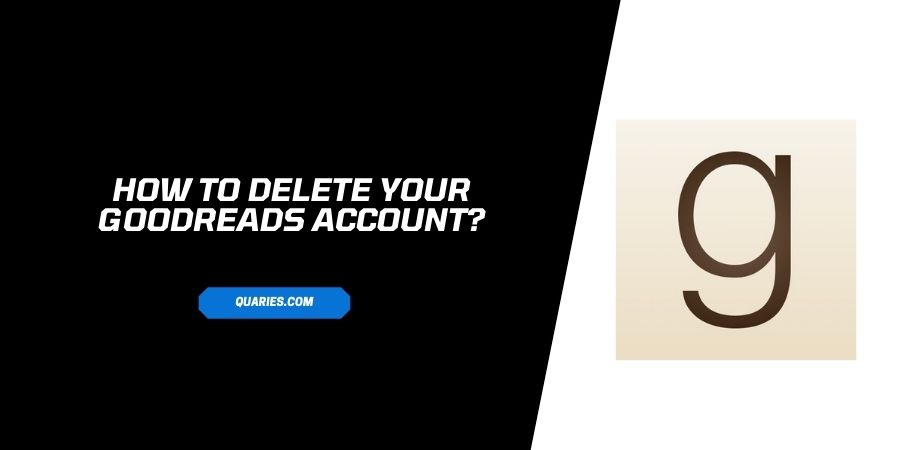
Thing To Note before Deleting your Goodreads account?
When you consider deleting your Goodreads account, also be mindful of the fact that you will lose important data and for some users, it might be the data that was stored for a decade.
Here is what will be lost:
- List of books that you have shelved.
- All the friends that you were following on your reading journey.
- All the Account information.
- Books that you have rated and reviewed.
If you had an author profile, even after deleting the account, your Author Profile will not be deleted. The records and reviews of books authored by you will not be deleted as well.
How to Delete your Goodreads account?
Made up your mind to leave the platform? Make sure that you have considered all the points made in the above section. Here is how you can easily delete a Goodreads account:
method 1: By Using Their Desktop site:
- Click on your Profile Picture at the top of the page.
- Select Settings from the dropdown menu that appears.
- You will see the Profile tab. Under the Profile image, click on Delete My Account.
There is also another option to delete the account on the Desktop
- Navigate to the Settings tab and scroll down.
- At the end of the page, you will see an option that reads Delete my Account.
- Click on Delete My Account.
- On the next page, confirm that you want to delete your account.
Method 2: By Using Their Android app
If you are using Android, you need to follow slightly different steps than the ones stated for the Desktop site.
- Log in to your Account and it opens at the Home page.
- At the bottom right corner, there is an option that reads, More. Click on it.
- Tap on Settings and then on Account.
- Scroll to the bottom of the screen to see the option of Delete my Account.
- Click on the Delete account option and the Account will be deleted.
Method 3: By Using Their iOS app
If you are using Goodreads on your Apple device, follow the steps down below to access the account delete option.
- Log in to your account after you launch the app.
- On the Home page, at the bottom right corner, click on More.
- Tap on Account Settings.
- Tap on Account.
- Scroll down to the bottom of the screen and click on Delete My Account.
FAQs | Frequently Asked
No, you cannot temporarily disable or deactivate your Goodreads account. If you do not want to use your account, you have to go through the process of closing your account.
If your book is published, you cannot remove it from the Goodreads database. It is against the policy of the platform. Even if you delete your account, the added book will remain on the Goodreads catalog.
Like This Post? Checkout More
