This application from the Skype family is the one where you can chat with anyone you want absolutely free of cost. You can also use it on almost any phone. The popularity of the platform is however not as much as other platforms with the same concept like Whatsapp and many people do not have a Groupme account, or even worse have never even heard of it.
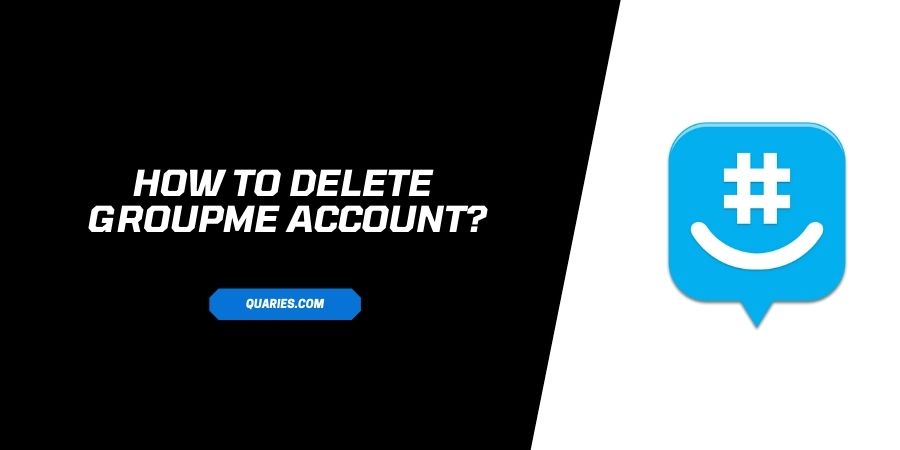
It is hard to find contacts on Groupme to connect with because of the limited audience. If you too realized this after you made an account, and now want to delete the account, read down below for the steps to do it.
How to Delete your GroupMe account on Windows?
There are two different approaches you have to take depending on the nature of your account. If the account is individual, or the account is admin to some groups.
The separate steps are mentioned below:
Method 1: For individual account on GroupMe.
- Click on your Avatar (Profile Picture)
- Click on the Pencil icon. This will allow you Editing access for the profile
- Click on the Delete Groupme link
- A final screen appears that asks you to confirm your decision
- Select the option Delete
- Your account will now be in the process of deletion
Method 2: If you own a group on GroupMe
- Click on Your Avatar and then on the Pencil icon.
- Click on the Delete Groupme account link.
- Before you can delete an account that owns a group, you need to transfer the ownership to some other member of the group. You will see a screen with the groups listed.
- Select the option Transfer.
- When you see a list of members, you can choose a new owner or click on End Group.
- Go back to the Edit Profile Screen.
- Click on Delete Groupme account.
- You will be prompted to enter your password. Then click on Continue.
- Click on Delete.
- Your account will now start the process for deletion.
How to Delete GroupMe account on iOS/Android?
Method 1: For Individual Account
- Tap on the option More.
- Click on Edit Profile.
- Navigate to the Delete GroupMe account link at the bottom of the screen.
- You will see a confirmation screen.
- Enter your password when prompted.
- Click on continue.
- Click on Delete.
Method 2: An account with Group ownership
- Tap on More and click on Edit Profile.
- Go to the Delete Groupme account link at the bottom of the page.
- You will see a list of groups you own.
- Select Transfer.
- Select a new member from the Group list or click on End Group.
- On the Edit Profile screen, again go to the Delete Groupme account option.
- Enter your password.
- Click on Continue.
- Select Delete.
How Delete GroupMe Account on Web browser?
Method 1: For Individual account
- Sign in to your Groupme account.
- Click on your profile picture, also known as Avatar.
- Click on the Delete GroupMe account link.
- Enter your password and click on continue on the confirmation screen that appears.
- Select Delete.
Method 2: For An account with group Ownership
- Sign in to your Groupme account and click on your Profile picture.
- Navigate to the Delete Groupme account link.
- Enter your password and click on Continue.
- A final screen appears with a list of groups you own.
- Select transfer.
- Select a new member from the group to be the owner or click on End Group.
- You will be taken back to the Edit Profile screen.
- Select the option to Delete Groupme account again.
- Enter your password and click on continue.
- Click on Delete.
FAQs | Frequently Asked Questions
Your account information at Groupme is only saved for 48 hours. If you wish to revive or recover your account, you must log back in before the 48 hour period ends. After the end of this period, all your account data will be lost and you will not be able to recover your account. You can reactivate the account through the link in the confirmation email sent to you by Groupme, or you can do so by simply logging back into the account.
Like This Post? Checkout More
