HER is an app intended specifically for LGBTQ+ and Queer women. As it is also indicative of the name of the app.
You can make sure of the fact that the app is popular as the base of the platform is almost 50 countries strong.
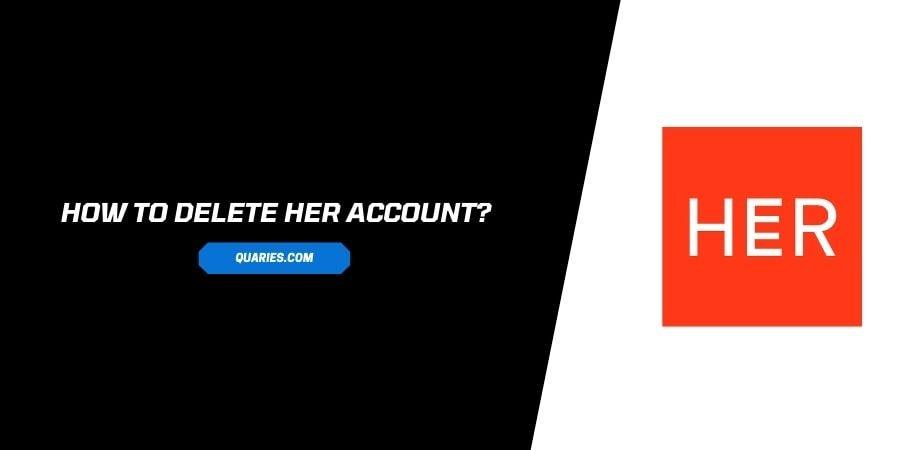
It is intended as a safe dating platform for women where they can express themselves and explore.
But has the app been a success with all the women that use it? There are quite a few problems reported with the platform.
As is the problem with the majority of platforms that provide a Premium subscription, HER also has some very annoying features on its free version so that people are left with no other option but to pay for the Premium subscription.
The most outrageous problem with the free version is that you cannot even message the person you like which is a huge hindrance in making connections.
Catfishing is also a common problem reported on the platform. You never know whether the person you are connecting with is sharing the right information about them with you or not.
The app was intended and marketed as a platform where you can look for partners that are looking for a long-term serious relationship but the platform has now transitioned into a casual dating platform where it is really hard to find a person who wants the same things as you.
If you are one of the users on the platform and want to delete your account due to the various issues that you are facing, you can read our next section on how to delete your account on HER.
Thing To Note Before deleting Her account?
It is always very important to consider the losses that you will face in terms of data and privileges when you delete a specific account.
It becomes even more important if you are paying the platform for using their services. Here are some points you should keep in mind before you decide to close your account on HER.
- As soon as you delete your account, all the personal information that you entered on the account will be deleted.
- All the connections that you made on the platform including the messages and photos that you shared with them will be deleted.
- You will lose all the data on the account permanently. Make sure that you back up any data that you do not want to lose before you pull the plug on your account.
- Your previous and potential matches will not be able to find you anymore and your account will not be visible even after conducting specific searches.
- Deleting your account does not mean that your premium membership is canceled. Make sure you cancel the subscription and turn off auto-renewal so that you do not get charged for the services that you are not going to use.
After reading all the terms and conditions carefully, if you still want to close your account, follow through with the next section to find the relevant steps to delete the account.
How to Delete your Her account?
You cannot delete the account through the website because it is not possible to access the account through the website. All the features of the platform are only available on the apps.
There are three different ways to delete your account. It depends on the device and interface that you are using. You can delete the account through Android, iOS, and email.
Here are the steps on how you can delete your account using all three methods.
On iOS
- Launch the app on your device and log in to your account with the correct credentials.
- Click on My Profile
- On the page that you see next, click on Settings. You will see this at the top left corner of the screen.
- Navigate to find the option named Support and click on it.
- You will see a list of options. Click on Close Account
- On the confirmation prompt, confirm your decision to delete your account.
- The account will be deleted.
On Android
- Launch the app on your Android device
- Log in to your account with the correct credentials
- On the home page, in the top right corner, click on the three dots icon
- Click on Support
- You will see a list
- Click on Close Account
- On the confirmation prompt that you see next, confirm your decision
- Your account will be deleted.
Via Email
- Go to your registered email address and compose a new email
- Enter the recipient as [email protected]
- Enter the subject as Delete My Account
- Explain why you wish to delete the account and request immediate assistance on the same in the body of the email.
- Send the email
- You will receive a response from the customer support team at HER to assist you with deleting your account.
How To Recover Her Account After Deleting It?
Unfortunately, the action of deleting the account on HER is a permanent and irreversible step. There is no way that you can get back into your account on HER.
In case you want to join the platform again, the only option that you have is starting from scratch.
Once your account is deleted, you can use the same email address to make a new account but it will not contain any of the original information or data from the closed account.
This is why it is suggested that you seriously think about your decision to delete your account and make sure that you want to go ahead as this action cannot be reversed.
Like This Post? Checkout More
