Chances are that you are on Hinge because you are tired of the interfaces of the other dating apps where you do not have much control over who you are going to talk to unless you are matched with them.
Hinge lets you message anyone even if you have not matched with them. This can be both a boon and a curse depending on the people you come across on the platform.
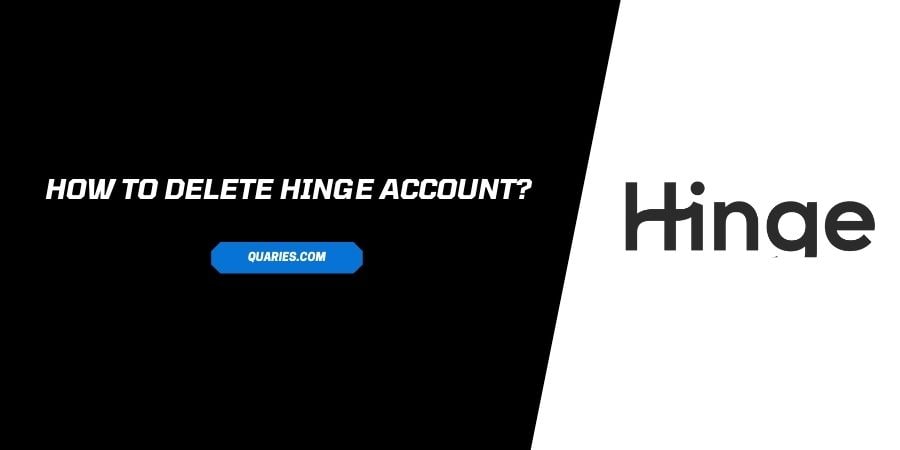
Some people are tired of the platform because of the catfishing and scamming. Although the people are less in number, the problem is genuine.
Some people also feel that the subscription on Hinge is not worth it. Whatever might be your issue, if you wish to delete your account on the platform, you can find the steps down below because deleting your account on Hinge is not a straightforward process.
Things To Note before deleting Hinge account?
When you decide to delete your account on any platform, it is important to consider the repercussions of your decision.
When you delete your account, the following things happen
- You will not be able to message the people that you were talking to before you deleted your account
- You will not be able to access your data that was related to the account
- People will not be able to find your profile anymore on the platform
Positive Effects of Deleting Your Account
- If you delete your account instead of leaving it unused, hackers will not be able to get into your account to use your account information to scam others on Hinge
- Your vulnerable information cannot be stolen from your account
If you have made your decision to delete your account on Hinge, you can follow the steps down below.
How to Delete your Hinge Account?
- Launch the app on your device and login if you are not already logged in.
- Click on the Profile icon.
- Click on Account.
- Scroll to the bottom to find the Delete Account option.
- Click on Confirm.
- You can choose to uninstall the app from your device after the account is deleted.
How to Delete your Hinge Account If made account through Facebook?
- Launch the Facebook app on your device.
- Log in to your account if not already logged in.
- GO to Settings and Privacy.
- Click on Settings.
- Under the Security tab, click on Apps and Websites.
- Click on Edit. you will be redirected to Logged in with Facebook page.
- Find Hinge on the list.
- Click on Remove.
- Click on Confirm.
How can I cancel Hinge subscription?
Before you delete your account on Hinge, it is prudent to cancel your Premium subscription so that you do not get charged for the account after you have deleted it.
For IOS Device
- Go to iOS settings.
- Go to iTunes and App Store.
- Select Apple ID and click on View Apple ID.
- Enter the login details.
- Click on subscriptions.
- Click on Manage.
- Find Hinge.
- Click on Unsubscribe or toggle off the auto-renewal option.
For Android Device
- Open Google Play Store.
- Search for the app, Hinge.
- Click on Unsubscribe or Cancel.
- Click on Confirm.
- The Premium subscription will be canceled.
You can visit here for more Smart Devices guide.
Like This Post? Checkout More
