My Life is a popular platform but the majority share of its popularity comes from the fact that its business model is very controversial. Just the idea of having your personal information on display for whoever asks for it is creepy and borderline absurd.
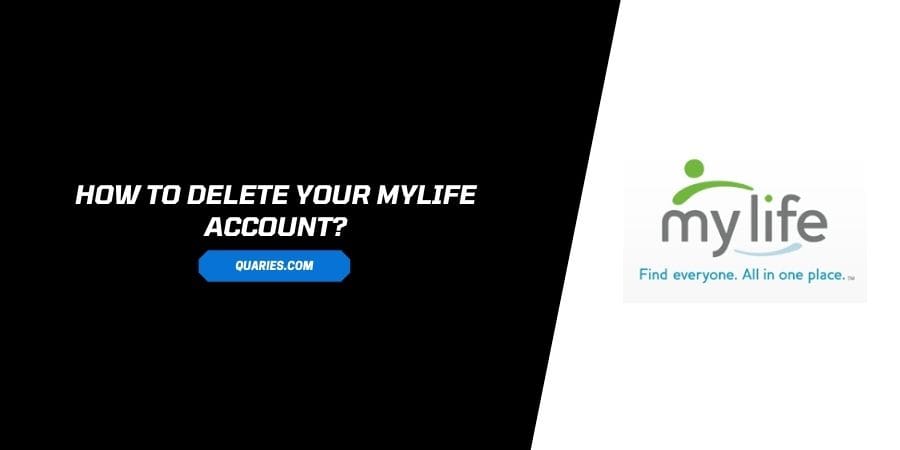
This becomes even more bizarre when you realise that while making a profile you do not need to enter much information because everything is already pieced together by the platform.
Users feel highly uncomfortable with the platform due to a kind of privacy breach that might not be of any use to people in real life unless they are looking to stalk someone.
The platform has been embroiled in controversies since its conception but it seems like the issues with the platform have only increased with time and not many improvements have been made to keep the user data private.
If this was not all, the company has also been accused of fraud where they charge for annual subscriptions in the guise of monthly ones and the company has also been booked for violating several state laws mostly in the terms of false advertising.
After reading the reasons above, it is very normal for anyone to feel insecure about their data and information on the site. If you wish to delete your account on My Life, you can follow the steps down below to follow through with the same.
Thing To Note Before Deleting My Life account
It is very important to understand the after-effects of your decision to delete the account. It will also be prudent to keep a track of your expectations after deleting your account and if they will be fulfilled once you delete the account.
Here is what you should remember.
- Deleting your account does not mean that nobody will be able to search for your information on the platform. When you delete the account, only the public profile that you created and approved gets deleted.
- Your information that was gathered without asking or informing you through third-party apps and websites will still be available on the platform. If you are thinking of deleting the account just for the sake of removing your personal information, this is not the way to go.
- On the subscription front, you will not get any refunds if you decide to delete the account before your billing cycle ends. Make sure that you delete the account only after using all the paid benefits if you can afford to wait.
- Deleting the account will not automatically cancel the auto-renewal of your subscription. You need to manually cancel the subscription on the website to make sure that they do not bill you after the account is deleted.
After reading the points above, if you still wish to delete the account on My Life, you can follow the steps in the next section to comfortably delete the account.
How to Delete your MyLife account?
Unfortunately, My Life does not give you a simple way to press a button and delete the account you have on the platform.
You need to submit a request to the customer support team at My Life and ask them to guide you through the process of deleting the account.
Method 1: Through a Phone Call
You can contact customer support through a phone call. The number is 888-466-1066. The hours to contact them are,
- Monday to Friday: 6 AM to 9 PM (PST)
- Saturday and Sunday: 6 AM to 7 PM (PST)
You can get in touch with the customer service representative and ask them for help on closing your account on the platform and the representative will guide you through the same.
Method 2: Through Email
If you are more comfortable with electronic communication through mail, you can compose a mail to the customer support at My Life.
- Open the mail id that is registered with your account at My Life.
- Compose a new mail.
- Enter the recipient as [email protected].
- Enter the subject as Request to Delete My Account.
- In the body of the email, enter the details of your account and explain that you need assistance with deleting your account on the platform. Also mention that you do not want the platform to sell your information. This step will make sure that the platform does not use your personal information anymore.
- Click on Send.
- You will receive a response from the team shortly confirming your request and guiding you with any further steps that you may need to take.
FAQs | Frequently Asked Questions
No, you do not need to pay a single penny in order to remove your information from the platform and when you decide to delete your account, mostly all the identifying information on your account is deleted to not appear in the public view even when people search for it.
If you are receiving emails from My life, this means that you are added to their automatic mailing list that is a part of their marketing campaign. However, if you wish to cut all the ties from the platform for good, you can choose to unsubscribe from the mailing list and you will stop receiving the emails. You can do this by opening any recent mail from My Life and then looking for the unsubscribe button somewhere in the mail. Click on unsubscribe when you find it and you will stop receiving emails from the platform.
When you request My Life to delete your account from the platform, it only helps with the public view of your profile that is hidden from people. However, you cannot make sure that the platform saves no information about you in the future considering that they also provide this information to the third-party apps and platforms. You can request them in the email to not sell your information anymore and do not retain any data but if they truly accept that request is doubtful.
Like This Post? Checkout More
