Are you trying to delete your OnlyFans account? If yes then in this post I am going to provide a step by step guide to delete/deactivate your OnlyFans Creator Or Subscriber Account On iPhone, Android, Browser?
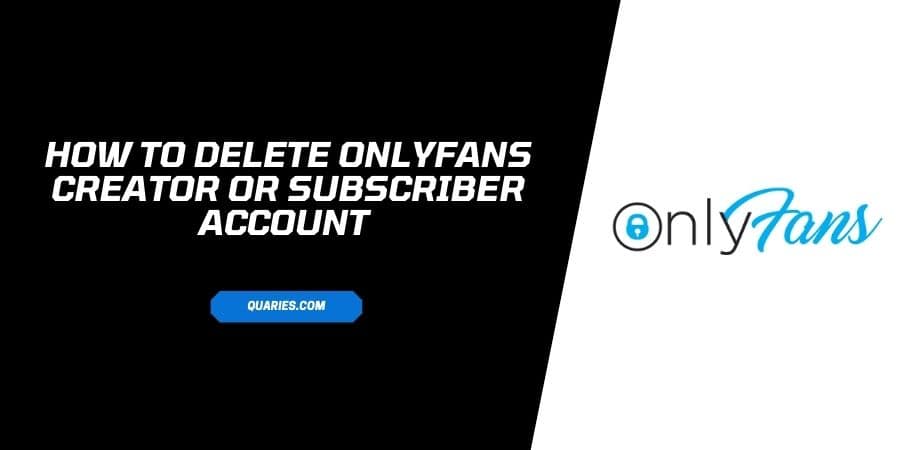
Things To Note before Deleting Your OnlyFans Account
- Whether you are an OnlyFans creator or subscriber, you can delete your account anytime you want.
- As a subscriber, your account will immediately get deleted if you decide to delete your account.
- But if you are a creator and decide to delete your account then your account won’t delete immediately and will remain active for the previous subscribers. Once all of your subscriptions will get expire, your account will automatically get deleted permanently. Also during this process, no new user will be able to subscribe to your account.
- OnlyFans will send you the confirmation message once your account is deleted.
- Once your account is deleted you will never be able to recover it, and you have to create a new account.
- If you are a subscriber then your active subscription will be lost as well and will never automatically renew.
How To Delete OnlyFans Creator Or Subscriber Account?
For Android
- Open the OnlyFans app on your phone.
- Login to your account. Make sure you log in to the right account otherwise you will delete the wrong account.
- Tap on your profile icon from the bottom right corner.
- Tap Settings.
- Tap Account.
- Scroll down and tap Delete Account.
- When the captcha screen prompts, complete the captcha process and tap Delete Account.
- You are done.
For iPhone / iPad?
- Open the OnlyFans app on your iPhone / iPad.
- Login to your account. Make sure you log in to the right account otherwise you will delete the wrong account.
- Tap on your profile icon from the bottom of the screen.
- Then tap Settings.
- After that tap Account.
- Scroll down and tap Delete Account.
- When the captcha screen prompts, complete the captcha process and tap Delete Account.
- You are done.
From Web Browser?
- Open OnlyFans.com.
- Login to your account. Make sure you log in to the right account otherwise you will delete the wrong account.
- Tap the Profile icon from the left sidebar.
- When the Menu prompt tap Settings.
- Choose Accounts.
- Scroll down and tap Delete Account.
- When the captcha screen prompts, complete the captcha process and tap Delete Account.
- You are done.
You can visit here for more Smart Devices guide.
Like This Post? Checkout More
