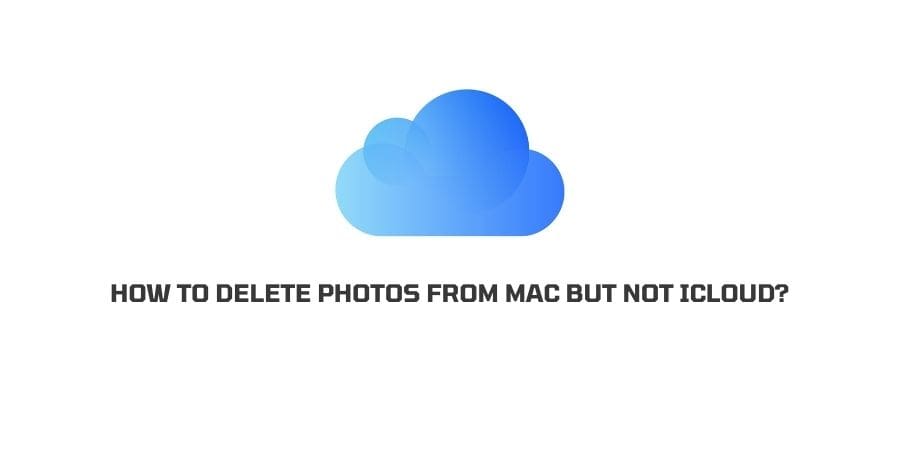
Do you want to delete photos from your MacBook without deleting them on Icloud? If yes then in this post we are going to share how to delete photos from MAC but not iCloud?
Can You delete photos from mac but not iCloud?
Yes, it’s possible to delete photos from MAC but not in iCloud. You can do this by following these steps, go to System Preferences -> Apple ID -> iCloud -> uncheck Photos to turn off iCloud sync.
how to delete photos from mac but not iCloud?
- Tap on the Apple Icon from the top left corner of the MAC screen.
- Tap System Preferences.
- Tap on Apple Id.
- Tap on iCloud.
- Uncheck the box next to the Photos.
- As you will uncheck the box you will get the pop-up message asking if you want “delete the photos from Mac”. Tap Yes if you want to delete all the photos from MAC.
- While the Photos are unchecked under iCloud, if you delete any photos from MAC, it will not delete photos from iCloud.
- Once you want to re-enable the photos under iCloud. Repeat the same steps and check the box next to the photos.
How To Manage Space In a MacBook?
- Use iCloud.
- Keep the clutter and trash folder clear.
- Don’t store unnecessary files and photos.
- Use external storage like Pendrive or hard drive to move data from Macbook.
How To Recover The Deleted Photos?
If in case you mistakenly deleted any photos and now want to recover them then yes it’s possible. You can recover your deleted photo from the trash folder under iCloud.
iCloud stores the deleted photo under the trash folder for thirty days from the date of the deletion. After thirty days, iCloud automatically deletes the photos from the trash folder. So if it’s not more than 30 days then you can recover your deleted photos.
Like This Post? Checkout More
