If you are looking for experimentation in your dating life, this is the best time for it because there are so many resources available. There are so many apps that can connect you to people that you might not even come across organically.
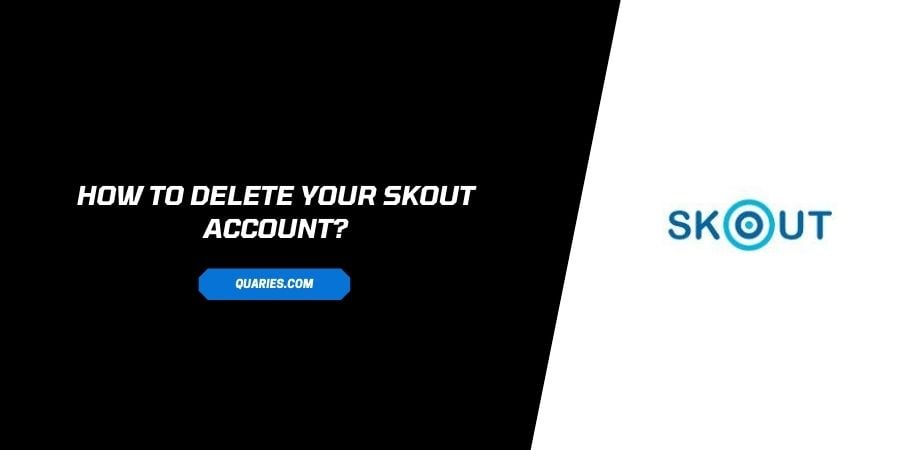
Skout is also an addition to the same list of dating apps. The unique feature however is the location feature that can help you meet people that are not even from your country or continent.
How much of this is convenient though? After a while, do the disadvantages outweigh the advantages?
Many people have grown to become less satisfied with the experience on the platform. The reasons can be many.
The first and most important reason is that the platform only provides you the exciting features when you pay for a premium subscription. The platform also provides you the free version but it is just overloaded with ads.
This is not a pleasant experience to have when people are also complaining about the app interface being a little confusing.
If you are here that already means you are looking for a way to get rid of your account on Skout. Follow the steps down below to easily delete your account on the platform.
Thing To Note Before deleting Skout account?
There are certain drawbacks to deleting your account on Skout. You should read all the terms and conditions carefully before you delete your account on Skout.
Here is what you should keep in mind.
- You will not be able to recover your account after you decide to delete it. Take this decision very carefully if you are not sure about your decision.
- After you decide to deactivate the account, the account will not be deleted immediately. For the next 60 days, the account will remain intact. You need to avoid logging in to your account during this time period.
- After 60 days, the account will be deleted for inactivity.
- Immediately after you decide to take the steps for the deactivation of your account, you will stop receiving messages from your connections.
- If you log in to your account before 60 days, then you will have to apply for deleting your account again.
If you have read all the terms and conditions above and are sure that you want to delete your account, you can follow the steps down below to proceed.
How to Delete your account on Skout?
Follow the steps listed below to make sure that you are on the right track when deleting your account on Skout
You need to send an email to the customer service team at Skout to delete your account. There is no direct way to delete your account on Skout.
Here is how you need to structure and send your email.
- Open the mail id registered with your Skout Account.
- Start composing a new mail.
- Clearly mention in the subject, Deactivate my Account.
- In the body of the email, mention why you want to delete your account and also mention that you will like your data and personal identifying information removed from the account.
- Add the customer support team at Skout as the recipient. Follow this link.
If you are not sure that you want to delete your account, follow us in the next section where we explore the alternative to deleting your account.
Make sure that you want to delete the account when you submit the request because once you delete the account, there is no coming back to the same account.
How To Temporarily Deactivate Skout Acckunt?
There may be some people who do want to take a break from Skout but do not want to lose the account permanently.
Deactivating the account instead is a great alternative to getting rid of your account altogether. Your account will be paused and will be kept inactive till the time you decide to come back.
The profile will still be there on the app but the other users will not be able to find you to message you.
Unlike the process of deleting your Skout account permanently, you do not need to send out emails for deactivation. You can find the option in the app itself.
Here is how you can proceed with the deactivation of your account at Skout.
- Log in to your account with the correct credentials.
- On the home page of the app, click on the Hamburger icon. You can find this in the top left corner of the page. It is characterized by three horizontal lines.
- A drop-down menu appears on clicking the hamburger icon.
- Click on Settings from the dropdown menu.
- On the Settings menu, click on Deactivate Account.
- The Deactivate account screen opens.
- Read the terms and conditions associated with deleting your account very carefully.
- Click on Deactivate. This will confirm your decision.
- Click on Deactivate once again to seal the deal.
- Your account will be deactivated.
FAQs | Frequently Asked Questions
With the deactivation of your account on Skout, the most important thing that you need to note is, that your account will be deleted in 60 days if you do not decide to reactivate the account during this period. If you deactivated the account and it has been more than 60 days since you checked on your account, it is a high chance that your account has been deleted because of inactivity.
As also mentioned above, once you submit the request to Skout customer support to delete your account, there is no way to revive or restore your account. Unfortunately, the policy at Skout will also not provide you refunds on the memberships that you already paid for. This is the reason it is suggested that you should always delete the account after your paid subscription ends.
Like This Post? Checkout More
