With the world going online, it is very important to keep connected with your team members at work. Trello provides you with one such platform. You can create boards and organize ideas. It makes sure that your work remains productive even when it is remote.
However, if you for some reason feel that you do not need the account anymore, you can follow the steps down below to delete your Trello account.
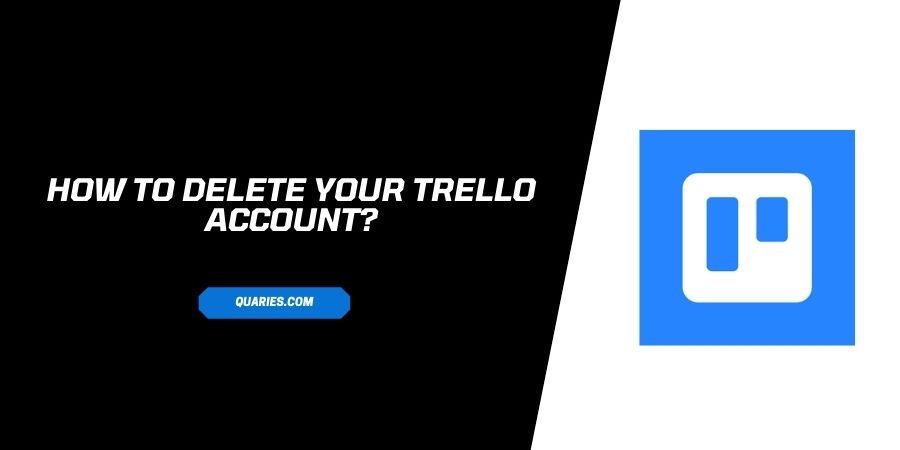
Things To Note Before deleting your account
- Make sure that you have your registered email address with you and you have access to it. Due to the security policies at Trello, they cannot delete your account on your behalf without authorization from inside the account.
- Once you delete the account, all your personal data like name, location, and email address will be deleted from the Trello servers
- Financial information related to purchases made is stored for legal purposes even after your account is deleted
- Your personal data entered in the content that is created on Trello will not be deleted after you delete your account. Only the product admins or users can do that manually.
- Check your account settings to make sure that no other third-party app has stored your personal data before you delete your account.
- If you are the admin of an account and have paid for a Standard or Premium Subscription, deleting your account will not cancel the subscription.
- If you are the admin of a group, you need to transfer the ownership to someone else before you can delete your account.
After you have made sure to carefully consider the above conditions, you can proceed to delete the account.
How to Delete your Trello account?
Deleting your Trello account is an easy process. Follow the steps down below to get rid of the account.
- Follow the link to go to the Trello website and log in.
- Go to the bottom of the page to see, the Delete this Account Button.
- Click on the button and Trello will send you an email to close your account
- Visit your email to open the mail sent by Trello.
- There will be a link at the end of the email to delete your account.
- Click on Delete Account
- Your Account will be Deleted.
These steps will not work for you if you are using an Atlassian account though. You need to follow a different set of steps for that.
How to delete an Atlassian Account?
Many people sign in for an Atlassian account instead of signing up only for Trello. The Atlassian account gives people access to many more apps and services through a single log-in.
Therefore, the process to delete a Trello account made through an Atlassian id is different. Follow the steps below to see how you can delete such an account.
- Follow the link and log in to your Trello account.
- At the bottom of the page, you will see the option to Manage or Delete your Atlassian account
- On further click, you will be redirected to the Atlassian account settings page
- You will see a panel on the left side of the page
- Click on Account Preferences
- Scroll down to see the Delete your Account tab and click on Delete Account
- You will see a popup explaining to you what you will lose after deleting your account.
- Read everything carefully and then click on Delete Account once again.
- In the next 14 days, your account will be deleted.
FAQs | Frequently Asked Questions
Your account is kept on hold for 14 days before it is permanently deleted. If you need to recover your account, you can log back in before the end of 14 days and your account will be recovered.
Like This Post? Checkout More
