After the huge success of Uber worldwide, Uber wanted to launch a successful branch of the franchise in the hospitality sector combining it with the already existing ride business. This idea materialized in the form of Uber Eats. Uber eats is the service from Uber that lets you order food online and get it delivered to your doorstep.
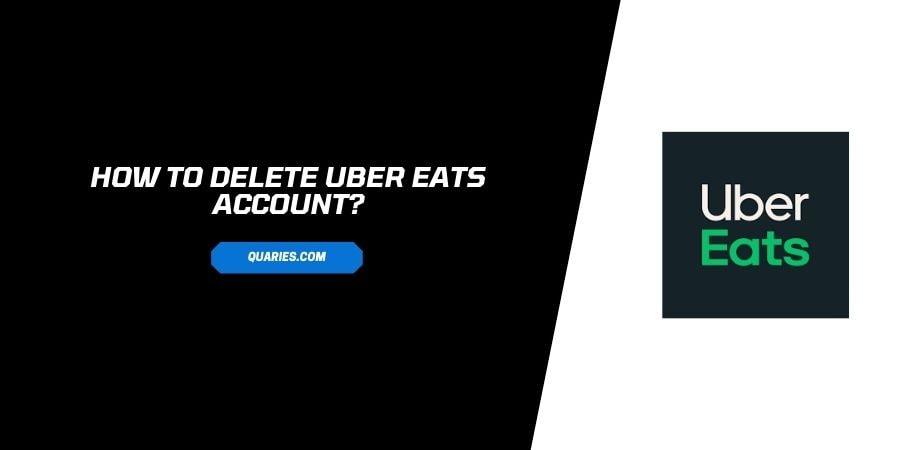
However, all is not sparkly and shiny when it comes to the app. The limited delivery options, inevitable delays, and glitches on the app are the reasons that customers are moving towards other viable food delivery options in the market.
If you are one of these users on Uber Eats and want to delete your account on the platform, you can follow the steps down below.
Thing To Note Before Deleting your Uber Eats account
If you want to delete your Uber Eats account, your main Uber account used for rides will also be deleted.
It is very important to note that Uber Eats is an extension of the platform Uber and your account is linked to the main Uber account. Therefore, if you want to delete your Uber Eats account, you will have to follow the process to delete the Uber account.
You can choose to just delete the Uber Eats app on your phone but the issue is that it is just the app that will be deleted. Your data will still be saved on the server and your account will be active.
If you choose to delete your Uber account. This is what you will lose
- You will lose all the past ride history
- You will lose the history of payments and the drivers you have taken a ride with
- All your data will be deleted
- All the rewards, coupons, and benefits on your account will be deleted as well
- Before you can delete your account, you have to make sure that all your payments are cleared else you will not be able to delete the account.
If you are sure that you want to delete your Uber Eats account even if it means deleting your main Uber account, you can move to the next section where we discuss how to get rid of your Uber account.
How to Delete your Uber Eats account?
There are two different processes you need to follow to delete your account depending on what device you are using. It is a different process if you are using the mobile app and an entirely different one when you are using the desktop.
On the mobile app
- Launch the Mobile app on your device.
- Look for the Hamburger icon and click on it (three bars icon).
- In the menu that appears, click on Settings.
- Click on Privacy.
- Click on Delete My Account.
- Enter your password when asked for it.
- Follow the steps that you see on the screen.
- Your account will be deleted.
On the Desktop
- Follow this link and you will be navigated to the page where you can delete your account.
- You will be asked to sign in with your mobile or email.
- Enter your password to log in.
- You will see step-by-step prompts on the screen.
- Follow the prompts to delete your account.
Deleting your account is not a spontaneous process. Uber gives you 30 days period to think about your decision before you delete your account. You can take this period to be sure about your decision and you can log back in if you change your mind.
FAQs | Frequently Asked Questions
If you decide to make a new account on Uber after your original account has been terminated, you can absolutely do so. You can use the same mobile number and email to make a new account. What you should note however is that you will not have any access to the data from the terminated account. The new account that you make will be a fresh account clear of all the history on the previous account.
You can visit here for more Smart Devices guide.
Like This Post? Checkout More
