If you regularly make transactions to people who do not have the same bank account as you, chances are that you have an account on Zelle. It is easier to send money to your contacts using Zelle.
The basic requirement is that of a bank account. There is also no cap on what bank you can send money to. Zelle is affiliated with almost all the banking services in the US.
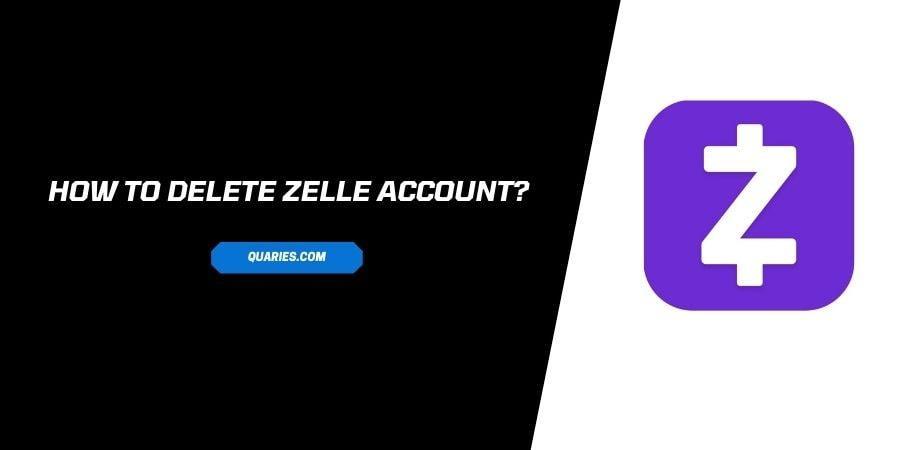
However, you must have also heard the countless frauds that are taking place on the platform. Since the other apps take at least some amount of time, mostly like a day to clear your transactions, they are relatively safer.
Zelle on the other hand provides you with the instant transfer of funds and this is the reason why it is so popular with people looking to rob you of your hard-earned money.
If you do not want to use Zelle anymore because of how vulnerable it makes your information, you can follow the steps down below to delete your account on Zelle.
Thing to Note Before Deleting Your Zelle Account
Zelle is an app that handles your money and very sensitive information about your bank account.
It is very important to take a backup of your data and delete your sensitive information on the platform before you decide to delete your account. Here are some points that you should remember.
- You will not be able to send money to your contacts anymore after you delete the app.
- You will lose all the data corresponding to your past transactions on the platform. Make sure you take a backup of all the financial receipts from the platform
- If you delete your account during an ongoing transaction, the transaction will not go through. The money will be returned to the sender. Make sure you are not expecting money from someone when you delete your account.
If you have read all the above points carefully, read the next section for the steps on how to delete your account.
How to Delete Your Zelle Account?
- Follow the link to go to the contact page on Zelle.
- At the bottom of the page, fill out the form that you see.
- Enter your email address and name. Both these should be registered on the platform.
- In the Subject tab, write Request To Delete My Account.
- In the Description tab, mention why do you want to delete your account and request them to help you with the process.
- Click on the Send Message button.
- You will receive follow up from the Zelle team and they will help you to delete your account.
You can also directly call the support team at Zelle. The number is 1-844-428-8542. Call them and explain to the customer support representative that you need help in deleting your account.
The representative will let you know the steps to follow to delete your account.
How To cancel Zelle Subscription that You paid for through Paypal?
If you want to delete your account on Zelle, it is also prudent to cancel your subscription before you do so. Here is how you can cancel a subscription paid through PayPal
- Follow the link and log in to your Paypal account.
- Click on settings.
- Click on Payments.
- Click on Manage Automatic Payments.
- Choose Zelle from the list of Merchants.
- Click on Cancel Automatic Payment on the confirmation page.
- Click on Done.
- Your subscription will be cancelled.
You can visit here for more Smart Devices guide.
Like This Post? Checkout More
