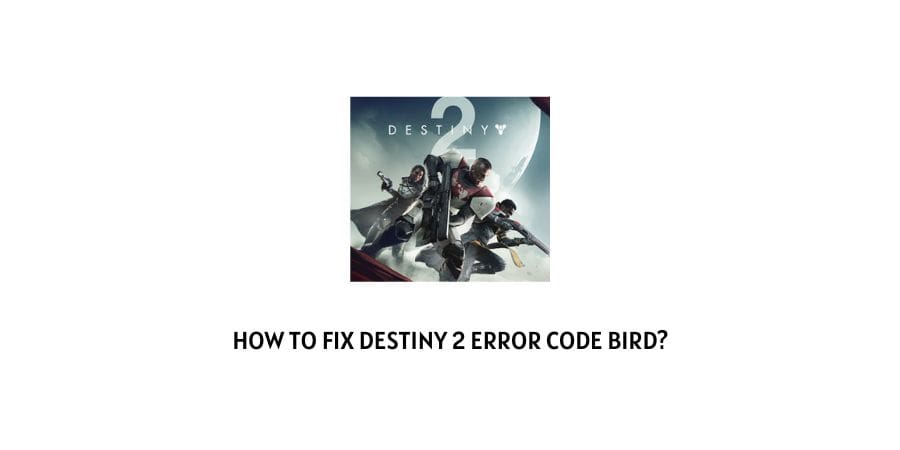
Destiny 2 comes in the category of games that can sway its audiences in two completely different directions.
On one hand, they have absolutely amazing players just praising them for their effort on the game development, and on the other hand, the players that are regularly facing errors in the game also completely curse them out.
In this article, we will discuss how to fix Destiny 2 error code Bird.
We have to give it to the developers of Destiny 2 for the creative nomenclature of their error codes in addition to the explanation that they give for the error codes on their dedicated support page.
Let’s discuss the reasons and the solutions for the error code Bird in the next section.
How to fix the Destiny 2 error code Bird?
The game Destiny 2 is free to play but the convenience of playing a splendid game for free goes away when players face error codes in the game.
The error code Bird on the game Destiny 2 is not a specific error code like the other error codes in the game but is a generic code shown on the screen when the network connection to the player’s device is lost.
There can be many reasons for the network connection to be lost. Let’s discuss these different reasons with the exact solutions.
Fix 1: Restart the game
There can be some temporary issues in the game that can cause the game to go into a state of freeze.
These temporary glitches are not a cause for concern. However, the game database will need to be refreshed. You can do this easily by restarting the game.
Doing this will refresh all the game systems and processes. The issues that were causing glitches in the game will be eliminated.
Fix 2: Check your internet connection
The internet connection is the only link that can be used to get your device connected to the game server.
A constant connection to the server is mandatory for gameplay. The internet connection is required to be stable and fast as well.
There is an easy way to check the upload and download speed of your connection. Go to Google and search for an internet speed meter.
Click on a website from the list of websites that you see. The internet speed meter tools will send pings to your internet connection and determine the speed and stability of your internet connection.
If you find out that the internet connection is unstable or slow, first check if you are using a wired or wireless connection. Consider switching to a wired connection if you are using a wireless one. This is because a wired connection is more stable than a wireless connection.
For any other issues with the internet connection, contact your internet service provider.
Fix 3: Clear the cache data on your console or PC
The cache data on your device can be your biggest enemy. This is designed to be of help during the loading process of the game but it can quickly become harmful when the players do not clear it from time to time.
It is very important to get rid of the cache data on all your devices even if it does not directly solve your issue.
Clear the game cache data on the console and the PC depending on what device you are playing on.
Now refresh the device and the connection. This might solve your issue.
Fix 3: Update and restart your network hardware
The network hardware for your wired connection consists of the modem and the router. Just like the cache issue, the users are also unaware of how to care for their network hardware devices.
These devices need to be updated regularly for them to function properly. However, users only learn this after facing a major issue with their internet connection.
Check for the latest updates on the router and the modem and download the latest version. Then power cycle the devices for the updates to take effect.
Fix 4: Check the game server maintenance schedules and also look for server crashes
The game server often is set up for maintenance. This is because the game needs to be updated with the latest features and the bugs in the game also need to be eliminated.
There is a complete schedule that is set up for the maintenance of the server and it is informed to the players in advance so that any inconvenience can be avoided.
You can check the schedule to see if the server is currently under maintenance.
There are also some unprecedented server crashes that can be a surprise issue for the players.
You can check this through the down detector websites on the internet. If the server is down, lay back and wait for the issue to get solved because there is nothing that you can do on your end to solve the issue.
Fix 5: Contact the game support team
If you are this far in the article and still not able to identify the issue with the game that is causing you to face the error code Bird, you need to get in touch with the game support team.
You can also get to the player forums where other players share their tried and tested solutions. These forums can be found on platforms like Twitter and Reddit.
To conclude
The error code Bird is not a specific issue that we can point out on the basis of the error prompt. It is a generic error code that signifies the connection loss in the game.
We have tried to mention all the solutions for the issue and we hope that this has helped you get rid of the error code on your device.
Keep following for more updates related to gaming. Happy Gaming!!
Like This Post? Checkout More
