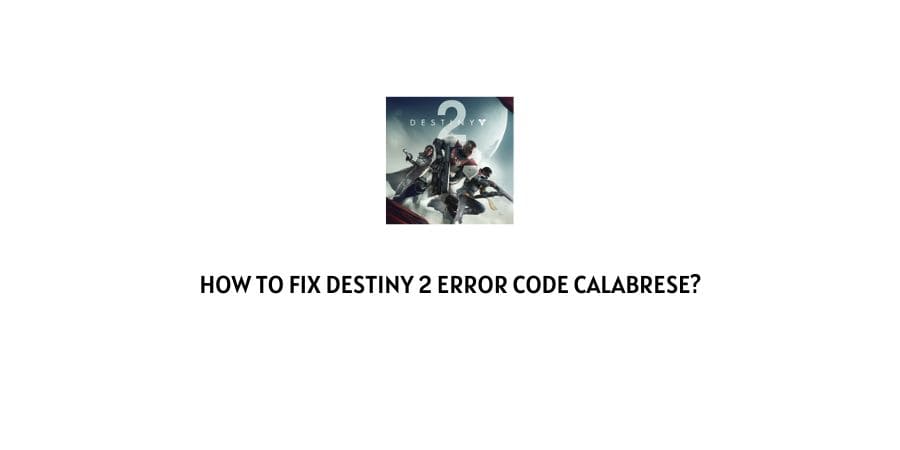
The popularity of Destiny 2 is undeniable as there is a huge player base supporting the game due to the impeccable features in the game as well as for the most part, the free gaming experience.
Not only can you play the game on the platform but you can also connect to the players outside the game through the communities.
The players share their experiences, game progress, and also the issues that they might be facing during the gameplay.
The game is heavy on technical details and this is why there might be errors in the game if any part of the software malfunctions.
Some error codes are very common and are listed on the error code list with the possible solutions to them. Some are new and need to be figured out with the help of the support team.
In this article, we will take a look at how to fix Destiny 2 error code Calabrese. We will also take a look at what this error code means and what prompts this error code to show up.
What is error code Calabrese on Destiny 2?
Yes, Calabrese means something entirely different in the game than what you find on a Google search.
Of course, the game is not signaling you to find a sprouting broccoli head to get rid of the troubles in the game.
It is important to understand what is the game communicating when it generates the error code Calabrese.
When you encounter the error code Calabrese on Destiny 2, this means that your connection to the server is lost. Without the connection to the server, you cannot continue to play the game.
Now let us take a look at the different reasons that this might happen to you in the next section.
Reasons For error code Calabrese on Destiny 2
We know that this error code means that you cannot reach the server to play the game but why is this happening in the first place?
Is there a set reason that is behind the error code each time?
Well, there are different reasons for disconnection from the server and no one reason can explain the issue for all the users.
We will make a list here including all the reasons that have been identified behind this error.
Here is the list. Take a look.
- Your internet connection is weak
- The Destiny 2 server is out of commission
- Your Firewall is blocking access to the game
- The Virtual Private Network you are using is not allowing the game to run
- Your network hardware is facing issues
These are some of the reasons that might be behind the error code Calabrese on your Destiny 2 gameplay.
How To Fix Destiny 2 error code calabrese?
The error code Calabrese will stall your gameplay because you have lost connection to the game servers. There can be many reasons behind the error and you will see that if you take a look at the list above.
It is possible that you have already identified the culprit by looking at the list. If not, let’s get into the detail of each issue with the fixes.
Fix 1: Take a look at the internet connection
We do not need to mention that when you are playing a heavy game on the internet, you need a constant connection to the game servers.
The internet connection here cannot suffice without the speed that the game requires. You might be fooled into thinking that your connection is working fine because other apps and programs are running. However, the speed that is required for the game might still not be available.
How can you check the speed you ask?
Google an internet speed meter. Most of the tools you will find here are free but reliable. They will send pings to your network to record the upload as well as download speed on your connection.
You will then receive a report which might also tell you what services will not work on your slow connection. If you find that the speed is too low for gaming, get in touch with your internet service provider and solve the issue.
Fix 2: The Destiny 2 server is out of commission
The problem might not lie at your end at all. The problem might entirely be with the game server when you encounter this error code.
How is the device supposed to connect to a server that is not even available in the first place?
When the player volume is too high for the server to handle, the server might crash. You can understand this from the example of sites crashing during huge sales.
The server might also deliberately shut down for maintenance purposes. The point is you will not be able to play the game unless the server goes live again. This is a problem that can only be solved by the Destiny 2 developers.
Fix 3: Your Firewall is blocking access to the game
A Firewall is an essential tool for internet safety. It blocks any program or software that can be potentially harmful to your device.
It makes sure that no malicious software gets through the filter while using the internet. However, sometimes the tool goes overboard and also blocks access to programs that might not be harmful.
If you see Destiny 2 on your Firewall blacklist, take measures to make the game an exception. This will allow the game to bypass the firewall block and you will be able to play the game.
Fix 4: Your VPN is messing with the game
If you are using a VPN or Virtual Private Network on the device that you are using to play the game, the processes of the VPN may interfere with the processes on the game.
This is a problem that is faced by many programs when they clash with the device VPN.
If you have a VPN on your device, make sure your turn it off for the duration of the game and also stop the passive processes related to the VPN in the background.
Fix 5: Contact the Game support
The game has an official website that mentions this error code and provides a fix. However, if that fix does not work for you and the fixes that are mentioned above also do not work, you need personal attention from the player support team at Destiny 2.
You can contact the official support team Here. This is the network troubleshooting guide from Destiny 2.
If the network troubleshooting also does not work for you, you can also raise a support ticket at this address.
Conclusion
The error code Calabrese on Destiny 2 warns you of the broken connection to the game servers.
It is extremely important to stay connected to the servers to progress in the game. If you ae not connected, you will not be able to play the game.
We have combined the official support team answers to the error code with the user advice on the community to get you the list of the best fixes possible for this error code. Hopefully, this article has saved you the hassle of searching in different places for the answers to the error code.
Happy Gaming!!
Like This Post? Checkout More
