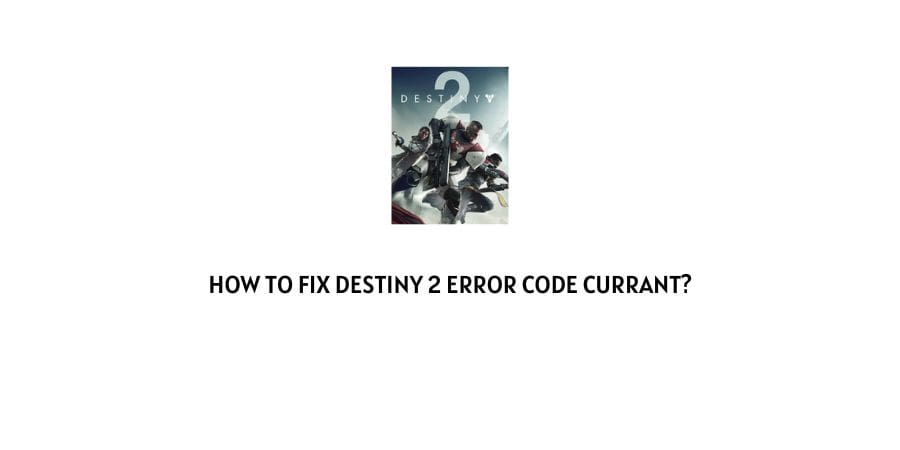
Destiny 2 is more fun than other games according to its players due to the exciting visuals that it offers, the storyline binding the game is great and the community that the game has formed is really exciting.
The game is very complex and there are so many features that the developers have introduced keeping enthusiastic players in mind.
Since the game is so heavy on its development, there are also bound to be errors. After all, every aspect of the game cannot be smooth sailing and perfect each time. When you try new developments, sometimes they backfire.
However, as we already said before, players love the great community that the game has given rise to.
There are even game developers in the community and here you can directly discuss the features of the game as well as the issues that you need help with.
In this article, we have researched the topic of How to fix Destiny 2 error code Currant. We will now provide you the answers in the form of a discussion about what this error code means and why this occurs in the first place.
What is the error code Currant on Destiny 2?
First things first, let us applaud Destiny 2 developers for taking out the time to give simple names to the error codes on the game.
It is very hard to keep track of the error codes when they are labeled as a combination of letters and numbers.
So, what does the error code Currant entail?
The error code Currant comes with the understanding that the connection between the client and the host has been interrupted.
Why this happens is a longer discussion that we will discuss in the next section in detail.
Reasons For Destiny 2 error code Currant
We know that this error code means that you have lost connection to the client servers. To play this game, it is absolutely necessary that you have a stable connection to the game server. This is because the progress is saved on the server itself.
So, what could be the reasons for the connection loss?
We will try to make a list of the identified reasons in this section for your convenience. Here is why you might be experiencing the error code Currant.
- There has been a data packet loss
- The internet service provider is at fault
- Your network hardware is malfunctioning
- Your network hardware is not updated to the latest firmware
- The game server is down
- The temporary data of the game is corrupt.
These are some of the common reasons identified when this error code shows up. How can you fix this problem will be discussed in the next section.
How To Fix Destiny 2 error code Currant?
There are many reasons that we have identified in the list above that can directly explain the error code Currant on Destiny 2.
However, only the identification is not enough. You are here for the fixes that you can apply and get back into the game.
We will discuss the issues and their fixes in detail in this section. If you have gone through the list above, you might already be in the know about what fix you need to pay the most attention to.
Fix 1: There has been a packet loss
On internet connections, data travels in small packets. However, sometimes it so happens that the packet gets lost before reaching the destination that it is supposed to reach.
There are different reasons for the packet loss itself like damaged hardware, hardware limitations, congestion of the network, and bugs in the network devices.
You cannot undo the packet loss that has already occurred but there are tools in the market to identify the packet loss.
You can monitor the packet loss and fix the underlying issue that is causing packet loss to make sure that it does not trouble you again in different forms. One of them is the error code Currant on Destiny 2.
Fix 2: The internet service provider is at fault
The internet service provider that you use determines if all of your connections will be stable and sustainable.
If the internet service provider server is down or there are troubles in the network that they are providing, you will lose connections and even data packets in the long run.
If you feel that the internet service provider is at fault, contact them and ask them for support.
Fix 3: The network hardware is malfunctioning
The network hardware refers to your router and modem that you are using for the connection to the internet.
Since these devices are just used as a middleman to connect to the internet, many people forget that these devices need maintenance as well.
Make sure that you take care of the network hardware and if you find that they are glitching, you can take measures like power cycling the devices and even resetting them if power cycling does not help.
Fix 4: The network hardware is not updated to the latest firmware
The network hardware also needs updated access to the latest firmware. When you download regular firmware updates, you are avoiding frequent glitches on the device as well as also providing it safety from malicious attacks.
As mentioned earlier, people treat these devices as a middleman to connect to the internet and do not bother with the maintenance unless they face any inconvenience with the device.
Make sure you are not one of them.
Please update the hardware devices to the latest firmware version on a regular basis and turn on auto-updates if possible.
Fix 5: The game server is down
To connect to the server, there also needs to be a functioning server in the picture. Sometimes, everything could be normal on your part but the server that you are trying to connect to is not available.
This can happen due to a large player volume that overloaded the server and the server crashed, or the server might be shut down for maintenance.
In both cases, there is nothing you can do except raise a support ticket and wait for the game developers to fix the servers.
You can be satisfied with the fact that this is one of the fastest resolved problems because the game developers are more bothered by this issue than you will ever be.
Fix 6: The temporary data on the game is corrupt
The game generates temporary data that is in accordance with your progress in the game. Sometimes, these files can get corrupt and bother you with connecting to the game servers when you want to.
There are two ways you can solve this on the basis of the device that you are playing on. The PC, or the console.
- The PC- restart the PC and this will initiate the clean-up of the temporary data that the game is using.
- The console- the procedure on the console will be a little different as a simple restart may not help you with this problem.
On the console, you will need to try a power cycle.
These two processes might be of great help when you are trying to clear temporary data.
Conclusion
These are some of the tried and tested solutions that you can use when you want to resolve the error code Currant on Destiny 2.
These solutions were taken from a combination of user support answers and community advice. Feel free to contact game support if none of these solutions have helped you.
Happy Gaming!!
Like This Post? Checkout More
