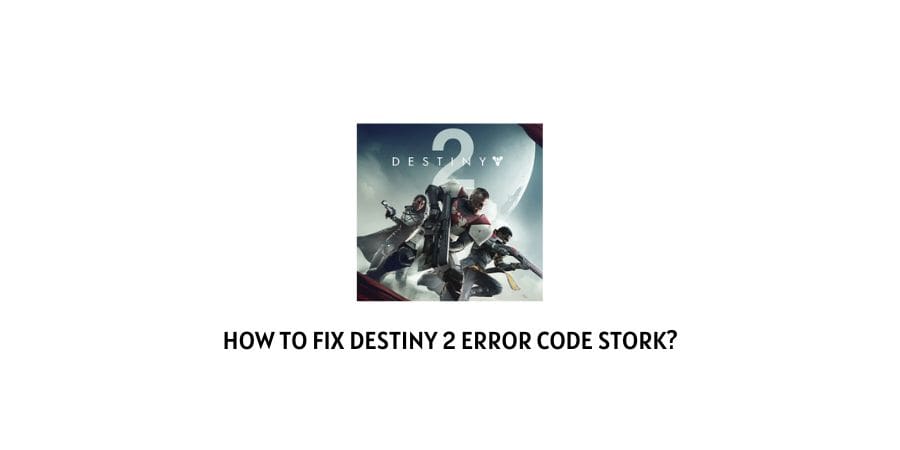
As per the information shared by Bungie, this is a general networking error and your disconnect was reported the moment it occurred. We have found that the error can occur for various reasons such as network issues, servers being overloaded, etc.
If you are having this error on your screen then you should try different Network troubleshooting workarounds which we are going to mention below.
How To Fix Destiny 2 Error Code Stork?
Fix 1: Check Internet Issues
- First, check and make sure your internet is working. You can simply try using other apps or games on your device to make sure your internet is working or not. If your internet is working but the error is still coming then restart your internet and then try again.
- Next check if your internet is having good speed or not. Simply visit any internet speed test website to check your internet speed.
- Next check for DSCP, QoS, and other network configuration settings to make sure they are not blocking the game connection.
- Check and make sure there is not any third-party application interfacing with your connection to Destiny 2.
- If possible try using a wired internet connection by connecting your device to the internet with an ethernet cable.
- If you are connected over a VPN or proxy server then consider disabling it as this might also lead to connection issues.
- Try connecting over another internet connection such as any alternate wifi or mobile hotspot. If this fixes the issue then contact your ISP.
Fix 2: Try Other Workarounds
- Visit here to check if Destiny 2 is having some issues with their servers, or if the servers are under maintenance.
- Quit the game and restart the device to check if it helps.
- Check the Bungie Network Troubleshooting Guide and try the suggestion given there.
- If the error still persists then get in touch with Bungie support.
Like This Post? Checkout More
