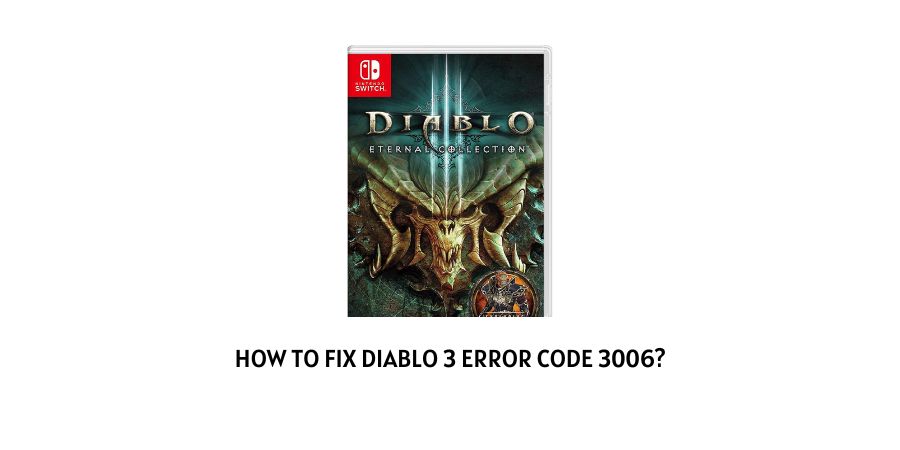
If you are seeing the following Error code 3006 while playing Diablo 3. Then, chances are that the error may be caused due to connectivity issues or some kind of problem at the game server itself. The Diablo 3 error code 3006, may also occur when trying to change characters within the game or accessing the auction house inside the game.
Be it any reason. The solutions which I have listed below should help you solve the issue, pretty much on your own and in no time.
How To fix Diablo 3 error code 3006?
Fix 1: Check your internet connection
There may be times when a weak or unstable internet connection might also be the key cause responsible for such errors to occur. And if that is what is happening in your case. Then, it would be a good idea to check such an internet connection and see whether you are receiving the internet speed you are currently subscribed to.
If there is no wire damage or a router fault causing the internet connection to work in an unstable manner. Then, the fault may be at the ISP end and not on your end.
Check your internet speed here and if it is lower than what had been promised during the time of subscription. Then, take up the matter with your ISP provider and ask them to provide you with the speed which had been promised. Or, simply shift to a new one which offers the service and speed you need.
To check your internet speed, you can go to the following link here.
Fix 2: Check server status
If the issue is not with your internet connection or a fault with your network devices. Then, the error may be being caused as a result of an issue at the server side.
Hence, it is advised that you first check the status of your game server, before carrying on with the rest of the methods as described below.
If the issue is indeed with the server. Then, there is actually nothing much you can do, but rather just wait it out for the problem to get fixed at the server end itself.
However, if the game servers are up and running fine. Then, there might be an issue at the client side itself and you can take the help of the methods here to try and fix the particular issue.
Fix 3: Change to a different region
Many users have also reported that changing their region or location in the Blizzard Battle.net interface have helped them get rid of the following error on their respective devices.
Hence, you too can try changing your region from the current one to a different region and then shift back to the original one, to see if doing so helps you get the error fixed in your case as well.
To do so, you can follow the steps as shown below:
- Launch the Blizzard Battle.net app from your Start Menu or by searching it up on your Desktop Search bar.
- Then, head to the Games section and select the Diablo III game from the left hand pane.
- Once the game has been selected, towards the right hand pane, click on the Globe icon under the Version/Region section.
- Choose any random region from the list of regions listed and save the changes.
- Then, go back to your actual region which was previously selected and save the changes once again.
- Restart the Battle.net app and try launching the Diablo III game to see if after switching between regions, the error still persists.
Fix 4: Reset your network devices
If the error is occurring as a result of an issue with your network devices. Then, resetting such devices might just be the thing needed to fix the following error message.
So, depending on whichever network device you are using. You may either see a reset button or a reset hole at the back of such devices.
If there is a rest hole. Then, you can insert one end of a paperclip into the hole and keep it pressed for at least 8 seconds or more for the device to get resetted.
However, if your device has a reset button at the back. Then, you can simply press and hold the reset button for 8 seconds or more and allow the device to get resetted. And once your device has been reset, check to see if the error still occurs while trying to play Diablo III on your respective systems.
Fix 5: Contact Battle.net Customer Support
If none of the above methods work to solve the following 3006 error code. Then, contacting Blizzard’s customer support might be the best option for you. Simply contact their help desk and ask them for their assistance to help you in solving the particular issue.
Like This Post? Checkout More
