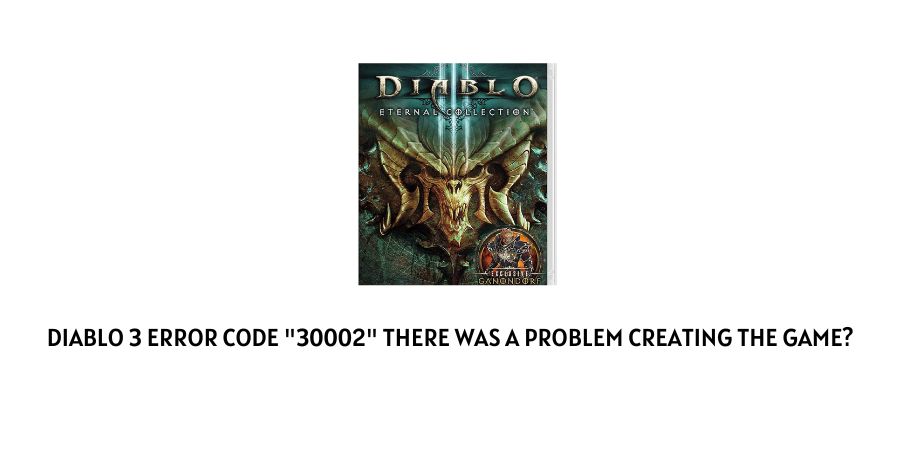
Diablo 3 error code 30002 occurs while starting a private game or while joining a public game. The error says “There was a problem creating the game. (Code 30002)”.
Most of the time the error comes from the game end itself because of some server issues. But on some occasions, other factors can also be the reasons behind the error.
If you are also having this error for you then below you can find all the details regarding this error which might help you with the error.
How To Fix Diablo 3 Error Code “30002” There Was A Problem Creating The Game?
Fix 1: Try This Hack
This tip was shared on the Diablo forum for error 30002. We can’t confirm whether this workaround will work 100% or not, but we will suggest you to try this once to test your luck.
- Go to the Battle.net app.
- Then visit Settings.
- Then visit Game Settings.
- Then choose “Additional command line arguments”.
- Then in the box, you need to add this: OnlineService.Matchmaking.ServerPool=Default
- Then choose Done and Restart the game.
Fix 2: Reset Your Battle.net Account Password
If the error still persists then you should try resetting your Battle.net account password.
- Exit the game and the Desktop App.
- Then you need to Reset your Battle.net account password.
- Then Restart your computer.
- Now check for the error.
Fix 3: Check For Server Outage
If the error still continues then most probably the error is coming from the game itself. So we will suggest checking for any server outage with the game.
To check if the game is having some issues or not you can visit the following links,
- Downdetector
- PTR Bug Report 26
- PTR Feedback 6
- Or you can also contact game support to confirm if they are having some issues with the game.
Like This Post? Checkout More
