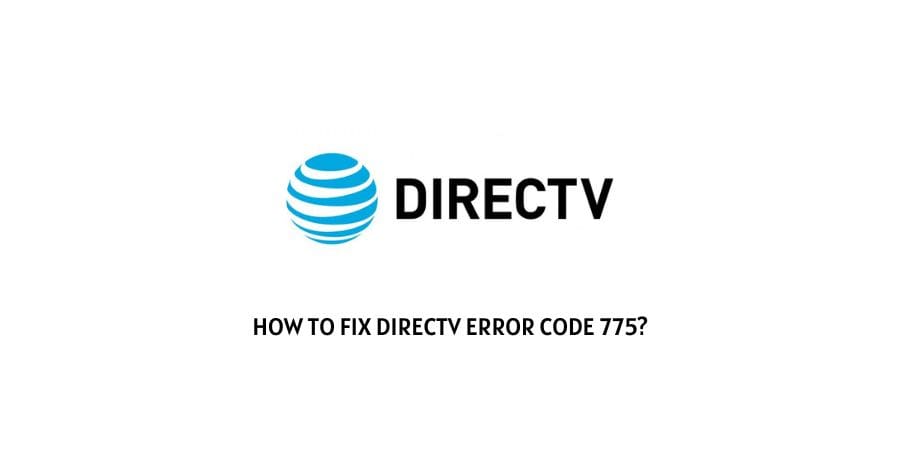
As per the official statement shared by the DIRECTV, error code 775 occurs because of the interrupted signal between your receiver and the satellite dish. To resolve the error you have to check your receiver connections.
How To Fix DirecTV error code 775?
Fix 1: Check for any loose connections On The Device
- Go to your DirecTV receiver.
- Now check all the connections if they are loose or not properly connected. Make sure to check the SAT IN (Satellite In) connection.
- If you find any loose connections then connect them properly then try using DirecTV.
Fix 2: Check the Swim power inserter
Check if you have the Swim power inserter away from the satellite dish and the DirecTV receiver. If yes then check if it’s properly inserted into a power outlet.
If you see the Swim power inserter properly inserted into the power source but still getting the error then perform a power cycle.
- Unplug the Swim power inserter from the wall power outlet.
- Now you have to wait for 30 to 50 seconds.
- After that plug in the Swim power inserter back into the power outlet, and make sure it’s turned on.
- Now check if you still getting the error or not.
Fix 3: Contact DirecTV
If you still get the error then at this stage you should contact DirecTV support.
Sometimes this error can occur because of the issues with DIRECTV services, if this will be the case then they will confirm it and will request you to wait till everything comes back to normal.
But if in case DIRECTV services are working fine then they will provide the best possible assistance to help you resolve the issue.
Like This Post? Checkout More
