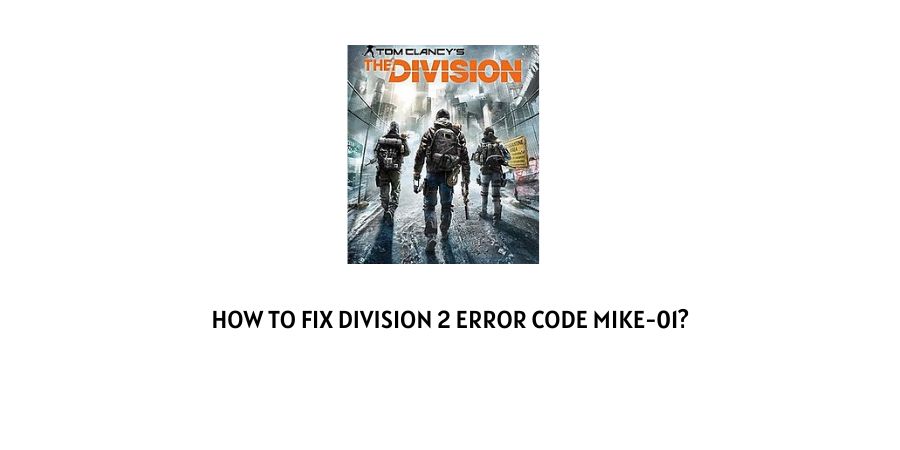
Big fan of Ubisoft games but are in trouble because of the error codes showing up in the games?
The game Division 2 is one of the most popular online games published by Ubisoft. The action game is great for players that enjoy role play in their action games.
The game however is only available to play online in the presence of an internet connection. In this article, we will discuss the Division 2 error code Mike-01.
This is an error in which users are unable to access their game profiles and as a result, cannot play the game.
There can be many issues ranging from a server issue to issues with the player device. We will discuss all these in the next section with the specific solutions that can help get rid of the error code.
Let’s get you back into the game.
How to get rid of the error code mike-01 on Division 2?
The error code mike-01 on Division 2 is more often than not an issue on the server’s part. However, this is not the only issue other players have reported many other possibilities for the error code on the player forums.
Let’s see what is the meaning of this error code in different situations and how to get rid of it in each case.
Fix 1: Check your internet connection
An internet connection is needed to play the game that we have already mentioned is strictly online.
The internet connection should not only be stable but a reliable speed is also required to play a game that is heavily dependent on continuous downloads from the server.
You can check your internet speed with the help of any internet speed meter online for free. The internet speed meter tool will send pings to your network connection and generate a report which will mention the upload and download speed of your connection.
Some tools will also go to length to tell you what programs can work on your internet connection.
If the internet connection is not reliable then you should look into the details of your internet plan.
You can also talk to your internet service provider to solve any other issues that may be present on your internet connection.
Fix 2: Restart the game
Sometimes, the game has a temporary glitch that might not be related to any deep issue. In this case, log out of the game, shut down the device that you are playing on, and then wait for a few minutes.
Now sign into the game again and try to play again. Check if you are still facing the error code.
Fix 3: Check the server status
The game is heavily dependent on its connection to the game server for you to be able to play.
If the server is down due to maintenance or has crashed due to excessive traffic, then you might face errors like Mike-01.
You can check the status of the server very easily on the player forums for Division 2 where other players might mention that the server is down.
You can also search for down detector websites on Google. These down-detector websites also generate server outage reports on the basis of user reports.
If the server is down, you will need to wait for the server to go back online. This is an issue that cannot be solved on your end.
Fix 4: Clear the game cache and game files
The game cache is designed for the purpose of convenience to the players where the data is stored for easy access the next time player wants to sign in.
If the game cache is not cleared for a long time, it might clog up the device’s memory. This is the reason that you should clear the cache and cookies on your game on a regular basis.
If you are facing the error code Mike-01, then you should consider the possibility of the fact that there is a cookie and cache overload on the game.
Clear the cookies and cache for the game and then refresh the game to check if the error code is resolved.
Fix 5: Check for the latest update on the game
The game needs to be updated on a regular basis so that the version of the game that is present on your device is in terms of the latest version of the game online.
The developers of the game regularly keep adding new features to the game and also remove the bugs that are reported in the game.
These developments need to be conveyed to your device and this happens through the updates on the game.
If you are facing errors in the game then you need to check if there is some latest update on the game that is available. If there is, then update the game to the latest version.
Fix 6: Contact the game support team
If none of the solutions have helped you with the error code in the game then you need to contact the game support team.
You can do this by raising a support ticket on the game support and they will get back to you with the resolution of the error code. This is the best option to try if no other solution has helped you.
You can also visit the player forums for the advice of other players on the issue. This is where the players also share their trial-and-error solutions.
To conclude
The error code Mike-01 on Division 2 is an issue that stops the players from accessing their profiles in the game.
There can be many issues that can cause this error code. We have mentioned the possibilities of the error code and the solutions that can help with it. We hope that it helped you with the error code on the game.
Keep following for more gaming and technical advice.
Happy Gaming!!
Like This Post? Checkout More
