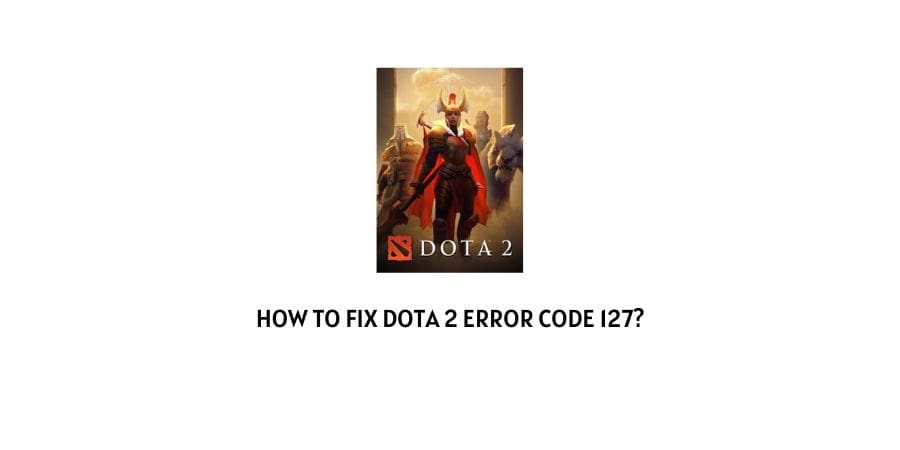
There are certain games that can only be played with a live internet connection and Dota 2 is one of them.
However, this also means that the game that you play will be subjected to more errors than a game that is already downloaded on your computer. This is because any interruptions in the internet connection will lead to issues with the game.
In this article, we will discuss the Dota 2 error code 127.
This is the issue that says that the game client you are using to play is out of date. This could signal an error with the update process on either Steam or Dota 2.
We will discuss the solutions for these issues in the next section.
How to solve the error code 127 on Dota 2?
The error code 127 on Dota 2 can be related to many different issues which include the outdated processes on Steam or the game Dota 2 itself.
The internet speed and stability could also be an issue. Let’s discuss these issues and the solutions in isolation.
Fix 1: Check your internet connection
As already mentioned before, Dota 2 is a live game that needs a regular connection to the internet.
If the internet connection is weak, then the game will show you all kinds of errors. Error 127 can be a direct or indirect result of problems with the internet connection.
The first step that you should take in this situation is to check your internet connection.
You can check your internet connection through any free internet speed meter on Google. The tools work on the basis of pings that they send your system when you run the speed test.
The test gives you the exact upload and download speeds of the internet connection. If you find that the internet speed is not sufficient or stable, you can talk to your internet service provider for the resolution of the issue.
Fix 2: Check if the game server is down
The game server crashes frequently in the case of live online games like Dota 2 when the traffic on the site becomes more than the capacity that the server was designed to handle. These metrics are updated regularly but sometimes, the game server still crashes.
You can check this through any down detector on the internet.
Just input the website and check if the website is down. If other users have reported that the server is down, then you will find this report on the down detector websites.
In case the server is actually down, then you can do nothing but wait for the maintenance of the server.
Fix 3: Check if the steam client is up to date
If you’re playing Dota 2 through the Steam library, you will need to check if the version of Steam on your device is updated.
If the steam library is not updated, the processes related to the game client will be out of date as well. The game is always under development and new features are regularly added to the game. If the game client is not updated, it will not be compatible with the processes of the game.
Fix 4: Check if the game Dota 2 is updated to the latest version
The game client is not the only thing that needs to be updated to the latest version.
The game that you are playing should also be up to date. Check for new updates on the game and if you find a new version online, then immediately update the game.
If you regularly forget to update the game, you can turn on automatic update settings on your device which will make sure that the latest version of the game is always downloaded as soon as it is available.
Fix 5: The game files are corrupt
The integrity of the downloaded files is important to run any program. If the files are broken or corrupt, then the program will malfunction.
You can check the integrity of the game files in the Steam library itself. Here is how you can do it.
- Go to the steam Library
- Find Dota 2 on the list
- Click on the game settings
- Click on the Local Files tab
- Click on Verify integrity of Game Files
If there are any broken files in the game system they will be identified through this.
Fix 6: Delete and reinstall the game
If the game is beyond repair with too many corrupt files, then you will need to get rid of the downloaded game.
Delete the game and the related processes. Then reinstall the game. This also means that you will lose all the preferences that you had set for the game so make sure that you try all the other solutions before trying this one.
Fix 7: Contact the Game support team
If none of the solutions have helped you and you are still facing the error even after installing a fresh copy of the game, then you need to get in touch with the game support team.
The game support team will make a note of the issue you ate facing and inform you if there are any bans on your account.
The team will also suggest you personalized solutions on the basis of your issue.
To conclude
The error code 127 on Dota 2 is an issue that is mostly related to the update issues on Dota 2 or the Steam client.
The other issues that can cause this error have also been explained in detail in this article. We hope that this was helpful and the error was solved for you.
Keep following for more technical and gaming advice.
Happy Gaming!!
Like This Post? Checkout More
