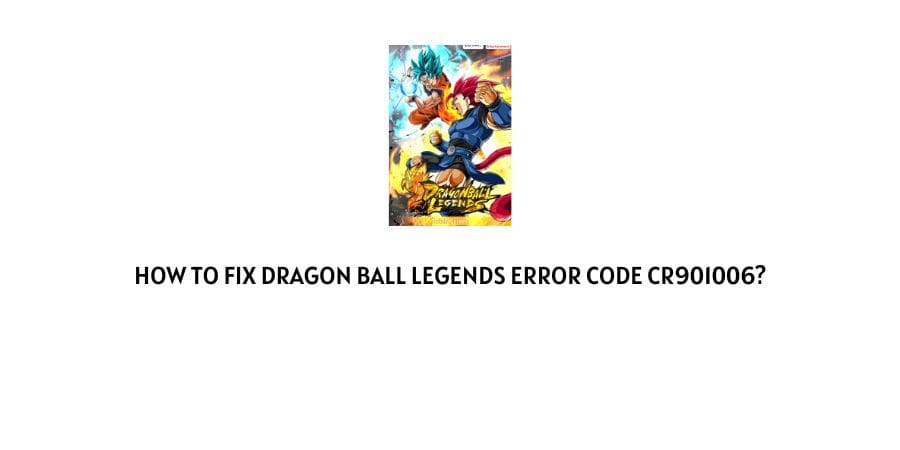
Are you having the error code cr901006 while starting Dragon Ball Legends? If yes then in this post we are going to address the issue and will share the workarounds to fix this error.
The error comes like this: “A communication error has occurred. (Error Code: CR0901006)”.
How To Fix Dragon Ball Legends Error Code CR901006?
Dragon Ball Legends Error Code CR901006 simply means that your account was transferred to another device. And the only permanent fix is to reinstall the game and then retransfer your account.
Follow the steps given below to resolve this error.
- Uninstall the game from your device.
- Then restart the device to give it a fresh start.
- Then reinstall the game.
- Then go to your account, and go to others.
- Then choose Data Transfer Settings.
- Then transfer your account to your Apple ID or to something else of your choice to link the account to something else and that seemed to work.
If you face any difficulty while following the above steps, or for some reason, you failed to resolve the error by following the above steps then you can visit this subreddit, or contact the developer.
Like This Post? Checkout More
