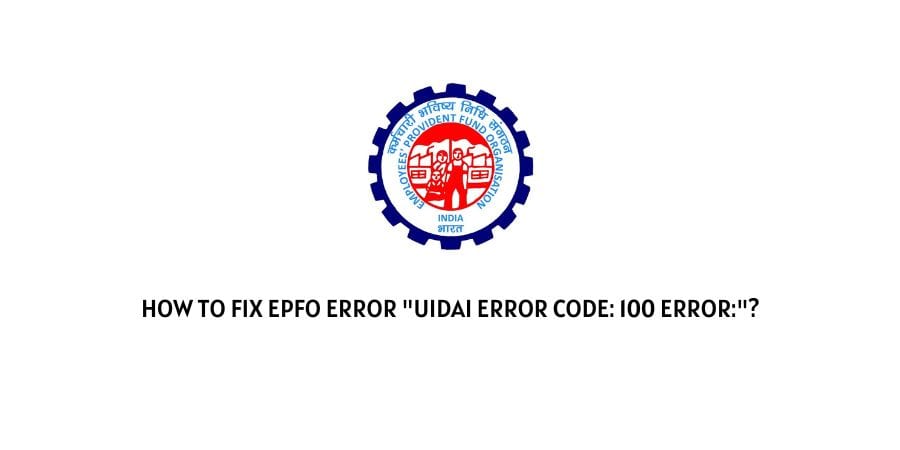
Are you facing the error “UIDAI Error Code: 100 Error:” while adding the nominee to your EPF account? If yes then in this post we are going to provide the possible workarounds to fix this error so you can add your nominee without any error.
How To Fix Epfo Error “UIDAI Error Code: 100 Error:”?
This error occurs while adding the nominee to the user’s EPF account, and this error simply means that the nominee information you have provided doesn’t match with their Aadhar Card information and as a result, this error is occurring.
In order to bypass this error you need to enter the details as per the Aadhar Card.
Example 1st: If there is any incorrect information in your Aadhar card but you are entering the correct details of the nominee then you may get this error. You need to enter the details exactly shown on the Aadhar card.
Example 2nd: If you have recently updated any of the nominee Addhar card details then make sure you are entering the new details as per the fresh Addhat card.
Here is the video guide to add a nominee to the EPF account, watch this video and make sure that you are doing everything correctly.
But in case you are adding all the details accurately but still have the error then it might be the server-related error. You just need to wait for some time and try again.
Like This Post? Checkout More
